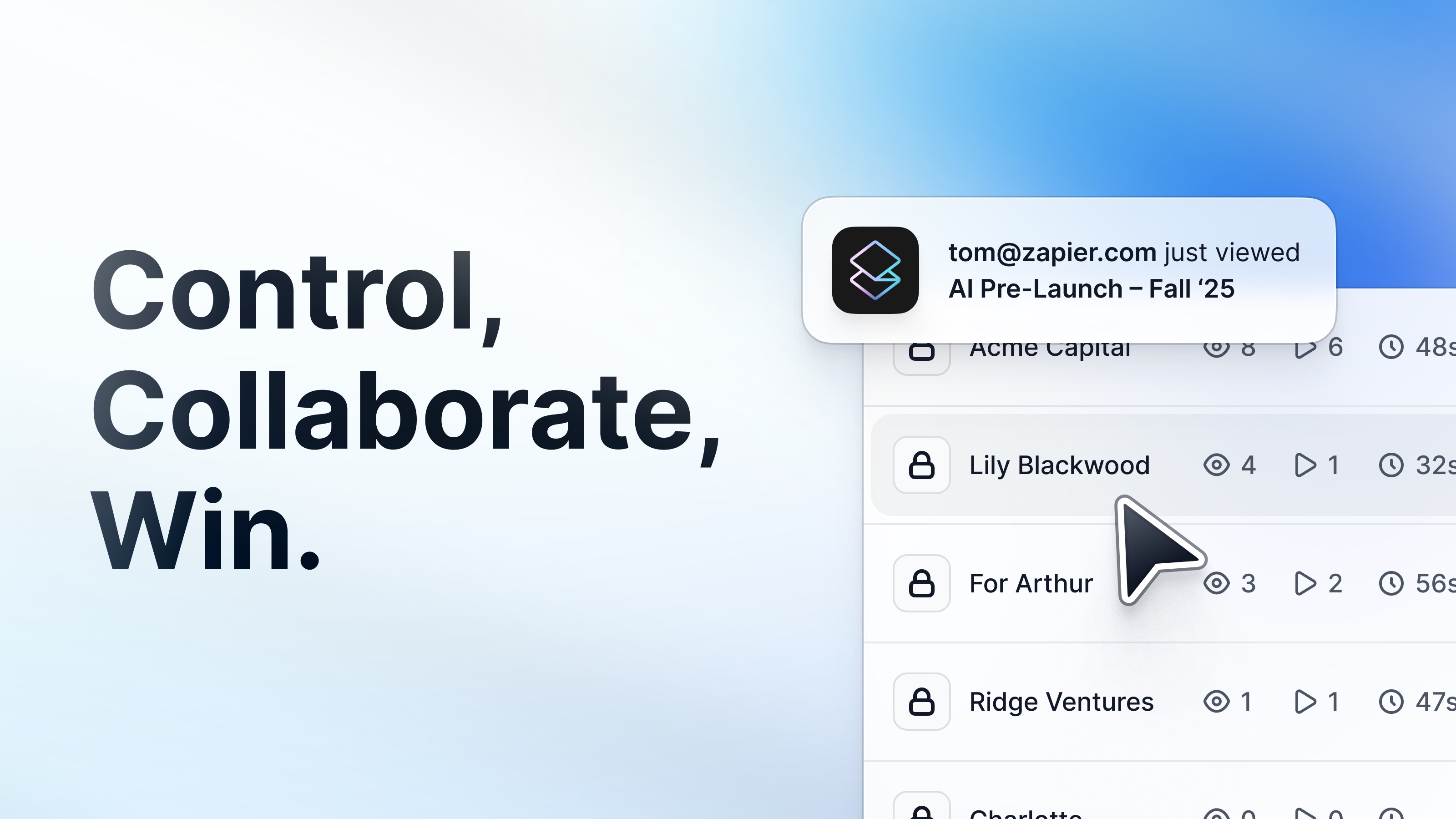Navigating the complex world of enterprise sales is challenging, as each stage of the funnel presents unique obstacles that can stall momentum or lead to lost opportunities.
From initial outbound to technical demo calls, sales teams often struggle to effectively engage prospects, demonstrate value, and differentiate their solutions from competitors. Reps also waste valuable time creating the same presentations and content over and over, struggling to tell the story of their product consistently.
Your Prospects Want Control: Meet Them with Interactive Demos
Traditional sales methods can fail to capture attention, particularly in an increasingly digital-first world where buyers expect interactive and personalized experiences.
Interactive demos are powerful ways to showcase your product to prospects and customers, help businesses win more deals, and drive product adoption. They can reduce the number of meetings needed and increase buyer intent before they get on a call with you.
Telling the story of your product is difficult, especially if you’re offering a complex solution. To make things trickier, buyers’ preferences are constantly evolving, impacting how they research and purchase software products. They want to experience the product themselves at their own pace rather than waiting for a demo meeting to be scheduled—they want to jump in and explore right away.

That’s where interactive demos shine; they grab the attention of potential customers and get them excited about your product before they even enter the sales process.
With a median publish time of 6 minutes, Arcade enables sales teams to tailor demos for specific prospects and create multiple journeys with zero code.
Introducing Arcade.
Arcade doesn’t just make your sales process more engaging—it makes it smarter. Our platform scales effortlessly, personalizes every pitch, and delivers the data-driven insights you need to refine your strategy and close deals faster. Buyers today want to experience a product on their terms without waiting for scheduled demos—don't lose potential buyers because they can't explore more of your product.
More than 13,000 companies—such as Atlassian, Quantum Metric, and Carta—choose Arcade to elevate their product narratives. With Arcade, your product stays part of the conversation—even when you’re not there to guide it.
Arcade has helped Sales teams like RudderStack generate 2X more pipeline from launches and reduced sales training time by 83% with Arcade.
In this guide, we'll outline the 7 steps of effective sales processes and share how interactive demos can be used at each stage of the cycle.
Table of Contents
- Step 1: Capture Important Leads
- Step 2: Accelerate Initial Outreach
- Step 3: Make consistent First Impressions
- Step 4: Deliver Immersive Demos
- Step 5: Avoid Calls, Send Arcades
- Step 6: Solutions Engineer Technical Walkthroughs
- Step 7: Centralized Stakeholder Resource
7 Stages of Selling: A Real-World Example with Clay’s Go-to-Market Team
To bring this playbook to life, we’ll walk through a theoretical example where Arcade pitches its solution to Clay, a fast-growing AI startup for sales and marketing teams. They are looking to optimize their go-to-market (GTM) strategy and build pipeline.
By following along as Arcade demonstrates its value at each stage of Clay’s sales process, you’ll see firsthand how interactive demos can transform a traditional sales funnel. Throughout these 7 steps, you'll see how Arcade addresses common pain points, while also providing interactive demo examples you can use for your own sales processes.
Step 1: Capture Important Leads
Team involved: Marketing
The Challenge:
Marketing teams are focused on driving leads and building pipeline, but it's hard to collect actionable data and quickly move qualified leads into the sales funnel. Many prospects also drop off the website because they cannot see and experience the product.
How Arcade Helps:
To start, Arcades are embeddable, meaning marketing teams can seamlessly integrate interactive demos into their websites, allowing them to gather valuable lead information and customer interaction data. Call-to-action buttons and custom branding can drive viewer action in the moment.
Additionally, you can include form embeds from tools like Calendly, Marketo, and Hubspot forms if the goal is to book meetings. The interactive nature of the demo helps Clay understand exactly which features prospects engage with most.
Quantum Metric, a leader in experience and product analytics, doubled its demo conversion by incorporating Arcades into its website.
Key Features: Call-to-action buttons, custom branding, and form embeds
––––––
Driving Website Conversions

.png)
Additionally, sales reps can track account engagement with Arcades in real-time through our CRM integrations—including Hubspot and Salesforce. (See all integrations).
Step 2: Accelerate Initial Outreach
Teams Involved: SDRs and BDRs
The Challenge:
Sales Development Representatives (SDRs) and Business Development Representatives (BDRs) often struggle to send personalized outreach quickly without full product knowledge, slowing down their response time.
How Arcade Helps:
For initial outreach, custom variables, and export (GIF and video) features make it easy for SDRs to personalize demos on the fly. Instead of creating new content for every prospect, they simply tweak the details—like adding the prospect’s name and company logo—to create a unique experience.
Acting fast can be half the battle at this stage, but these features also ensure that prospects receive tailored-to-them content from the very first interaction.
Key Features: Custom variables and exports (video & GIFs)
––––––
Sales Tactic: We added a custom link to the master pitch Arcade and generate a GIF to include in the cold outreach email to Clay's Head of Growth.
.png)

Step 3: Make Consistent First Impressions
Teams Involved: BDRs and AEs
The Challenge:
BDRs and AEs must deliver consistent, high-quality product overviews during their initial calls, but tailoring each demo to the prospect’s specific pain points is challenging. This often leads to unanswered questions and the need to propose another follow-up call to demonstrate the product (which a prospect may not want).
How Arcade Helps:
How can reps be consistent in their follow-ups? Arcade’s features, like branching—which puts you in the driver’s seat of aligning demos to specific audiences or pain points—video, which lets you add personal voiceovers to any step, and the ability to send demos via links with engagement tracking—empower sales teams to create repeatable, high-level presentations for each prospect.
––––––––
Sales Tactic: For their first call with Clay’s GTM team, we're speaking with members of their sales and marketing team. Knowing this, we will share our pre-existing 'Arcade for Marketing' and 'Arcade for Sales' demos that cover the core use cases.
.png)
Step 4: Deliver Immersive Demos [In-Depth Demo]
Teams Involved: AEs
The Challenge:
AEs often struggle to keep stakeholders engaged after the initial sales conversations, especially during detailed product deep dives.
How Arcade Helps:
Keeping your audience engaged and interested is where interactive demos shine––whether you're showing the demo live or async. Invisible hotspots are an easy assist for sales teams looking to emulate a 'live demo' scenario without the stress. By making the markers invisible, viewers can navigate through the content without having to click on cues, which creates a more immersive experience and is ideal for presentations or deep product explorations.
Combined with translations, Arcade helps enterprise sales teams to scale quality custom demos that resonate with diverse audiences, especially if you're selling to a company with customers in multiple geos.
Key features: Translations and invisible hotspots
––––––
Sales tactic: This demo, personalized for Clay, is a thorough example of what an interactive demo of their product could look like. We generated multiple translated versions (all from the same demo) to show that there are language options to ensure accessibility for international teams.

Step 5: Avoid Calls, Send an Arcade
Teams Involved: AEs and SEs
The Challenge:
Account Executives (AEs) and Solutions Engineers (SEs) struggle with follow-up questions that slow momentum by requiring additional meetings.
How Arcade Helps:
Sales teams can struggle to address follow-up questions and technical walkthroughs without slowing down momentum with additional meetings. That’s where Arcade's synthetic voiceover, camera, and secure sharing features come in. These features enable teams to send comprehensive, annotated demos that answer questions and provide technical guidance without requiring a call.
- Language-aware synthetic voiceovers ensure that these demos are accessible and professional-sounding in multiple languages
- Camera recording adds a personalized touch and more context
- Secure sharing options keep the content protected
––––––
Sales Tactic: This post-meeting follow-up demo answers questions and provides technical walkthroughs with clear voiceover explanations. The secure sharing feature ensures only the intended audience can view the demo, while detailed tracking shows Clay when and where stakeholders engage with the content.
.png)
Step 6: SE Technical Walkthroughs
Teams Involved: SEs
The Challenge:
Solutions Engineers (SEs) need to provide custom technical demos, but creating these walkthroughs from scratch is time-consuming and difficult.
How Arcade Helps:
Using Arcade’s HTML Capture, SEs can build a tailored technical walkthrough in minutes. The editor allows teams to modify page elements post-capture. With this, SEs can safely conceal private data and ensure the demo is personalized for specific customers. These quick edits remain intact even if the demo is refreshed, allowing for hassle-free, polished presentations.
Key Features: HTML Capture
––––––
Sales Tactic: Watch the SE walkthrough demo built for Clay’s technical team, customized to show exactly how Arcade fits into their product stack.
Channel Shared: During the meeting and async via email
Step 7: Centralized Stakeholder Resources
Teams involved: CSMs
The Challenge:
With multiple stakeholders involved in the buying process, GTM teams struggle to keep everyone aligned and provide easy access to necessary content.
How Arcade Helps:
When internal discussions among stakeholders require access to multiple demos and materials, efficiently organizing and sharing the right information can be a real challenge. Arcade’s Collections feature allows you to compile all relevant Arcades into a single, shareable link. This gives Clay’s GTM team centralized access to key content—like product demos, sales leave-behinds, and technical resources—ensuring every stakeholder is informed without endless follow-up emails.
Key Features: Collections
––––––
Sales Tactic: Explore the centralized resource hub for Clay’s stakeholders, featuring all key Arcades in one easy-to-navigate collection.
👇 Here's a collection of Arcades that have been created and shared from steps 1-7!
Closing the Deal: How Interactive Demos Can Drive Business
Integrating Arcade into your sales process can be a pivotal move. By seamlessly fitting into every funnel stage, Arcade helps your team capture quality leads, streamline outreach, and deliver engaging, data-driven demos that resonate with prospects.
Start using Arcade today and see how it can transform your sales strategy and close deals faster.


.jpg)