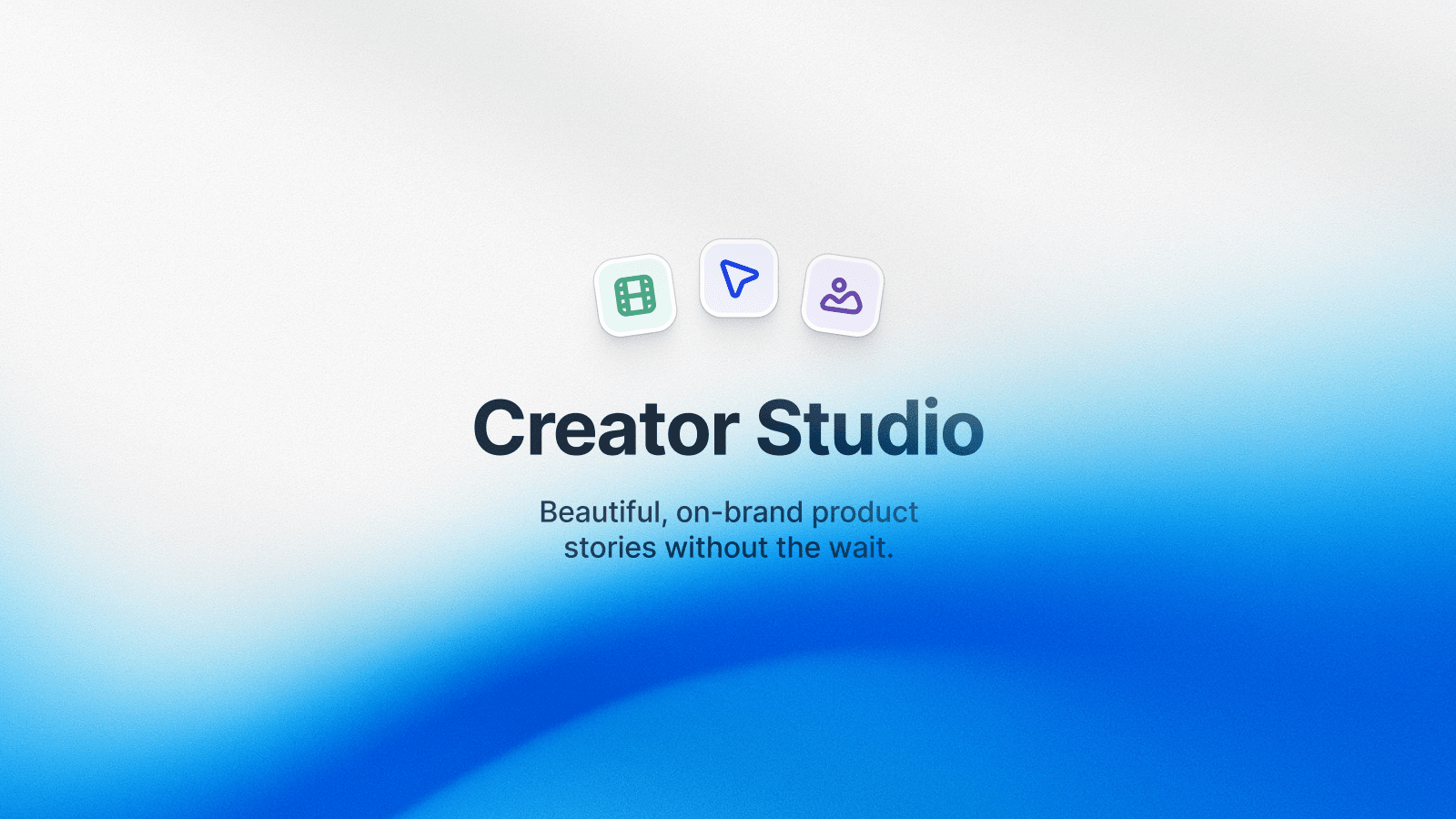No more 'ummms'.
Camera recordings just got smoother. With caption editing, you can directly change auto-generated captions from your video and audio recordings.
'Cause we never go out of style.
Add headings, hide titles, and text alignment to give more style and context to your Collections.
Pick and choose.
Additional privacy options for sharing Arcades with individuals and/or teammates. You can share an Arcade via an email invite or with members of your team.
Never miss another form submission.
Connect your Slack to receive real-time notifications for form submissions and when a teammate publishes an Arcade.
💡 Pro-tip: Create a dedicated Arcade Slack channel for better visibility.
Mas! Mehr! More!
All 29 (and growing 🌎) voiceover languages are now available to use with translations.
It's all in the details.
Some smaller (and equally powerful!) options to enhance your demos and make them more polished and accessible.
👉 Next/back button.
Give the viewer more navigation controls to easily move between steps.
📣 Callouts without buttons.
Remove arrows from callouts when needed. This is useful to make steps with multiple callouts look more polished.
🙈 Invisible hotspot mode.
Custom branding will now be disabled in the invisible hotspot mode along with hotspots and callouts.
.png)
A new editing experience.
In mid-May, we announced announced the Desktop App, Collections, and Insights 2.0! In case you missed it, check out our launch video where we shared and
We have redesigned our editor to provide a more seamless, intuitive editing experience ✨.
What changed? We've moved all components that require adding something to your Arcade to the top, and all components that require editing or changing an existing elements to the right.
Delightful touches.
Beautiful design is at the core of every product decision — we want to put your best brand forward. Here are some additional things we worked on in May:
2️⃣ Duplicate steps: There is now a duplicate option on a step's '...' toggle, removing the need to copy/paste.
🏃 Take action on multiple steps: If multiple steps are selected, you can apply actions on all of them at once (like hiding steps!).
😎 Avatar in list view: A creator's avatar will show next to their created/published Arcade in list view (*already shown in grid view).
↩️ 'Undo' keyboard notification: Any undo (command + z) keyboard actions will prompt a notification at the bottom of the screen to make sure you know it's worked.
💬 Turn off captions by default: Captions can now be turned off by default when changed on the theme level.
🙈 Hide viewer data in Insights: Toggle 'internal viewer' data on/off in Insights for a clear view of how your Arcades have been performing with external viewers.
+ even more in our Changelog.
If you have any questions about how Arcade could work for your team, drop us a line at sales@arcade.software or book time a time with us.

.jpg)



.jpg)