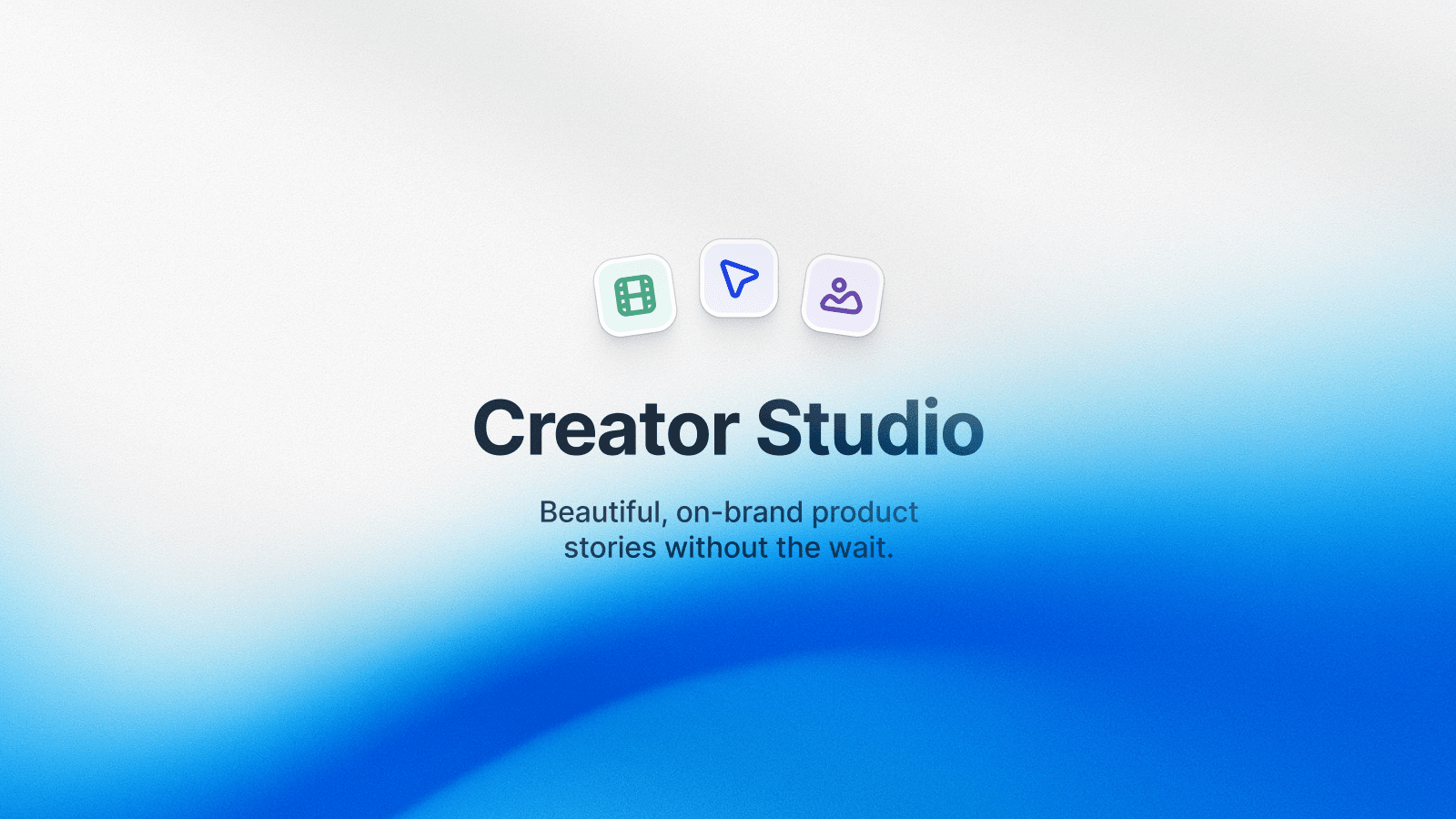Chatbots and interactive demos serve similar purposes: answering prospects' and customers’ questions or helping them understand how something works.
Combined, they provide a much better user experience by:
- Increasing prospect conversion
- Improving customer support success
- Reducing the need for human resources to handle repetitive tasks
🤖 The old way
Chatbots → Answer simple questions using pre-built FAQs and AI agents → Redirect more complex queries to customer support agents or sales reps.
🕹️ The new way
Chatbots → Answer simple questions using pre-built FAQs and AI agents → Provide interactive demos to guide users through product-related questions → When necessary, redirect more complex queries to customer support agents or sales reps.

This post will show you 6 ways to combine chatbots with interactive demos to drive more business results from customer interactions ⤵️
1. Share interactive demos in support conversations
Even the best customer success rep or AI agent can’t answer product-related questions like an interactive product tour can.
Once people’s questions go beyond surface-level requests, agents can redirect them to an interactive demo or a landing page with an interactive demo embedded.
For example, Clay has popular workflows called “Claybooks”.
For each Claybook, there’s a corresponding landing page (view the image below 👇) that walks people through the step-by-step workflow using Arcade interactive demos.
When trying to help customers in chatbot conversations, customer support agents can share the entire Claybook page or link to a specific interactive demo.

We see more and more SaaS companies integrate product tours directly into their knowledge base.
TLDR: Show, don’t tell ⤵️.

💡Advanced: Surface demo content based on how people engage with your chatbot
Labelbox's website has a product tours library to let prospects experience the value of its platform before signing up.
As you land on the product tours page, the chatbot will ask you if you need help.

Based on your answer, the bot can be programmed to refer you to product tours that fit your use case.

Qualifying questions to help surface the right content:
- What team are you a part of?
- How do you want our product to help?
- What problem are you trying to solve?
- Etc.
2. At the end of a product demo, offer to chat with a live agent
Using Clay’s example again, we can see that at the end of the Claybook walkthroughs, they prompt you to take action (Run this Claybook) or talk to someone on their team (view the image below 👇).
Here’s why it works:
Interactive demo → Showcase the value of your product and motivate the prospect to try it out for real.
Chat with a live agent → Answer gatekeeping questions and help prospects overcome hurdles before signing in or requesting a demo.

💡 The most common call to action (CTA) at the end of interactive demos is to book a demo with sales.
3. Embed a chatbot CTA in the interactive demo
An even more proactive option used by teams with complex products is to let people open a chatbot conversation as they interact with a product tour.
Two options:
1. Embed an Arcade demo on a page where the chatbot is active.

2. Add Intercom Messenger inside an Arcade for ongoing engagement.
4. Send hyper-personalized chatbot messages
Website deanonymization platforms like RB2B, Common Room, and Warmly allow you to track the pages your visitors visit in real time.
In the image below, Warmly’s sales representative is leveraging website data to send contextual messages to prospects on specific pages.
In this case:
→ Prospects on the pricing page that also visited a competitor landing page.

Instead of asking a generic question, reps can send the user a specific product tour based on the last pages visited by the customer.
5. Use interactive demos in your product onboarding
Interactive demos help new users understand how to use your app when they first log in and provide contextual information as they progress through the onboarding process.
To integrate Arcade's interactive demos into your software app's onboarding flow, you can:
- Embed the demo: Use Arcade's embed options to place the interactive demo directly in your app. This allows users to interact with your product in real time as they go through the onboarding process.
- Personalized Paths: Use Arcade’s branching features to create custom onboarding paths based on user actions, guiding them to the right features.
6. Leverage demo engagement data in chatbot interactions
You can leverage Arcade's demo engagement data in chatbot interactions by:
- Personalized conversations: Use data on how prospects engage with your demo (which features they explored and how long they spent) to tailor chatbot responses. For example, if they spend time on a specific feature, the chatbot can ask follow-up questions or offer additional resources on that topic.
- Lead scoring: Based on demo interactions, the chatbot can prioritize highly engaged prospects, offering them more personalized support or connecting them with sales.
- Proactive support: If a user struggles with a demo section, the chatbot can proactively offer help or recommend tutorials.
These tactics create a more engaging and effective chatbot experience, driving prospects toward conversion or better support outcomes.
You can also equip your sales and support teams with demo engagement data by connecting Arcades to your CRM 👇
Once HubSpot is connected to Arcade, team members can view a user’s details as they respond to chat requests (as seen in the image below ⤵️).

Get Started in Arcade?
Here’s a full overview of the leading interactive demo platform (that’s us 🙌) ⤵️

.jpg)



.jpg)