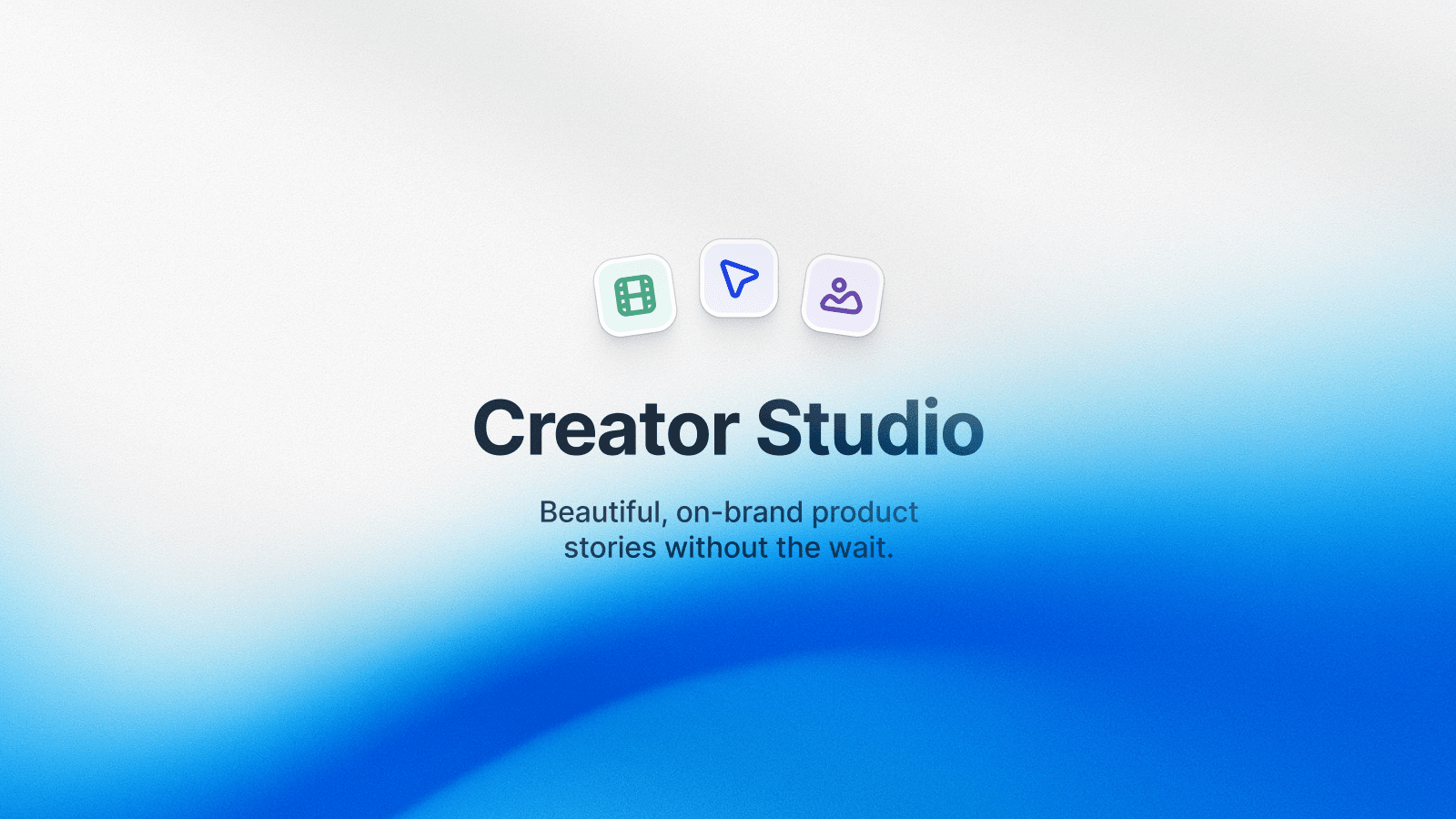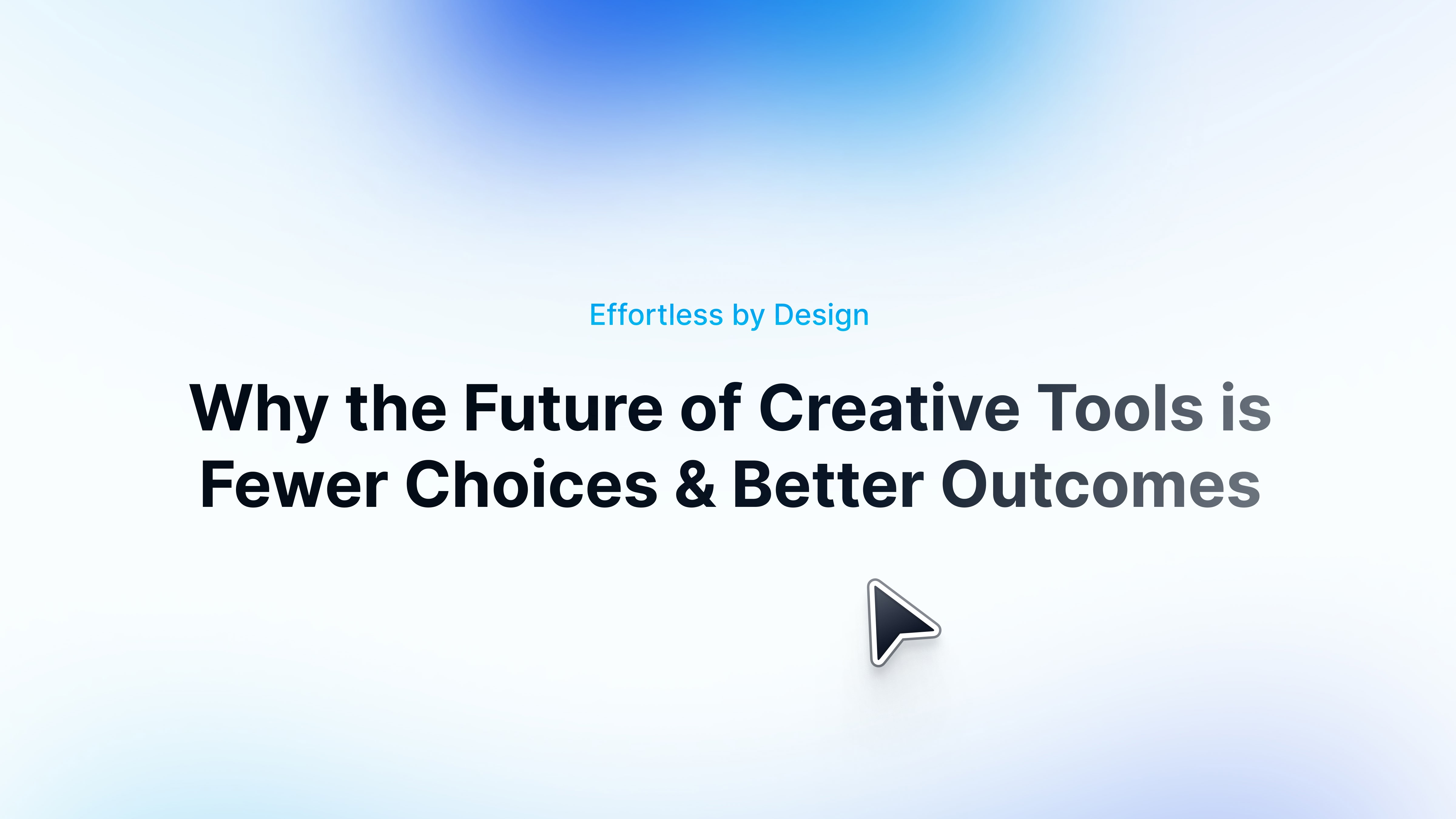Consensus lets you create personalized product demos from your existing videos, but the demo creation process can be time-consuming, clunky, and quite expensive.
Looking for alternatives to Consensus to create interactive demos that are easy to set up, personalized, and convert prospects?
We researched dozens of interactive demo tools, reviewed verified user reviews on reputable rating websites like G2, and talked to real users to create a comprehensive list of the seven best Consensus alternatives in 2024.
In this article, we break down their features, pricing, pros and cons, and use cases to help you make an educated decision.
Before we begin, let’s go over why some product marketers have been looking to switch from Consensus ⤵️
Why You Might Look For Consensus Alternatives?
Consensus has gained recognition for its ability to create personalized product demos and an extensive range of features, such as:
- DemoBoards, which gives your leads a secure, branded, and personalized landing page that immerses them in your product.
- Demo analytics helps your team discover critical accounts, understand buying intent signals, and identify buying committees.

- Combining existing product videos, images, and PDFs into a digital demo experience for your leads.
However, Consensus’ downsides are driving teams to explore alternative options. If the below resonates, you should consider one of the competitors listed below ⤵️
#1: The Consensus Platform Is Clunky
Verified users of Consensus note that the platform is not user-friendly.
As enterprise software, the tool has too many "bells and whistles," which can be confusing when creating demos.

‘’ The dashboard for recording videos could be more user-friendly. It can sometimes be confusing and unclear how to access and use your videos once they have been recorded.’’
Another customer reiterates this problem, claiming that creating dynamic demo videos can sometimes be a bit "tedious" and that a few bugs must be fixed.

‘’Creating dynamic demo videos can be a bit tedious sometimes, and I have gotten some bugs when I try to create a video from the email plug-in that requires a couple of retakes.’’
#2: Creating Demo Boards is Too Long
Building demos on Consensus is not as straightforward and quick as some alternatives we’ll review.
A Consensus user feels that building demos requires too many additional steps and that setting everything up is too lengthy.

‘’The additional steps it takes to create a demo board are time-consuming. Being introduced to the Outlook plugin has helped that process tremendously. Hopefully, one day that will be reduced.’’ - G2 Review.
#3: Price Can Sneak Up On You
Consensus’ advanced analytics and personalization features come with a high price tag, which has been off-putting to smaller teams.
The brand does not have public pricing. Insights from Demoboost suggest that Consensus costs $12,000/year minimum, with standard sales teams going up to $25,000 a year.

‘’Having the Sales and Marketing pieces separate - it's quite expensive for this tool, and due to budget constraints, we had to choose one or the other.’’
What Are The Best Consensus Alternatives in 2024?
Here are the alternatives that best address the challenges faced by product marketers and sales teams in Consensus:
.png)
#1: Arcade
Arcade is the best Consensus alternative for teams that want to create customizable and polished interactive product demos quickly.
Full disclosure: Although Arcade is our tool, we will provide an unbiased perspective on why Arcade is the best Consensus alternative in 2024.
Arcade is interactive demo software that allows you to create product demos and tours across different devices in an easy-to-use platform.
Your team can get started with your first demo in about 6 minutes and personalize the demos to your prospects.
💡 Unlike Consensus, the platform is beginner-friendly. Arcade memorizes each click and action and automatically creates hotspots, making interactive demo building a breeze.
Let’s review the features that make Arcade an ideal Consensus alternative for teams needing a more affordable and user-friendly option for demo building 👇
Feature #2: Visual Polish & Editing
Arcade helps you tell the story of your product and brand the way you want to by providing advanced editing options, such as:
- Chapters: Break up your product demo into relevant segments and add context for each, making navigating and going back to features easier.
- Choose Your Own Adventure: A branching option that gives your viewers more control over the interactive demo by letting them choose a path.
This path can be based on the following:
1️⃣ Role within the company (e.g., marketing).
2️⃣ Level of product understanding (check out the basic or advanced features).
3️⃣ Specific interests (e.g., product overview or specific features).
- Camera Recording: Record a video or audio to add a tailored touch to your product demos. You don’t have to nail the recording all at once, as these are recorded on the step level!
- Mobile optimization: The software automatically adjusts and optimizes demos for mobile views when it detects they’re being accessed through mobile. You won’t have to create separate mobile and desktop view demos.
- Video editing: Upload video files, and the Desktop app and the Chrome Extension will generate a video that you can trim, speed up, and turn into a static image.
- Camera recording – Add a personalized touch to any step in an Arcade. Camera recordings can be added pre- or post-capture.
- Pan and Zoom: Arcade helps you to direct your viewer’s focus on the most critical parts of the tour without advanced editing skills.
- Synthetic voiceovers: Our tool supports 29 voiceover languages (working on adding more!), enabling teams to include clear and concise explanations at each step of the product tour.

- Blurring: Blur parts of an existing interactive demo that you do not want to be seen. That means you can publish iterations without recreating the whole demo from scratch.
Each change you or your team members make in a demo will be automatically updated across all channels.
Your leads and viewers will always have the latest version available, reducing your operational time.
💡 Check out Arcade’s Showcase, where you can see how other brands have created visually polished interactive demos that educate and convert leads.

Feature #2: Advanced Recording & Exporting Options
Arcade has multiple recording options. You can record with their Chrome extension or desktop app or upload existing videos and screenshots as cornerstones for your product tour.
The software then stitches the videos and screenshots into demo steps.

💡 Pro Tip: This method of creating interactive demos is a particularly agile option if you want to make demos for mobile applications or migrate existing demo content after switching from Supademo.
With Arcade’s Chrome extension, teams can:
- Edit HTML on multiple pages
- Include their camera in recordings
- Create interactive demos or take screenshots

The extension automatically records movement, such as scrolling, clicking, and typing. Once the recording is finished, it automatically stitches together the frames into screenshots and videos.
Additionally, Arcade has a Desktop app to record:
- Desktop apps.
- Terminal apps.
- Multiple tabs and screens.
💡 That means you won’t have to use separate tools for screen recording, screenshots, creating, and editing your interactive demos. You will be able to do it all from Arcade.
When your demos are ready, Arcade supports multi-media and multi-channel exports, such as:
- HTML-embedding the demos on your website, landing page, or app.
- Social media and email campaigns.
- High-quality GIF.
- High-quality video.
- Sharing links to your demo via any channel.

And to put the cherry on top, Arcade’s demos are mobile-friendly.
The tool’s demos are optimized for mobile phones, meaning they are automatically adjusted to the device they’re viewed on.
Feature #3: Advanced Customization & Personalization
Brands like HackTheBox care about creating interactive demos that fit their brand voice 👇

We believe that personalization is the key to success in today’s competitive market, and that also applies to product demos.
This is why crafting a personalized demo or product tour for each prospect will make your software more memorable.
Your team can quickly create fully customized product demos with Arcade’s custom variables and links.
➡️ Variables are placeholders you can define that turn specific text within your product demo into templates.
At view time, these templates will be replaced with tailored values, such as the prospect’s first name and company name.
Test it out here. 👇
➡️ These interactive demos can be personalized for many viewers with custom links.
You can do that by clicking on “Sharing this Arcade at scale?” in the “Custom Links" tab of the “Share” menu.
The tool will automatically generate a template with dynamic placeholders and lead data.
➡️ Page Morph helps you personalize demos for specific prospects by directly editing the text of the product you’re recording.
💡 You can use Arcade’s Page Morph to:
- Remove private viewer data from the screen.
- Quickly tailor a demo for a specific customer.
- Delete clutter from the screen for a cleaner product demo.
Feature #4: Audience Reveal
Audience Reveal removes the “anonymous” element from engagement data and provides information on which companies are interacting with your Arcades.
You can use Audience Reveal to:
- Create outbound sequences for key decision-makers.
- Run retargeting campaigns to job titles in your target audience.
- Build a specific demo for the company and use custom variables to track viewership.
💡 Pro Tip: Teams can look at sparklines across different time frames to identify trends in viewership.
Pricing
Arcade has a free plan that is ideal for small teams that want to create their first three interactive demos to get a feel for how the platform works.
This freemium plan includes camera recording, synthetic voiceover, and demo chapters.
For unlimited demos and more design, personalization, and sharing options, you can subscribe to one of three paid tiers:
- Pro: $32/user/month, unlocking unlimited demos with customization and branding control over your Arcades.
- Growth: $42.50/user/month, up to 10 users with unlimited Arcades. This plan is ideal for teams and includes advanced editing, branching, and collaboration.
- Enterprise: Custom pricing with a minimum requirement of 10 users, unlocking enterprise-level security, post-capture editing, and analytics dashboards.

Note: You can experience the Growth plan’s advanced editing, branching, and collaboration features on a 14-day free trial. Try it for free and test Arcade’s full capabilities.
How does Arcade compare to Consensus?
The biggest difference between Arcade and Consensus is how easy it is to create interactive demos at scale with Arcade.
With Arcade, you get started with our Chrome extension and create your first product demo in about 6 minutes, while with Consensus, you’d need time and training to use the platform effectively. Additionally, Consensus relies on importing existing assets, which adds other dependencies on content creation.
Additionally, Consensus does not have Arcade’s synthetic voice option, so your team will need to voice each demo.
On the other hand, Consensus, as a more premium option, offers features that Arcade currently does not.
That includes:
- Videos in hotspots.
- Custom roles.
- A Gmail plug-in.

In conclusion, Consensus might be the better option for enterprises that want to equip their pre-sales teams with feature-heavy software to nurture their leads.
In contrast, Arcade is the ideal solution for teams of all sizes looking for easy-to-use and set-up, affordable interactive demo software that can be customized to viewers and reveal the companies they work for.
Pros & Cons of Arcade
✅ Personalized demos that can be customized to your brand and viewers.
✅ Fast to create and publish demos (median deployment is 6 minutes).
✅ Multi-media recording and uploads.
✅ Easy to use in a clean user interface.
✅ Audience Reveal feature that helps you identify which companies are looking at your demos.
✅ Affordable when compared to other alternatives with a generous freemium.
❌ Advanced features are available on more expensive plans only.
❌ The demo builder is not HTML-based.
#2: Navattic
Best for: Creating interactive demos by cloning your tool.
Similar to: Walnut, Reprise.

Navattic is an interactive demo software where you can develop product demos in a no-code environment by cloning your application.
You can showcase the complex from your application by taking screenshots at each step.
Features

- Track who views and engages with your demos: Navattic can reveal the companies that watch your demos.
- An analytics platform that shows you how your prospects interact with your demos, such as the time spent on each step, CTA clicks, drop-offs, etc.
- Deep integrations with tools like Salesforce, Google Analytics, Hubspot, and Zapier.
Who is it for?
Navattic is a good Consensus alternative for teams that want to build demos by cloning their application and integrating it with their existing tool stack.
Pricing
The tool does not offer a free trial or monthly plans. You’ll need to choose between annual and quarterly contracts.
Navattic’s pricing offers three pricing tiers:
- Base: $500/month, giving you unlimited licenses, demos, views, and integrations.
- Growth: $1,000/month, adding multi-team functionality, SSO, directory sync, multi-language support, and a dedicated CSM.
- Enterprise: Custom price for hands-on support, audit logs, and offline demos.

💡 Navattic has a startup plan that lets early-stage companies with less than 20 employees access the tool’s paid plans at a lower cost.

Pros & Cons
✅ Analytics into how viewers are interacting with your demos.
✅ Dedicated CSM, demo coaching, custom domains, and professional services.
✅ Integrations with tools like Zapier, Hubspot, and Salesforce.
❌ Limited customization.
❌ Demos are not optimized for mobile.
#3: Supademo
Best for: Creating beginner-friendly interactive demos within minutes at an affordable price.
Similar to: Arcade.

Supademo is an interactive demo software that is popular with its quick demo creation capabilities and good value for money.
The platform is a viable alternative to Consensus if you want to build demos quickly with start-up-friendly pricing.
Features

- AI-powered demo creation that includes a text annotation generator, synthetic voiceover, and auto translator.
- Actionable demo analytics that helps you track viewers, engagement, and completion rates by demo and time period.
- Personalized demos via custom variables, conditional branching, etc.
Who is it for?
Supademo is ideal for smaller marketing and sales teams that want to build personalized demos quickly.
Pricing
Supademo has a free plan that lets you create up to 5 interactive demos for free.
As for their advanced features, you’d have to subscribe to one of their three paid tiers:
- Pro: $27/month/user, giving you access to unlimited demos, their AI features, and custom branding.
- Scale: $38/month/user, giving you access to more advanced features like dynamic variables, trackable share links, and conditional demo branching.
- Enterprise: Custom pricing that gives you access to enterprise-grade security, analytics reports, and dedicated support.

Pros & Cons
✅ AI assistant that helps you during your demo creation process.
✅ Good value for money with a generous free plan.
✅ Advanced viewer insights.
❌ Limited customization options.
❌ Limited downloading and exporting features.
#4: Walnut
Best for: Creating product demos for your sales team.
Similar to: Navattic.

Walnut is an interactive product demo software that lets you build and design demo in minutes that are personalized to your leads.
The product is a good alternative to Consensus for sales teams that want to create demos to nurture leads into conversion.
Features

- Demo Wizard lets you personalize your product demos by updating your prospect’s info in real time.
- Demo analytics that keeps track of which demos are converting and which need improvement. You can sync the analytics with your CRM.
- Salesforce integration, which lets you build personalized demos directly from your CRM and integrate the demos into your workflows.
Who is it for?
Walnut is ideal for pre-sales teams that want to create personalized product demos to attract and nurture prospects.
Pricing
Walnut does not have a free plan, so you’ll have to subscribe to one of these three paid tiers:
- Lite: $9,200 annually, which gives you access to unlimited demos, website embeds, integrations, and analytics.
- Pro: $20,000 annually, which gives you access to a dedicated CSM, training, and advanced Salesforce integration.
- Enterprise: Custom pricing that includes a dedicated account team, ongoing technical support, and enhanced security.

Note: White label, SSO, advanced translations, and offline demos are available as add-ons.
💡 Similar to Navattic, Consensus has a startup plan that lets early-stage companies with less than 25 employees access the tool’s paid plans at a lower cost.
Pros & Cons
✅ Good analytics.
✅ Deep Salesforce integration.
✅ Personalization and customization options for sales teams.
❌ No free plan with annual billing only.
❌ Requires regular technical support for setting up the platform and upkeep.
#5: Demoboost
Best for: Creating interactive product demos across multiple departments.
Similar to: Reprise, Navattic.

Demoboost is interactive product demo software that automates demo creation and helps you be demo-ready at every step of the buyer journey.
The tool is a good alternative to Consensus with its ability to work across your entire sales funnel.
Features

- Demoboost Tours, which helps you create interactive demos across each step of your prospects’ buying journey.
- Demoboost Overlay, which helps you personalize your demos when your prospects are in their consideration stage.
- Demo analytics that let you track viewer engagement with your demos, completion rates by demo, and sign-ups.
Who is it for?
Demoboost is good for GTM teams that want to create a demo for the whole buyer journey - from attracting new leads to educating current users.
Pricing
Demoboost does not have public pricing, so you’ll have to contact them to get a quote.

Pros and Cons
✅ Personalized product demos across the whole buyer journey.
✅ Advanced analytics.
✅ The platform is fully customizable.
❌ Pricing is not transparent.
❌ You’d need developer resources to set up.
#6: Reprise
Best for: Creating a wide range of demos for enterprise companies.
Similar to: Navattic, Demoboost.

Reprise is interactive demo software for creating a wide range of product demos, from interactive live demos to product tours and walkthroughs.
From live demos to leave-behinds, the platform gives enterprise pre-sales and sales teams the tools to accelerate their sales cycles.
Features

- Reprise Reveal: Display personalized data during live demos. The software overlays your existing demo environment with data customized to the prospect’s demographics in real time.
- Reprise Replay: Create interactive product tours by capturing a video of all your interactions with the product, clicks, and activated features.
- Reprise Replicate: Create a standalone, scalable demo environment that can be customized on demand. Clone your application’s core functionality down to the code level.
Who is it for?
Reprise is a good Consensus alternative for enterprise GTM teams that want advanced functionality and have the technical resources to set up the platform.
Pricing
Similar to Consensus, Reprise does not disclose its pricing.
You’d have to contact them and book a demo to get a quote.

💡 Research from Vendr shows that the average cost for Reprise is about $38,000/year, and the maximum price can reach $130,000/year.
Pros & Cons
✅ Wide range of use cases for interactive demo creation - from live demos to product tours.
✅ Strong personalization and customization capabilities.
✅ Customizable demo environment.
❌ Pricing is not transparent - and has been reported to be high.
❌ Requires technical resources to set up and maintain.
#7: Demostack
Best for: Automating demo creation by cloning your product.
Similar to: Navattic.

Demostack is an interactive product demo platform that helps you to be demo-ready at every step of the customer buying journey.
The platform lets your team automate demo creation by cloning your application and then personalizing the demos at scale.
Features

- Demostack’s Overlay helps you personalize your product story in minutes. You can mask your existing environment with a story that resonates with your leads.
- Demostack Cloner, where you can clone your SaaS product into an independent demo environment and build live demos.
- Demo analytics that shows you insights into the average demo length, sandbox visitors, opportunities, and steps viewed.
Who is it for?
Demostack is ideal for sales teams that want to automate their demo creation by cloning the application to quickly move leads through their buying journey.
Pricing
Demostack does not have transparent pricing.
The platform mentions that the annual pricing starts at $55,000, but you must contact them to get a quote.

Pros & Cons
✅ Clone your application to start the demo creation process quicker.
✅ Good analytics into customer engagement.
✅ Strong personalization and customization features.
❌ Can get quite expensive - starting from $55,000 a year.
❌ Limited integrations when compared to alternatives of a similar price range.
Next Steps: Build Stunning Product Demos Today
Each interactive demo software has its strengths, weaknesses, use cases, and pros & cons.
We went over the seven best Consensus alternatives, covering each of them in great detail.
We know that telling your product's story is challenging, and today's buyers expect you to show them your product, not just talk about it.
Arcade, designed for ease of use, removes the creative and technical barriers often felt by product marketers.
With interactive product demos built in minutes, you can now showcase your product on a website, content, or social media.
If you’re looking for a product tour solution that offers:
- The fastest deployment time on the market (~6 minutes).
- A wide range of customization and personalization options.
- Easy creation of demos of both desktop and web apps.
- Exporting features in various formats.
- Revealing which companies are checking out your interactive demos.
The tool lets you personalize all aspects of your demos and get richer insights into how specific audiences engage with your demos.

.jpg)