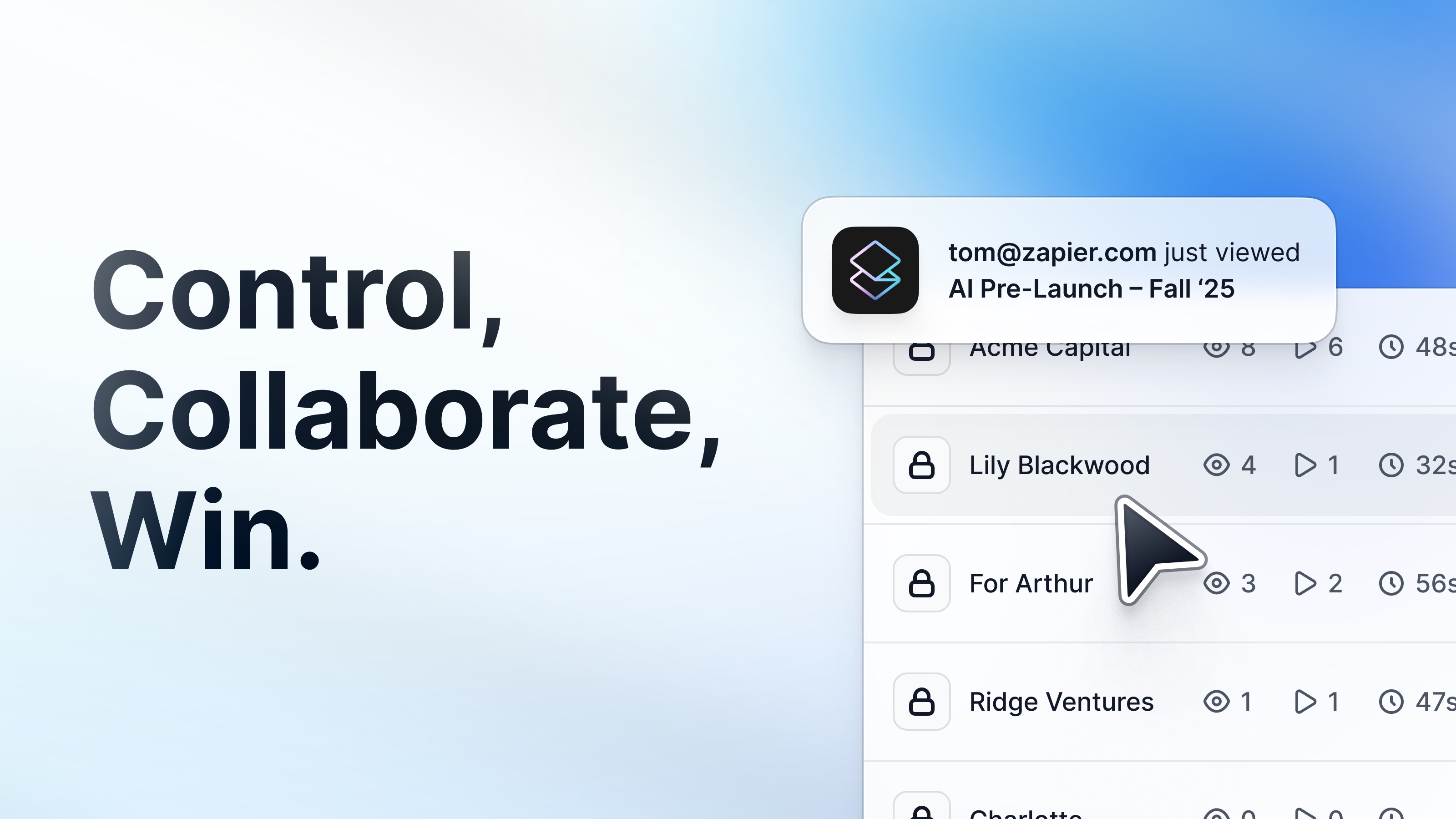What’s a Demo Center?
A demo center, often called a product tour library, is a place (usually a page on your website) where prospects and customers can access a library of interactive demos.
The intent of a demo center is different from embedding an interactive demo on a single web page.
It will often appeal to people already considering your product and close to taking action. Unlike where they interact with a product tour on an individual web page, if they’re in your demo center, they’re most likely holistically evaluating your solution.
Additionally, demo centers are extremely effective for complex products, as they allow you to break down experiences for your primary use cases and personas.

Why Even Launch a Demo Center?
Demo centers foster holistic learning
Let’s say your customer is trying to understand how to use your platform on his own.
One way to do it is to go through individual documentation pages with interactive demos embedded in them 👇

It’s a good option to learn about one specific function or feature.
To learn the whole platform, however, using a demo center is much easier, where customers can pick and choose what they want to learn about and go from one demo to the next.

Your product has a lot of features
Sometimes, it’s simply because your product has too many features.
When you can’t embed dozens of interactive demos on a single landing page, it’s best to redirect users to a demo center.
Demo centers create more personalized experiences
Unless you have a single audience type that is interested in very specific features, you can’t assume that a “one-size-fits-all” demo will appeal to everyone.
Demo centers let people view what they’re interested in, which is particularly relevant for:
- Audiences: A decision-maker may not be interested in the same demo as a champion user. Someone from engineering most likely won’t be interested in the same demo as a contributor from marketing, etc.
- Features: Certain team members will be interested in features A, B, and C. Others will be interested in features D, E, and F.
(Bonus for marketers) I can give you an organic boost
Don’t listen to us; listen to Elena Verna 👇

SEO is far from dead, but search engines will increasingly reward differentiated and unique content.
Interactive demo pages are one of the unique content Elena is referring to.
For example, this page from Clay uses Arcades to guide prospects through a Notion “Claybook” and ranks high in Google Searches related to pre-meeting notes in Notion.

How to Create a Demo Center
Option 1: Collections
Collections are a way to share a group of Arcades and allow users to navigate between them seamlessly.
After you add Arcades to a Collection, you can share just one link so that someone can view all of them in one place!
Option 2: CMS page with interactive demo links or embeds
The other option is to build a new CMS page on your website, similar to what you would to to launch a new blog page, and then link every CMS item to an interactive demo.
Assuming that your website is built in Webflow (similar steps for other methods), here’s what you do:
- Step 1: Create a new CMS collection.
- Step 2: Create a product library page and link it to your new CMS collection.
- Step 3: Style your page.
- Step 4: Choose how you want to embed demos when users click on them on your page.

Here’s what it should look like ⤵️
Best Demo Center Examples in SaaS
Labelbox

Found at: https://labelbox.com/product-demos/
What they did: Labelbox changed their homepage CTA and created an interactive demo library.
The interactive demo library was designed to elevate the product experience higher in the customer journey, nurturing leads and improving the conversion rate instead of following a less effective sales cycle process in which demos are requested at a later stage.
They identified the top 10 features that consistently captured customer interest and built a Demo Center. When you click on one, an Arcade pops up ⤵️

Another experiment: change the homepage CTA from ‘Contact sales’ to ‘Take a tour’.
Adding the interactive demo hub page as a step between the homepage and the contact sales page.
Results ⤵️

Clay

Found at: https://www.clay.com/claybooks#main
What they did: Clay built a library called “Claybooks”. Each Claybook is a Clay-enabled workflow created by someone in their community.
Claybooks can be filtered by many variables, such as integrations, use cases, complexity, and specific features used.
Each Claybook page includes a summary of the workflow and a walkthrough video by either the creator or someone from Clay ⤵️

If you scroll further, you will find a step-by-step guide for running a given Claybook, with interactive demos (made in Arcade) for each step.

This demo center strategy is brilliant because:
- People can discover “best-in-class” workflows that can help them become more successful at what they do.
- Each workflow is described in detail (video + step-by-step).
- Interactive demos make it more likely that people will take action give Clay a try (by copying the Claybook).
Quantum Metrics

Found at: https://www.quantummetric.com/demo-center/product-tour-library?qm=pass
What they did: Quantum Metrics has a very large database of interactive demos that prospects and customers can research to discover the platform.
Since the platform has many features and technicalities, the demo center helps people get a grasp without having to read the entire website

Furthermore, since prospects cannot try Quantum Metrics’s product for free before they’re ready to purchase, the demo center allows people to evaluate the platform before they’re ready for a demo.

Gardenia Tech

Found at: https://www.gardeniatech.com/demo-library
What they did: Similar to Quantum Metrics, Gardenia Tech has technicalities that would generally require a sales demo.
The brilliance of their demo center implementation is that they added realistic data sets to illustrate Gardenia’s platform, which helps prospects understand how their environments would look and feel in real time.

Once you click on a specific product tour, you’re redirected to a landing page that both:
- Suggests the next more relevant tour to view.
- Offers the ability to book a live demo with sales.


.jpg)