Are you starting to leverage interactive demos in your GTM strategy? Need to know how they’re doing?
This guide provides 19 interactive demo metrics for tracking demo performance and finding ways to improve your demos' performance to the top 1 percent.
Below, you’ll find metrics split by category (engagement, behavioral, conversions, etc.).
Most of these can be tracked automatically with your interactive demo platform (like Arcade, that’s us 👋). Here’s an example 👇
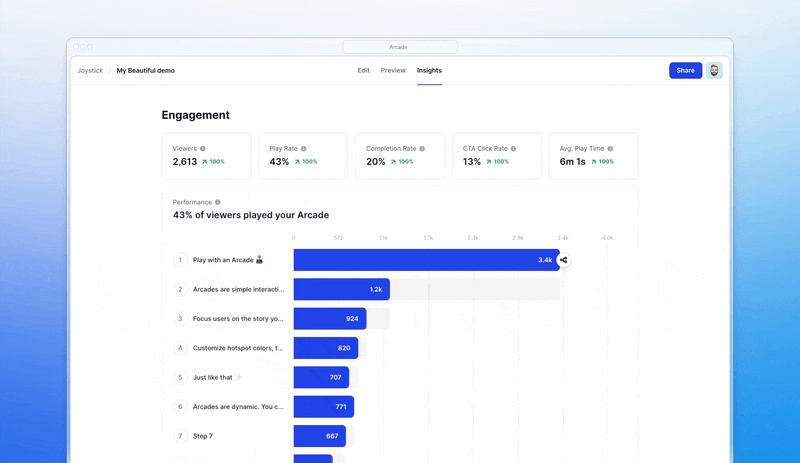
Before we dive into each metric, here’s a cheat sheet you can save ⤵️

Engagement metrics
TL;DR: Engagement metrics help indicate if you’ve built a stunning demo that people find value in.
1. Play rate

❓ What it is: Total number of times viewers get past the intro step.
🎯 What this metric tells you: Indicates the reach and initial interest in the demo.
🕹️ How to calculate it: Arcade insights will have a view count by default.
2. Completion rate
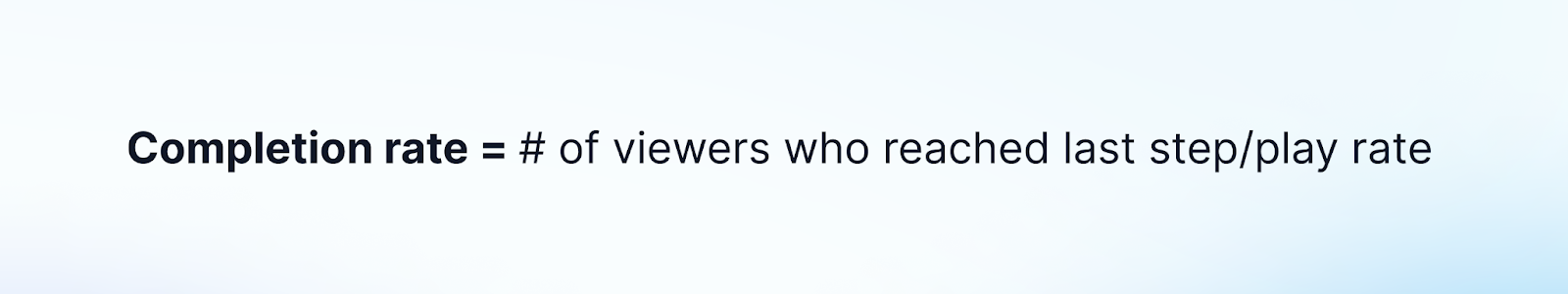
❓ What it is: Percentage of viewers who finish the demo.
🎯 What this metric tells you: It helps assess the demo’s ability to hold attention.
🕹️ How to calculate it: Arcade insights will have a view count by default.
3. Drop-off points

❓ What it is: Steps or sections where users abandon the demo.
🎯 What this metric tells you: Identifies areas of confusion or disengagement.
🕹️ How to calculate it: Arcade insights will have a view count by default.
4. Total time spent viewing the demo

❓ What it is: Average number of minutes spent watching the demo.
🎯 What it tells you: Helps assess the demo’s ability to hold attention.
🕹️ How to calculate it: Arcade insights will have minutes watched by default.
5. Time spent per step

❓ What it is: Average time users spend on each step or screen.
🎯 What it tells you: Highlights areas that are too complex or need simplification.
🕹️ How to calculate it: Arcade insights will have minutes watched by default.
Conversion metrics
TL;DR: Conversion metrics assess the demo’s ability to impact business KPIs you care about.
6. Lead capture rate

❓ What it is: Percentage of users who provide their information via forms in the demo.
🎯 What it tells you: Indicates the demo’s ability to generate high-intent leads.
🕹️ How to calculate it: Connect your interactive demo solution to your sales system of record (i.e., Arcade’s HubSpot integration. View below 👇).
7. Click-through rate (CTR)

❓ What it is: Ratio of users clicking on CTAs embedded in the demo.
🎯 What it tells you: Measures the demo’s effectiveness in driving desired actions (e.g., sign-ups, purchases).
🕹️ How to calculate it: Arcade insights will have minutes watched by default.
8. Goal completion rate

❓ What it is: Percentage of users completing the intended goal (e.g., signing up, downloading, or scheduling a demo).
🎯 What it tells you: Directly tied to the demo's success in driving conversions.
🕹️ How to calculate it: Arcade insights will have minutes watched by default.
💡 Goal completion rate is your CTR on your primary CTA (i.e., Request a demo)
Behavioral metrics
TL;DR: Behavioral metrics help find the proper accounts and leads to focus on and what they’re interested in.
9. Interactions per user
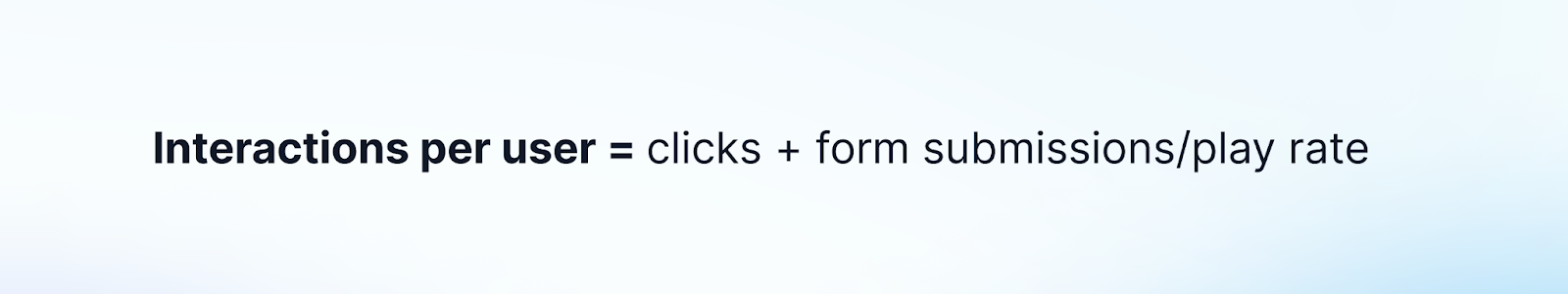
❓ What it is: Average number of CTA clicks, form submissions, or other key interactions per user.
🎯 What it tells you: Indicates how actively users engage with the demo.
🕹️ How to calculate it: Arcade insights will have minutes watched by default.
10. Interactions per account

❓ What it is: Average number of clicks, scrolls, or other interactions per user.
🎯 What it tells you: Indicates how actively users engage with the demo.
🕹️ How to calculate it: Arcade insights will have minutes watched by default.
11. Replays

❓ What it is: Number of times a user replays the demo.
🎯 What it tells you: Suggests interest or a need to revisit complex areas.
🕹️ How to calculate it: Arcade insights will have minutes watched by default.
12. Skipped steps

❓ What it is: Steps that users bypass.
🎯 What it tells you: Helps refine the demo flow and content relevance.
🕹️ How to calculate it: Arcade insights will have minutes watched by default.
Performance Metrics
TL;DR: Performance metrics help troubleshoot if technical reasons negatively impact your demo’s engagement and conversion metrics.
13. Load time

❓ What it is: Time it takes for the demo to load.
🎯 What it tells you: Impacts user experience and engagement, especially for mobile users.
🕹️ How to calculate it: Arcade insights will have minutes watched by default.
14. Device and browser plays

❓ What it is: Percentage of users accessing the demo via different devices or browsers.
🎯 What it tells you: Ensures optimization for all platforms.
🕹️ How to calculate it: Arcade insights will have minutes watched by default.
Audience Insights
TL;DR: Audience insights help personalize your demos to various user and account types.
15. Demographics/Technographics
❓ What it is: Information about user location, language, and other demographic details.
🎯 What it tells you: Helps tailor future demos to specific audience segments.
🕹️ How to calculate it: Arcade insights will have minutes watched by default.
16. User & account segmentation
❓ What it is: Grouping users based on behavior, such as first-time visitors vs. repeat users.
🎯 What it tells you: Provides insights into different audience needs.
🕹️ How to calculate it: Arcade insights will have minutes watched by default.
Return on investment (ROI) metrics
TL;DR: ROI metrics will likely require Revenue Operations to set up, but highlight how demos positively affect business performance and overall growth.
17. Cost per lead (CPL)

❓ What it is: Cost of creating and distributing the demo divided by the number of leads generated.
🎯 What it tells you: Helps evaluate cost-effectiveness.
🕹️ How to calculate it: Arcade insights will have minutes watched by default.
18. Revenue impacted

❓ What it is: Total revenue attributed to conversions from the demo.
🎯 What it tells you: Directly ties the demo’s performance to business outcomes.
🕹️ How to calculate it: Arcade insights will have minutes watched by default.
19. Retention impact

❓ What it is: Percentage of existing customers who engage with new features through demos.
🎯 What it tells you: Shows the demo’s role in customer retention and upselling.
🕹️ How to calculate it: Arcade insights will have minutes watched by default.
A few metric optimization tips
Compare your demo metrics against the top 1%
If you haven’t already, try Arcade free today and see for yourself how interactive product tours can help you grow.
To give you a taste of how the very best 1% of demos perform against these metrics, click here. Our team analyzed 40,000+ demos across 14,000 teams to find what the highest performers have in common.
Personalize your demos
For sharing at scale, custom variables and other personalization features can be used to customize demos for individual users👇.
If demos are utilized in one-to-one formats, your team can create custom sharing links or use real-time HTML editing to tailor a demo to a given lead or account ⤵️.
Run AB tests
Compare different versions of your demo to determine what resonates best. It will help inform you of the iterative improvements you can make to the final version of your demo.
🕹️ Some interactive demo platforms will have AB testing capabilities.
Use heatmaps and analytics tooling
Heatmap platforms like Hotjar can uncover visual representations of user interaction across the demo or landing pages (like this one).
By adding advanced analytics like heatmaps, you can identify high- and low-engagement areas. Another option is to combine demo analytics with product usage analytics (through integrations with tools like PostHog, view below 👇) to gain more insights into what users truly care about.

.jpg)





