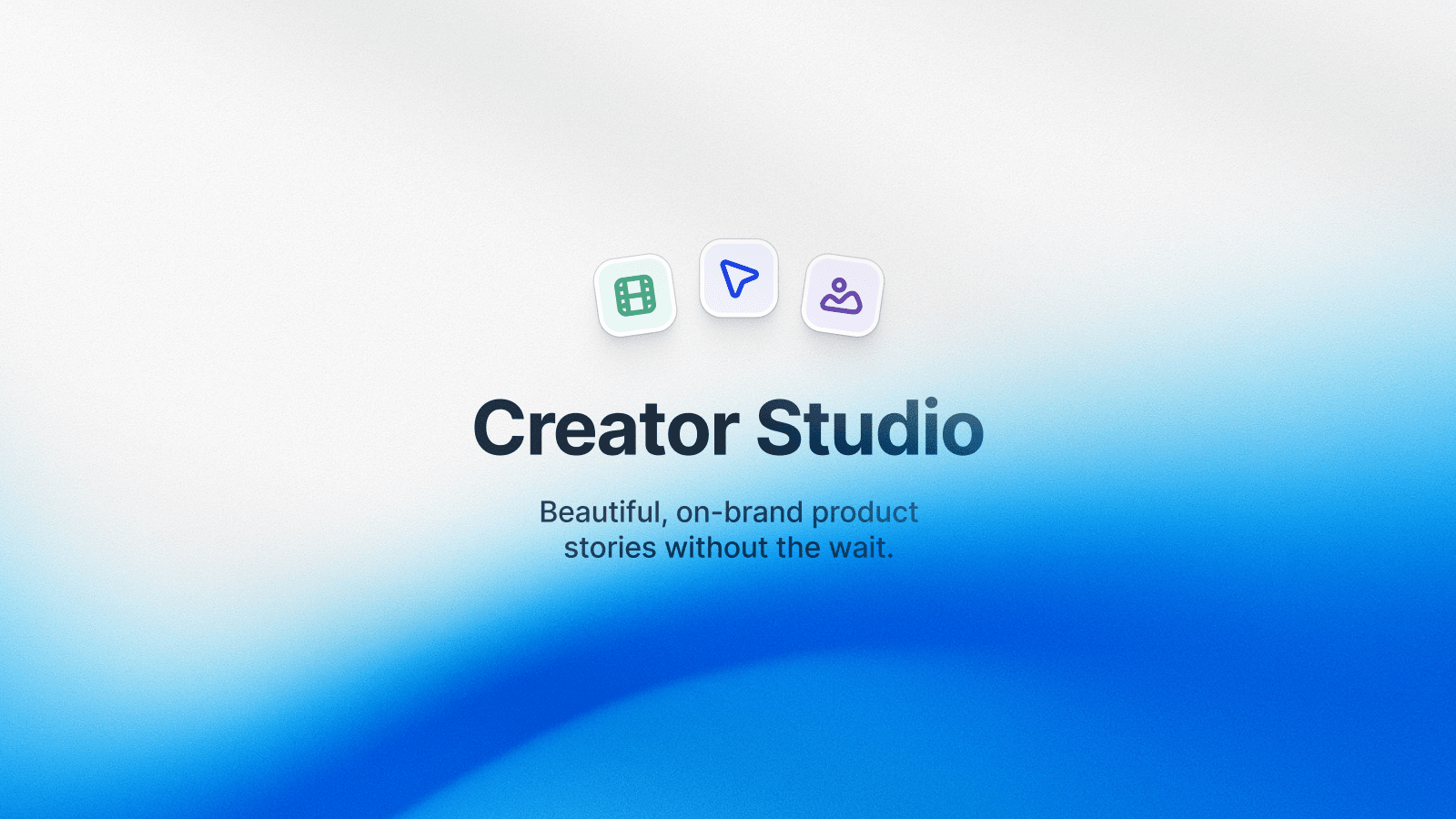Interactive demos are growing in popularity. They offer prospects and customers a way to experience the value of your product before they invest time or money in it.
The results back it up.
Top demos convert 67% of prospects and outperform other mediums, like videos.

This post covers 23 use cases for interactive demos in the sales process & funnel, along with real examples from leading SaaS companies.
How did you find the use cases?
14,000+ teams use Arcade to showcase their products to the world. We analyzed how top sales and other teams leverage interactive demos to grow faster.
Each use has a specific place in the sales funnel.
Let’s dive in ⤵️
1. Awareness: Showcase new or updated features to potential customers
Although we often see interactive demos play a more significant role later in the funnel (converting website traffic, for example), they can also drive awareness for your product and brand.
Especially when new features are introduced to your offering.
RudderStack’s GTM team saw a 200% increase in pipeline from launches after they included interactive product tours in new feature announcements.

Since Arcade demos have copyable links that can be easily shared, announcements created more awareness for Rudderstack’s platform than the team expected. As prospects explored new features and discovered the product's value proposition, they could request a personalized demo ⤵️

2. Discovery: Reveal who’s interested in buying from you
Interactive demos can be used to reveal high-intent leads interested in buying from you. It’s often done in two ways.
2.1 Gated demos and forms
First, you can ask prospects to enter their information to access product tours, like this example from Anrok 👇

Although gating demos are a great way to get prospects’ information so that they can reach out to them, the data tells us that ungated have a 5-20% higher CTR. What you can do instead is offer prospects the opportunity to leave their information at the end of demos once they’ve realized the potential value of your product, like this example from Labelbox 👇

2.2 Reveal who’s viewing your demos
Another way to find out who’s interested in your product without requiring forms is to leverage Arcade’s Clearbit integration to reveal top accounts engaged with your product tours. Here’s how it works ⤵️
3. Discovery: Capture new leads
As seen in the Labelbox demo example below, interactive demos offer a much more efficient way to capture leads than other mediums like video. As you can see in the image below, Labelbox provides 4 ways for prospects to get in touch. This allows the team to capture more leads that would otherwise keep browsing the site.

Skilljar is another good example of this. After every section of their platform tour, prospects are offered the chance to contact their sales team.

5. Discovery: Use demo interactions to qualify leads
In tandem with the ability to reveal and capture leads, sales teams can use demo analytics to qualify leads.
Arcade provides real-time analytics into how prospects interact with demos.
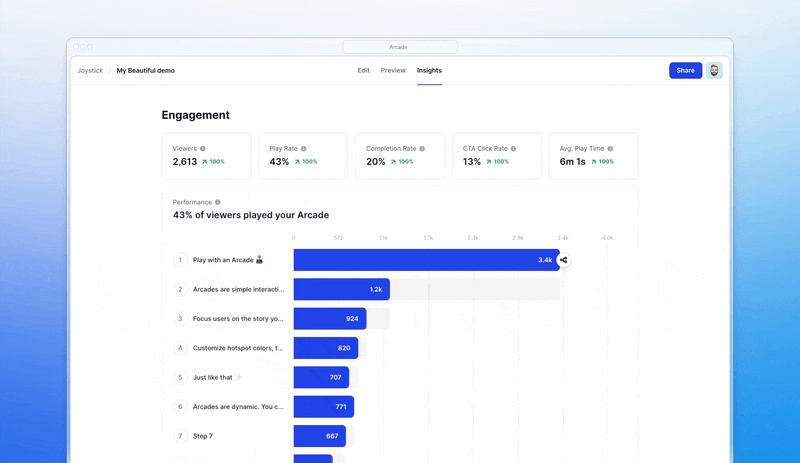
These insights can be synced to your GTM tech stack tools and implemented into lead-scoring models.
6. Consideration: Allowing prospects to explore product features that solve their specific pain points.
Once your team has built a few interactive demos covering all aspects of your solution, you can aggregate them all in what’s called a “demo library,” “demo center,” or “product tour library.”
Most teams will prefer to embed their demo library on a dedicated web page, like this example from Labelbox 👇

You can also use Arcade’s Collections feature 👇
7. Consideration: Competitive comparisons
As prospects evaluate your solution and consider some of your competitors, you can leverage interactive demos to highlight unique features that differentiate your product from competitors—showing side-by-side comparisons through interactive workflows, and addressing misconceptions about competitor advantages.
Here’s an example ⤵️

8. Sales Enablement: Personalize outreach with account-based demo insights
SDRs can leverage demo insights to personalize outreach. For example, syncing analytics from your demo platform to your CRM will give reps insights like:
- Which demos were viewed by a target account
- Which contact has engaged the most with interactive product tours
- Where in the tour did prospects spend the most time
- Where in the tour did prospects bounce, or click CTAs
Insights like these can help reps craft more personalized and contextual outreach because it uncover what leads care about and don’t.
9. Sales Enablement: Equipping sales teams with pre-built, interactive demo templates.
Let’s say a prospect has engaged with your brand, either through marketing campaigns or sales outreach, and that an account executive is trying to nurture them down the sales funnel.
Having a library of pre-built demo templates can be a powerful tool. Reps can send prospects a pre-built interactive demo that they’ve personalized for that specific lead or account.
Here’s an example ⤵️
10. Sales Enablement: Build self-service demo landing pages for prospects.
You’ve done a great job demoing your solution to a prospect. How do you ensure they can effectively champion your product internally?
Platforms like Arcade let you build personalized landing pages with interactive demos covering your prospects' concerns. You can send your prospects a link to the landing page so they can revisit your product at their own speed, and share it internally.
Here’s an example 👇
11. Sales Enablement: Shorten sales training times
Rudderstack’s sales enablement team built interactive product tours meant to make complex product functionalities easier for new sales hires to grasp.
The result? New hires were ramped up and could start selling 83% faster.
In the below Arcade, they included synthetic voiceover so that reps could hear a crisp, timed delivery of the pitch, but at their own pace (by clicking through) so they could nail each section.
12. Sales Enablement: Customizing demos on the fly during sales calls.
HTML-editing lets sales reps customize every component in an interactive demo on the fly, allowing for better alignment with prospects' responses to discovery questions during live demos.
It’s a solid option for teams that want controlled demo environments that look and feel like the native solution.
13. Consultative Selling: Showcase scenarios relevant to the prospect's industry
Reps can customize pre-built interactive demo templates to a prospect's industry or leverage demo centers to repurpose content in deals.

For example, Gardenia Tech’s sales team can pull from demos showcasing certain aspects of the platform. Some tours in their demo center are tailored to their ideal customer personas, like Private Equity Firms, as show below ⤵️

14. Sales Engagement: Sending interactive demos as follow-ups after initial outreach or meetings.
Sales teams can provide prospects with a self-guided demo to explore at their own pace. Demos can be easily shared as a personalized link, downloaded as a GIF or video, or embedded into any page or email.

15. Overcoming Objections: Addressing common objections with "what-if" scenarios in the demo.
Let’s imagine that an account executive is doing a live demo with a prospect. The decision maker voices an objection that can’t be addressed live.
Suppose your interactive demo platform lets you spin up demos quickly (Arcade is the market leader). In that case, the interactive demos can be a great way to show live proof of how your product solves specific challenges voiced as concerns during live calls.
The best sales teams can leverage Arcade Collections to follow up after calls with multiple examples and put them into a centralized, shareable page. Here’s an example 👈
16. Closing Deals: Using demos to showcase ROI and tangible benefits in late-stage conversations.
The very best sales teams don’t only use interactive demos to build tours that showcase features. They also built interactive presentations that showcase ROI, integrating static, well-designed pages and video clips.
Here’s an example 👇
17. Closing Deals: Demonstrating integrations with the prospect's existing tech stack.
As you bring accounts closer to a Closed Won deal, you will often need to showcase how your solution fits into the existing tech infrastructure. Interactive tours can be built to let prospects experience it firsthand and understand not only how the integration will work but also how to configure it.
Here’s an example 👇
18. Upselling: Cross-selling or upselling additional products by showcasing their value interactively.
Nudge Security embeds interactive demos in every changelog (view image below). These interactive product tours showcase the platform's new capabilities and can be used by account managers to upsell existing customers on new products.

19. Upselling: Re-engaging dormant accounts with tailored feature walkthroughs.
Do you have an account that has not been fully utilizing your solution? Or perhaps it is nearing a renewal date and not getting enough value from your platform?
Account managers can send personalized interactive demos to re-engage accounts and show users capabilities they’re not leveraging.
Special effects like Pan & Zoom can emphasize specific actions that users don’t take.
20. Customer Retention and Renewals: Demonstrating new features to existing customers to increase product usage & renewals.
To increase product usage and renew contracts, account managers can send existing customers product tours demonstrating new features or capabilities that aren’t utilized fully.
An efficient way to do this is to showcase new workflows or use cases that customers have yet to take advantage of.
Clay does this well. The team constantly posts new “Claybooks”, which are workflows people can set up in Clay. Each Claybook uses Arcade interactive tours to demonstrate each step (as seen in the image below ⤵️).
Clay’s sales team can then send Claybooks to their existing customers, introducing new workflows they can leverage.

21. Customer Expansion: Identifying expansion opportunities through customer interaction with demo content.
Similar to how SDRs can use demo analytics and Arcade’s Clearbit integration to uncover qualified leads, account managers can find expansion opportunities if existing customers engage with interactive demos showcasing new capabilities or product lines.
For example, the below demo from Beyond Identity branches into different demos based on the viewer’s SSO & use case.
Beyond Identity’s sales team could set up a workflow that alerts them when existing customers view new branches, showing interest in different capabilities they aren’t paying for.
22. Partner and Channel Sales Enablement: Providing channel partners with co-branded interactive demo tools.
Interactive demos can be adjusted to match your channel partners’ branding guidelines, making them more likely to be used in customer engagements.
23. Partner and Channel Sales Enablement: Simplifying complex product explanations for partner sales teams.
A common hurdle in unlocking channel sales is helping the channel partner’s sales team understand complex software products.
Interactive demos not only effectively familiarize channel partners with your solution but also allow them to revisit it when needed to refresh their memories.
Next Steps: Drive More Sales with Arcade in 2025
Arcade (that’s us 👋) is the leading interactive demo platform for sales teams in 2025. Sales teams leverage Arcade to engage and educate prospects and existing customers about product features and use cases in a compelling, interactive manner.
Give it a try today, or read about how other SaaS companies grow with us.





.jpg)