Content creation is taking a more significant share of most SaaS marketing teams’ strategies in 2025. What used to be short-form videos for B2C purposes now also resonate and drive results with B2B buyers.
Whether you’re a solo content creator looking for the best AI video creation tool or a SaaS marketing lead searching for the best video content platform in your tech stack, this guide can help.
We’ve tried dozens of AI video platforms and watched hundreds of hours of YouTube reviews. Below, we cover our top picks for Invideo AI alternatives in 2025.
The best alternatives are Sora, Veed, Canva, Pictory, LTX Studio, Flux, Hailuo AI, Runway ML, Kling AI, and Synthesia.
Keep reading for a detailed overview of each, with key features, pricing, and drawbacks ⤵️
Should you consider interactive content instead of AI videos?
💡 The below applies to software content creators.
Before we get to Invideo alternatives, it’s worth considering if interactive assets are a better choice to get you to your growth goals.
Why?
Because for product marketing purposes, interactive content outperforms video content by 7.2x!

You can passively walk people through your app, like this 👇
Or let them experience the platform firsthand, like this 👇
Companies like Zapier, Rudderstack, Labelbox, and Wrike are choosing the ladder and not only driving faster growth but are producing content faster.
🕹️ Click here to try Arcade for free and create your own interactive demo in minutes.
Why should you consider an Invideo alternative?
Invideo AI is a great AI video platform, especially since the release of their V3 model, which allows for single text prompts to create videos, voiceovers, effects, background music, and stitch together different scenes to create a movie from top to bottom.

It does, however, come with a few drawbacks you might care about:
Editing options are limiting, even on paid plans
Invideo is excellent at generating AI videos, but marketers need ways to make further edits and adjustments. Unlike alternatives like Veed, Invideo studio doesn’t offer the range of editing capabilities that most people need, like animated auto-subtitles, smart clipping, and collaboration.

You’ll quickly run out of usage on affordable plans
Invideo AI’s plans work by volume. You get a certain amount of monthly AI generation minutes, iStock images, storage, and more.
From our experience and looking at comments on sites like Reddit, we see that people get through these fairly quickly, as you often need to prompt multiple times before getting to the desired results.

The app forces promotional watermarks onto videos
A common complaint amongst users online is the annoyance of removing Invideo’s branding in generated assets. It’s not that you can’t remove them, but the app keeps adding links and watermarks, and removing them is a pain for content creators.
Here’s what one customer had to say:
False advertising with paid version not including any invideo branding, when sending a video as a link, invideo includes an additional thumbnail branded invideo and a hyperlink to their website. this confuses the recipient and makes them click the thubnail, sending them to invideo website as apposed to the video clip you are sharing.
Now, here are our picks for the top Invideo AI alternatives for content creators ⤵️
The 7 most popular Invideo AI alternatives
1. Sora

What’s Sora known for?
Unlike Invideo, Sora doesn’t stitch together long-form videos. It focuses (for now), on short video clips, and has incredible attention to detail.
Key capabilities
- Automated video creation: Sora uses AI to generate videos from text automatically.
- Customizable templates: Users can select templates tailored to different industries, themes, and purposes.
- AI-generated avatars: Sora includes lifelike AI avatars and voiceovers that can speak the script naturally and are available in multiple languages and accents.
- Text-to-speech & subtitles: Integrated text-to-speech capabilities allow seamless voiceovers, while auto-generated subtitles ensure accessibility and engagement.
- Multi-platform output: You can tell Sora what platform or format to optimize video exports, including social media, websites, and marketing campaigns.

Why do people pick Sora?
▶️ Sora is currently the most popular text-to-video AI engine.
▶️ Many people already have a ChatGPT account and subscription, so switching back and forth between GPT and Sora is easy.
▶️ For short clips, Sora’s level of detail precision is pretty impressive.
What are Sora’s weaknesses?
◀️ Sora still produces weird glitches that other video engines avoid, like moving cars backward or animals transforming into other animals during a clip.
◀️ It’s challenging to keep Sora videos aligned with brand guidelines. Especially for image-to-video, it will make unsolicited changes like changing a shirt’s color from red to blue.
◀️ ChatGPT Pro is expensive, and it’s the only option for removing watermarks.
How much does it cost?

Open AI offers two pricing plans for Sora. The basic plan is the one you have access to if you pay for ChatGPT premium, and the other gives you unlimited video production:
- Basic Plan - $20 per month:
This plan is designed for casual creators or individuals exploring AI video generation. It includes up to 50 priority video generations per month (equivalent to 1,000 credits) with videos capped at 720p resolution and a duration of 5 seconds. Videos created under this plan will have a watermark, and it’s a good starting point for those new to the platform or with lighter video needs. - Pro Plan - $200 per month:
The Pro Plan is ideal for professionals and businesses requiring higher-quality, longer videos and advanced capabilities. It allows up to 500 priority videos (10,000 credits) per month, unlimited relaxed generations, and supports videos up to 1080p resolution and 20 seconds long. Additionally, this plan provides watermark-free downloads, the ability to generate videos concurrently (up to five at a time), and tools for high-volume workflows.
2. Pictory

What’s Pictory known for?
Pictory AI is great for repurposing content, like turning blogs or scripts into videos. The tool offers more ways to create videos with AI than Invideo, but isn’t as good for high-definition animations.
Key capabilities
- Text-to-video: Transform scripts or blog posts into professional-quality videos, complete with AI-generated voiceovers, matching visuals, and background music.
- Scene-by-scene edits: Head to Story to edit each parts of your script, which will automatically update images and voiceovers. You can also adjust clips in Visuals.
- URL-to-video: Convert any webpage, such as a blog post or product page, into an engaging video.
- Voiceovers by ElevenLabs: Generate realistic voiceovers in multiple languages and accent from a library of voiceovers by ElevenLabs.
- Video highlights: Automatically identify and extract key moments from long-form videos like webinars or podcasts, creating concise clips suitable for social media sharing (similar to Opus Clips).
- “Apply all” edits: With apply all, you can update an entire video from a small editing change like subtitle font size.

Why do people pick Pictory?
▶️ Best AI video generator for content repurposing.
▶️ Wide range of style options for adjusting videos to your brand.
▶️ Plans are affordable with decent usage limits.
▶️ Strong outputs for landscape and nature views.
What are Pictory’s weaknesses?
◀️ Videos with humans in them aren’t as high quality as in other video engines.
◀️ No 4k exports.
◀️ Unlike Invideo, you can’t produce videos from your phone.
How much does it cost?

Pictory AI has four pricing plans:
- Starter ($25/month), includes 200 video minutes, 2M royalty-free videos, one brand kit, and unlimited standard AI voices.
- Professional ($49/month), offers 600 minutes, 12M videos, five brand kits, advanced AI tools, and 120 minutes of premium AI voices.
- Team ($119/month), with 1,800 minutes, ten brand kits, collaborative workspaces, and 240 minutes of premium voices.
- Enterprise: Custom pricing for large-scale needs, offering unlimited brand kits, custom minutes, premium voices, and priority support.
3. Runway ML

What’s Runway ML known for?
Runway is slowly becoming the market leader for prompt-to-video AI engines. It can create stunning videos with little-to-no errors. Runway’s advanced model is amazing, but the drawback is that it’s very expensive.
Key capabilities
- Generative video (Gen-3 Alpha): The latest model offering significant improvements in fidelity, consistency, and motion, allowing for the creation of 10-second video clips from text, image, or video prompts.
- Frames: An image generation model providing unprecedented stylistic control, enabling users to craft images with specific aesthetics and details.
- Act-one: A tool designed to assist in the creation of complex animations and interactive content, and motion graphics.

Why do people pick Runway ML?
▶️ Videos are of amazing quality.
▶️ Prompting guides are helpful in letting users know how to write prompts to generate good outputs.
▶️ You rarely need to prompt the model multiple times to get what you want.
What are Runway ML’s weaknesses?
▶️ It’s expensive.
▶️ Even on the Gen-3 model, the turbo version doesn’t produce quality output. It’s worth waiting for the professional mode output.
▶️ Gen-3 videos are limited to 10 seconds.
How much does it cost?

Runway offers five pricing plans that vary based on number of credits and storage:
- Basic Plan (Free): Includes limited video generation capabilities with watermarked outputs, capped at 125 credits and 5GB of storage. No additional credits can be purchased.
- Standard Plan ($12/user/month, billed annually): Designed for small teams, it provides 625 credits per month, watermark-free videos, resolution upscaling, and 100GB storage. It supports up to 5 users per workspace.
- Pro Plan ($28/user/month, billed annually): Offers 2,250 credits monthly, custom voice creation, and 500GB of storage. Suitable for professionals with advanced needs, supporting up to 10 users per workspace.
- Unlimited Plan ($76/user/month, billed annually): Allows unlimited relaxed video generations, alongside 2,250 fast credits, unlimited Frames access, and all Pro features. Also supports up to 10 users.
- Enterprise Plan (Custom Pricing): Tailored for large organizations, it includes advanced features like custom credits, unlimited storage, priority support, security compliance, and enterprise-level tools.
4. Kling AI

What’s Kling AI known for?
Kling is a new AI video generator that has gained popularity because of its quality, and all of the customizable features it includes. Most video generators create clips out of a prompt. In Kling, you can specify things like the creativity level, aspect ratio, length, etc.
Key capabilities
- Text-to-video generation: Users can input text prompts to generate video content of a wide range of styles.
- Image-to-video transformation: Tranform static images into animated videos.
- Keyframe animation: Kling AI provides tools for setting initial and final frames, facilitating smooth transitions for longer-form projects.
- Camera movement control: Users can manipulate virtual camera movements within the generated videos, enhancing the storytelling aspect by controlling perspectives and angles.
- Lip-syncing: The platform includes features to synchronize mouth movements with audio, making it useful for creating talking head videos or animating characters with accurate lip movements.
- Detailed customization: Users can give Kling directives like the amount of creative freedom it has to veer off prompts, aspect ratios for outputs, etc.
- Negative prompts: Tell Kling AI what not to include in videos.

Why do people pick Kling AI?
▶️ Complete suite of AI-enabled tools.
▶️ Deeper customization than tools like Sora and Invideo AI.
▶️ Kling AI has a broader range of styles than video engines like Runway ML.
▶️ Negative prompts help make more precise videos.
What are Kling AI’s weaknesses?
◀️ The basic model doesn’t produce good outputs.
◀️ The option to produce multiple videos at once burns through credits quickly.
◀️ Videos take more time to produce than Invideo AI.
From a customer: Kling Professional Mode is on par with Runway Gen-3 Alpha, while their regular mode is subpar at best.
How much does it cost?
Kling’s pricing isn’t publicly available, but according to user reviews, here’s what the video generator costs:
- Free plan: Includes 30 generations per month for non-commercial use
- Standard plan ($10 per month): Includes 150 generations per month with high priority and watermark removal.
- Pro plan ($37 per month): Includes faster, higher quality, and longer video generations
- Premier plan ($92 per month): Includes 2430 generations per month with high priority and watermark removal
5. Synthesia

What’s Synthesia known for?
Synthesia is an AI avatar video platform. It specializes in animated human avatars. The most common use case is for power point videos with a talking human on-screen.
Key capabilities
- AI Avatars: Choose from over 240 diverse avatars to present your content, or create a custom personal avatar that resembles you, capable of speaking in 29 languages.
- Multilingual Support: Generate videos in more than 140 languages and accents, broadening your audience reach.
- AI Video Assistant: Transform ideas, documents, or websites into structured video content using AI-driven templates, streamlining the video creation process.
- AI Screen Recorder: Capture screen recordings and enhance them with AI avatars, creating comprehensive video presentations without additional tools.
- Expressive avatars: Avatars can display emotions like smiling or frowning.
- Video Templates: Access a library of over 60 templates tailored for various use cases, enabling quick and consistent video production.

Why do people pick Synthesia?
▶️ Complete library of templates you can start from.
▶️ The team at Synthesia hired actual actors to help perfect their templates and rendering model.
▶️ Face animations are stronger in Synthesia than most AI video generators like Invideo.
▶️ Better collaboration features than most AI video tools.
What are Synthesia’s weaknesses?
◀️ Cannot produce video clips other than avatar voiceovers.
◀️ Free plan is limiting.
How much does it cost?

Synthesia has a few plans to choose from, based on number of monthly generated minutes and number of avatars you can choose from:
- Free Plan: create up to 3 minutes of video per month. Access to 9 AI avatars and 2 stock personal avatars, supporting over 140 languages and voices.
- Starter Plan ($29 per month), offers 10 minutes of video creation per month, access to 125+ AI avatars and 3 personal avatars.
- Creator Plan ($89 per month), includes 30 minutes of video creation per month, access to 180+ AI avatars and 5 personal avatars.
- Enterprise Plan: custom pricing with unlimited video creation minutes. Access to 230+ AI avatars and unlimited personal avatars.
6. Veed

What’s Veed known for?
Veed is best know for its video editing capabilities, but has been rapidly adding AI video creation features. For SaaS marketers, Veed is an amazing combination of the editing range you need, and the ability to produce video, avatars, and voiceovers from text and image prompts.
Key capabilities
- Text-to-video generation: Veed's AI can transform text prompts into complete videos, incorporating relevant clips, music, voiceovers, captions, and animations, even without user-provided footage.
- Avatars: Users can create custom AI avatars to present content, enabling the production of talking head videos without the need for on-camera presence.
- Auto subtitles and translation: The platform automatically generates accurate subtitles and offers translation features, making videos more accessible to a global audience.
- Text-to-speech and voice cloning: The platform can convert written text into natural-sounding speech, with options to clone voices for personalized voiceovers, supporting multiple languages and accents.
- Magic cut: This AI tool automatically removes filler words and silences from footage.
- AI script generator: The app’s AI can assist in content creation by generating compelling video scripts from simple text prompts.

Why do people pick Veed?
▶️ Veed is the most editing capabilities for a non-professional video platform.
▶️ Veed is easier to use than most professional-grade editing platforms (Adobe Premier Pro, for example).
▶️ Video generation and editing under one platform is a major plus.
What are Veed’s weaknesses?
◀️ AI-generated clips aren’t as detailed as Invideo, except for avatars.
◀️ AI outputs require a lot of editing.
◀️ Software marketing teams don’t find Veed’s recording capabilities sufficient (compared to Arcade)
How much does it cost?

Veed’s has a ton of free capabilities that you can leverage before committing to a paid plan. If you need more features and storage, choose from 3 plans:
- Basic plan ($18/month): No watermark, higher resolution exports, and 25GB storage. More tools but limited AI and stock assets.
- Pro Plan ($30/month): Advanced tools, unlimited exports, 100GB storage, and access to AI tools like auto-translations.
- Business Plan ($59/month): 400GB storage, priority support, and full access to AI and collaboration features.
7. Canva

What’s Canva known for?
Canva is the world’s most popular design platform for creators. Its AI video capabilities aren’t at-par with Invideo, but the ability to make images you’ve created in Canva animated, and add further elements on top of your existing video is a huge advantage for SaaS content creators.
Key capabilities
- AI video generator: Create videos from text prompts effortlessly. By selecting an AI avatar and inputting a script, the tool generates talking head videos suitable for various applications, such as product releases and explainer videos.
Other non-video AI capabilities:
- Magic design: Transforms text prompts or uploaded images into a selection of personalized templates, allowing users to jumpstart their designs effortlessly.
- Magic write: Copywriting assistant that generates text for various formats, such as social media captions, marketing copy, and emails, based on simple prompts.
- Magic edit and eraser: Enable users to modify images by adding, replacing, or removing elements through straightforward text descriptions or by brushing over unwanted details.
- Magic switch: Converts designs into different formats or languages.

Why do people pick Canva?
▶️ It’s extremely easy to use and collaborative.
▶️ You can do everything in Canva, from images to charts to videos.
▶️ There are thousands of templates to choose from to get started faster.
▶️ Affordable and geared for both individuals and teams.
What are Canva’s weaknesses (when it comes to AI videos)?
◀️ For now, Canva only supports turning avatar images into animated videos. It can’t produce full-fledged realistic videos like Invideo and the other tools on this list.
How much does it cost?
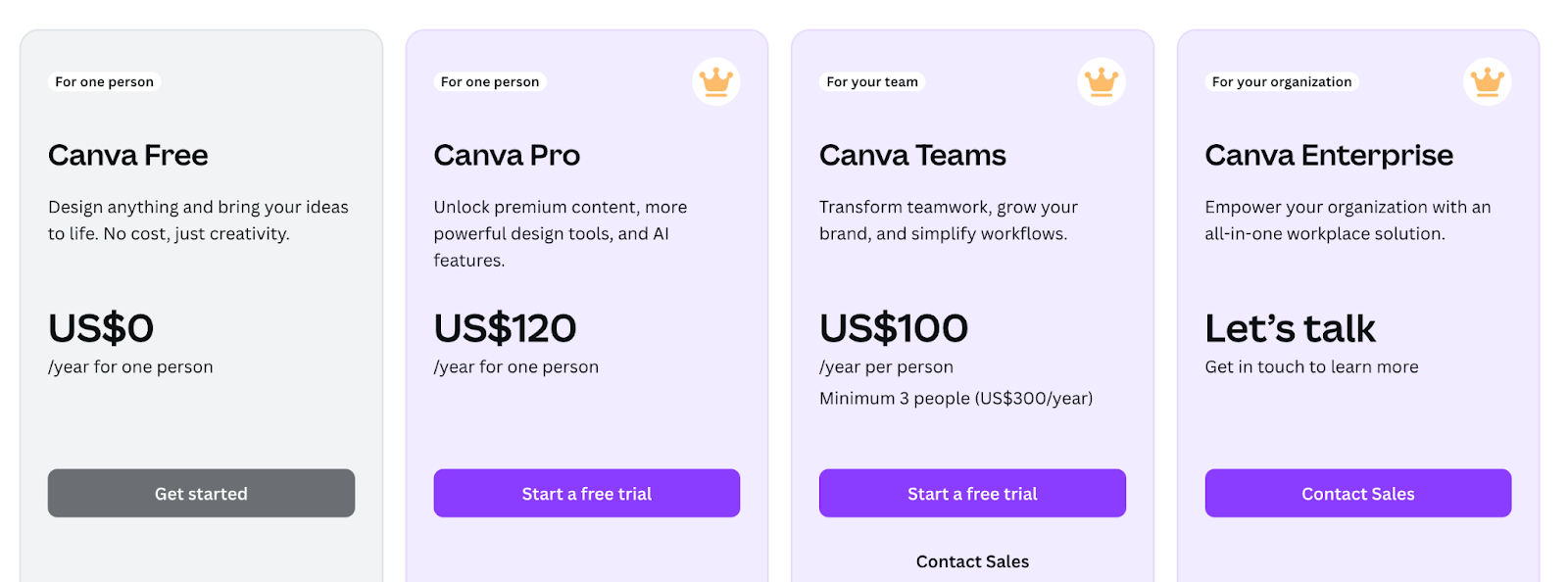
In the context of video editing and creation, here’s what each plan costs and what it includes:
- Free Plan: Access to basic video editing tools, templates, and limited storage.
- Pro Plan ($15/month): Unlocks premium templates, 100GB cloud storage, and advanced features like brand kits and custom exports.
- Team plan: ($10/month): Similar to the Pro plan with a minimum of 3 people and more branding customization for teams that want to scale efforts.
- Enterprise Plan ($30/month per user): Offers team collaboration tools, unlimited storage, and advanced branding features.
Combine video and interactive demos with Arcade
🤖 Sora, Runway ML, Pictory, and Kling are great solutions if you want to create short AI-generated videos for your content.
🧑💻 Synthesia is your best bet if you want to anymate realistic-looking avatars in your GTM material.
🎨 Veed and Canva are your top options if you want merge AI-generated content with your team’s existing designs and video editing capabilities.
🕹️ Arcade, on the other hand, is worth considering to add interactive elements to your AI-generated video.
Get started in Arcade for free, or reach out to our team to learn more 👇

.jpg)





