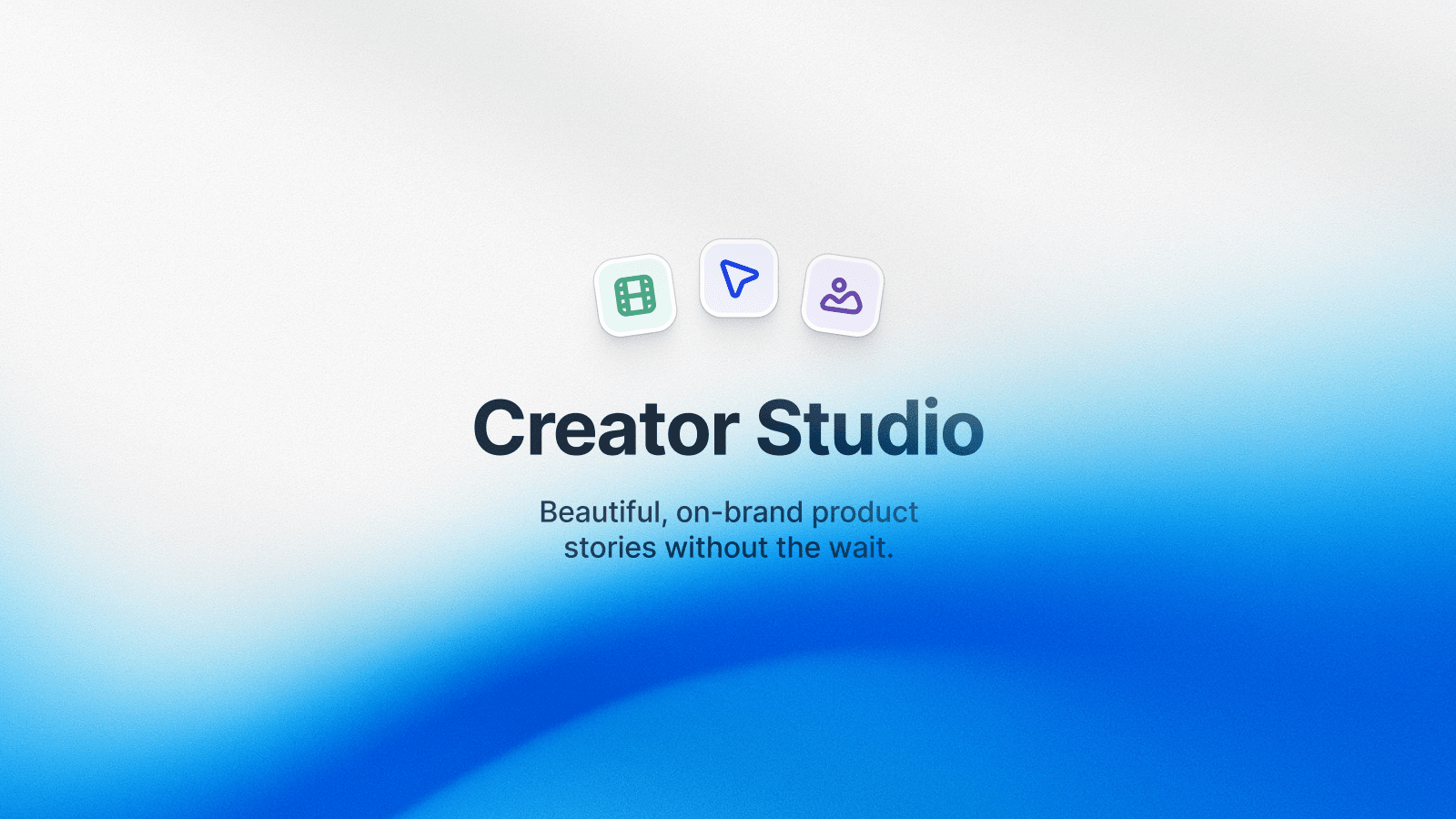Your search for the best interactive demo platform has come down to Navattic vs Storylane, and you need to answer:
Which is better for your use case?
This article breaks down both platforms’ key features, pros and cons, and pricing structure to help you decide.
If neither ticks all the boxes, we’ll introduce a third option that provides a significantly different user experience: Arcade.
Don’t like reading long articles? Here’s a quick overview of our findings. ⤵️
💡 If you prefer firsthand experience, give Arcade a try today.
TL;DR
- Navattic and Storylane are HTML-based interactive demo platforms. As such, they provide more post-capture editing options but have a steep learning curve and longer deployment times.
- Arcade lets you record web and desktop apps in real time, capturing your interactions with your product and stitching them together in visually compelling demos.
- Thanks to its versatile demo-building options, Arcade is the most flexible platform of the three.
- Storylane has the most integrations, although Navattic and Arcade aren’t far behind.
- Arcade is the most affordable solution. Navattic will cost you the most.
What do Navattic and Storylane have in common?
Both Navattic and Storylane offer HTML-based options for building demos. These let you capture a replica of your product and customize it further for your audience.
Storylane provides a more intuitive experience than Navattic and includes features for taking product screenshots and videos and capturing HTML .

Navattic’s capture, on the other hand, is entirely HTML-oriented. It lets you create product demos one capture at a time, which makes the entire process long and complicated—particularly when it comes to more complex demos. You can upload images, PDFs, and videos.

Additionally, both platforms have steep learning curves—especially Navattic—and longer deployment times compared to solutions like Arcade, which lets you record your product in real-time and captures your interactions throughout the recording.
Let’s look at each tool’s features to better understand what each can do for you.
Features - Navattic vs Storylane vs Arcade
When it comes to key features, all 3 platforms have functionalities that set them apart:
- Arcade lets you record both web and desktop apps to create image and video-based steps, as well as a wide range of personalization and editing options. Key features include GIF/Video exports, commenting,
- Navattic has a no-code HTML demo builder and in-app suggestions to help you create engaging demos. However, the demo-building process is time-consuming, and demos are image-based. Key features include offline demos, rich customization, and checklists.
- Storylane offers an image-based HTML edtor, similar to Navattic. Key features include version history and presenter notes.
Let’s walk through these tools’ features in more detail. 👇
Arcade’s Top Features
Feature #1: Seamless Demo Building
One of the many things Arcade’s users love the most is its versatile options for building demos, packed in an intuitive interface.
Arcade lets you record your product in real time—taking screenshots and videos—and simultaneously capture screen interactions. You can also upload media, including images, videos, and PDFs.
The platform will memorize each click and action you take and automatically create hotspots, making interactive demo building a breeze, even for complete beginners.
However, Arcade has a few more tricks up its sleeve.
Firstly, in addition to a Chrome extension that lets you record web apps, Arcade also has a desktop app to record:
- Desktop apps
- Terminal apps
- Multiple tabs and screens
💡 Although this could seem benign, it means that you won’t have to use separate tools for screen recording, screenshots, creating, and editing your demos—you can do it all from Arcade.
Arcade also lets you upload existing videos and screenshots and use them as a basis for your product tour. The platform will then stitch these videos and screenshots into demo steps.
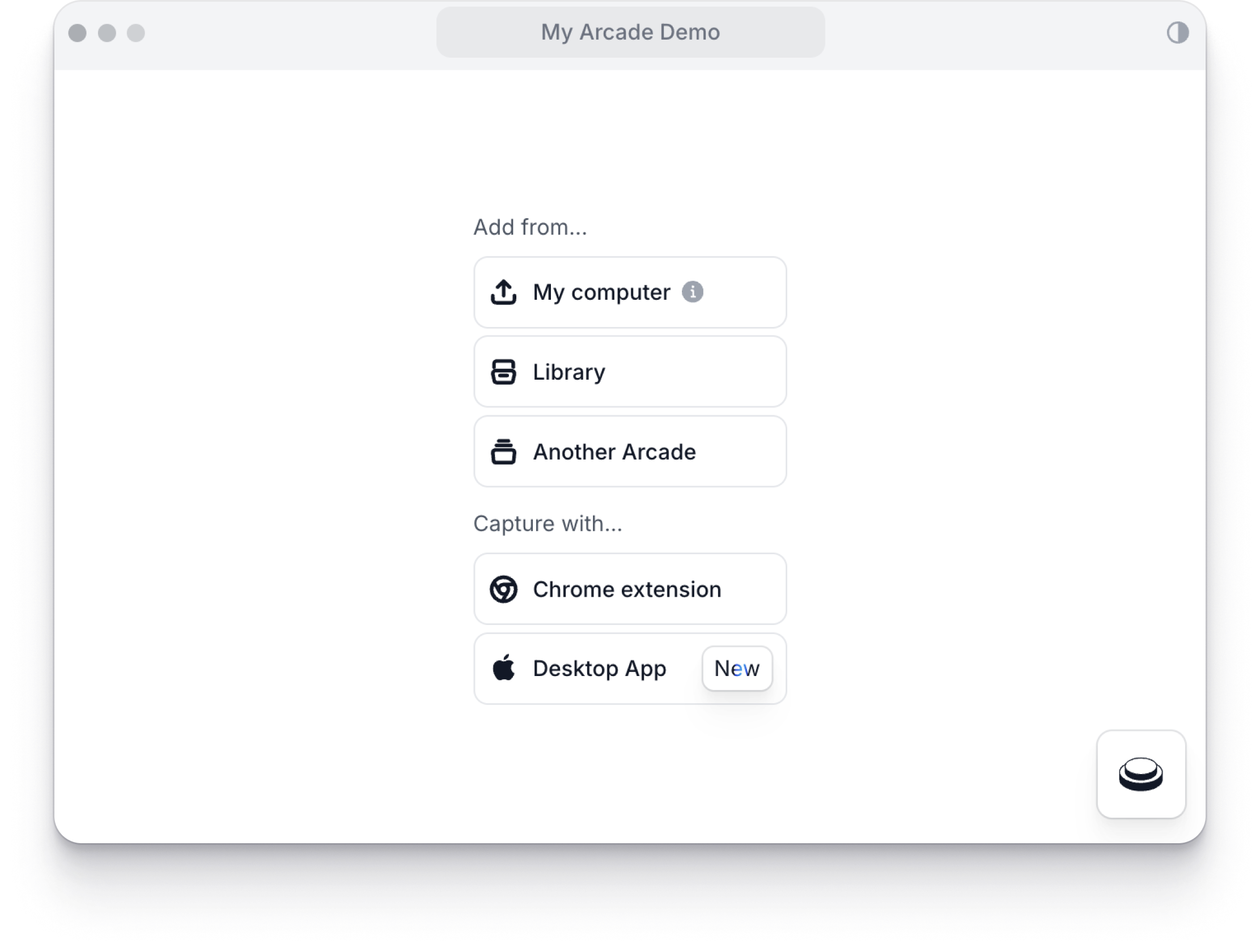
❗Pro tip: This method of creating interactive demos is a particularly nifty option if you want to create product demos for mobile applications or migrate existing demo content.
Feature #2: Visual Polish and Editing
Arcade customers care about creating interactive demos that seamlessly fit their brand, like the example below from HackTheBox ⤵️

When editing, Arcade lets you tell your product story the way you see fit by providing modern editing capabilities like:
- Chapters—Chapters can break up your demo into relevant segments and provide extra context for each, making it more compelling and easier to navigate.
- Choose Your Own Adventure—This is an advanced branching option that gives demo viewers more control by letting them choose a path based on:
- Their role (e.g., sales, marketing, etc.)
- Level of product understanding (choose between demos for more basic or advanced features).
- Specific interests (product overview, specific feature, book a meeting).
- Camera Recording - Add a personalized touch to your demo by recording a video or audio recording. These are recorded at the step level, so don't worry about trying to nail the recording all at once!
- Mobile optimization - Arcade automatically adjusts and optimizes demos for mobile views when it detects they’re being accessed through mobile. As a result, you won’t have to create separate demos for mobile and desktop views.
- Video editing – Arcade allows you to upload video files and/or the Desktop app and Chrome Extension automatically generate a video that you can trim, speed up, and turn into a static image.
- Pan and zoom - Lets you easily direct your audience’s focus on the most critical parts of the tour without advanced editing skills.
- Synthetic voiceovers - Arcade supports 29 (and growing!) voiceover languages, allowing you to include clear and concise explanations at each walkthrough step.
.png)
- Blurring - Blur parts of an existing Arcade so you can publish iterations without recreating the whole demo from scratch.
Plus, each change you or your team members make in a demo will be automatically updated across all channels, meaning your customers and prospects will always have the freshest version available.
Feature #3: Advanced Personalization
Personalization is key to success in today’s competitive market and applies to product demos.
Crafting a tailored demo for each lead or customer will give them a brand experience they won’t easily forget.
However, doing it at scale is challenging with Storylane and Navattic.
With Arcade’s custom variables and links, you can create fully personalized demos quickly.
Variables are placeholders you can define that turn specific text within your demo into templates.
At view time, these templates will be replaced with personalized values, such as the viewer’s first name, company name, etc.
Try it out here. 👇
Feature #4: Versatile Exporting Options
Once you’ve created beautiful interactive demos in Arcade, it’s time to share them with the world.
Arcade enables several sharing options, including:
- Sharing links to your demo via any channel.
- Embedding demos on your website, landing page, or app.
- Sharing via collections, i.e., sharing a bundle of related demos and enabling users to navigate between them easily.
- Sharing via social media and email campaigns.

The platform also supports multi-media exports like:
- High-quality GIF
- High-quality video
Finally, all of you reading this article on your phones are probably wondering if Arcade’s demos are mobile-friendly?
In short - yes.
Arcade’s demos are optimized for mobile phones, meaning they will be automatically adjusted to all devices they’re viewed on.
Arcade is the right choice if you:
✅ Prioritize visual polish.
✅ Need demos for both desktop and mobile view.
✅ Need to distribute (and export) your demos across channels.
✅ Want to remove dependencies on technical teams.
✅ Need quick deployment - Arcade’s median deployment time is 6 minutes.
✅ Want robust analytics to track engagement on the company level.
Arcade isn’t the best option if you:
❌ Want an HTML-based demo builder.
❌ Need highly personalized customization of editing elements.
Want to see Arcade in action?
Click below to watch the best Arcade from growing products, curated by our team 👇

Navattic’s Top Features
Feature #1: No-code interface for building interactive demos via HTML
Navattic lets you build interactive demos via its no-code interface by cloning your application and enabling you to take screenshots of how you interact with it.

Although this is useful if you need to showcase very complex products and features, taking screenshots at each step takes time and effort.
Also, this is the only option for creating demos in Navattic, meaning there are no features for recording actual videos of how you interact with your product, as in Arcade’s case.
Feature #2: Demo suggestions
This is a handy option for beginners, as the platform will deliver actionable suggestions during demo building.
For instance, if your demo is too long or short, omits CTAs, or has other shortcomings, Navattic will draw your attention to it.

Feature #3: Tracks who views and engagements
Thanks to a wide range of native integrations, Navattic can reveal the companies that watch your demo and enrich them with firmographic data.
That way, you can see which key accounts engage with your product demo and pass them on to the Marketing and Sales teams.
Moreover, its analytics platform shows how prospects interact with your demo, highlighting insights such as time spent on each step, CTA clicks, drop-off, etc.
Navattic is the right choice if you:
✅ Want to build demos with HTML.
✅ Need granular insights on who’s watching your demos and how they engage with them.
Navattic isn’t the best option if you:
❌ Need mobile-optimized demos.
❌ Want more flexible options for recording and designing tours, such as video recording, rich media, etc.
❌ Need more advanced exporting and personalization options.
❌ Want to include voiceovers or translate into different languages.
.jpeg)
Storylane’s Top Features
Feature #1: More options for building demos
Although Storylane is very similar to Navattic in terms of essential product offerings, it includes a few more options for creating demos.
Namely, it also lets you capture screenshots and add videos.
Unlike Arcade, Storylane’s Chrome extension doesn’t let you record videos of scrolling and typing motions in your product.
As a result, its demo building experience isn’t as seamless as Arcade’s, although it’s much simpler and smoother than Navattic’s.
Feature #2: Secure sharing
Storylane lets you secure your demos with passcodes and special restrictions (e.g., give access only to viewers who provide their email addresses).

This is especially useful for capturing leads or protecting sensitive product information.
Moreover, you can create expiring interactive demos that will disappear once completed or after a specified period.
Feature #3 Presenter Notes
This is a useful feature when giving prospects a live product tour.
Namely, with Storylane, you can create personalized interactive demos that your sales and presales reps will use to showcase your product.

Presenter Notes enable you to add tips, reminders, and instructions to specific steps, ensuring that your sales reps will give the best possible presentation every time.
Storylane is the best choice if you:
✅ Want a product similar to Navattic that’s easier to use.
✅ Need both HTML and screen capture options.
✅ Robust integration options.
Storylane isn’t the best option if you:
❌ Don’t want to deal with its steep learning curve.
❌ Want more flexibility when creating demos (e.g., video recording, pan & zoom).
❌ Want more personalization options with voiceovers, camera recording, and translations.
Integrations - Navattic vs Storylane vs Arcade
Arcade’s Integrations
Although Arcade has fewer integrations than Navattic, it does integrate with all the must-have tools needed for your product demos to reach the right audience and engage them, such as:
- Clearbit is used to uncover companies that interact with your demos.
- Slack, so all your channels can be notified once a new Arcade has been published, edited, or viewed by certain accounts.
- HubSpot and Salesforce for seamless connection with CRM systems.
- Mixpanel is used to track and analyze audience behavior.
- And many more.

Navattic’s Integrations
Navattic integrates with similar platforms like Arcade, including HubSpot, Marketo, Salesforce, Slack, etc.

However, its integrations are slightly more advanced in certain aspects.
For example, you can connect with MadKudu for deeper lead-related integrations and Zapier to trigger other workflows.
Storylane’s Integrations
Storylane has more integrations than Navattic and Arcade, such as Gmail, Miro, Gitbook, Intercom, etc.

Pricing - Navattic vs Storylane vs Arcade
Price is one of the most important factors when buying interactive demo software.
You don’t want to pick a solution that seems affordable at first but will cost you too much at scale, or one that’s too expensive for what you really need.
Therefore, we’ll offer a detailed breakdown of each platform’s pricing structure to help you determine the value for money each provides.
Here’s a quick breakdown of the key takeaways:
- Arcade offers the best value for money, providing a solid free plan and versatile pricing options for businesses of all budget sizes.
- Navattic is the most expensive of the three, offering only annual and quarterly contracts with high entry prices.
- Storylane is somewhere in between. It has a free plan and monthly billing options like Arcade and is not as expensive as Navattic (although it costs significantly more than Arcade).
Arcade Pricing
Arcade offers a free plan that is perfect for users who want to create their first interactive demos. The plan includes camera recording, synthetic voiceover, demo chapters, and more.
For unlimited Arcades and more design, personalization, and sharing options, subscribe to one of three premium plans:
- Pro: $32 per user per month, includes unlimited arcades (i.e., demos), gives you more customization (e.g., pan and zoom, blur, watermark removal, etc.) and control over demos (GIF and video exporting).
- Growth: $42.50 per monthly user, up to 10 users, unlimited arcades. This plan is ideal for teams and includes advanced editing and more personalization features (white labeling, advanced branching and permissions, etc.).
- Enterprise: Custom pricing, minimum 10 users, unlimited arcades. It includes all Growth features in addition to enterprise-level security and analytics dashboards.

Although its most advanced features are available on Growth and Enterprise plans, Arcade’s lower tiers offer a solid range of functionality that can meet the needs of more basic users.
Note: The Growth plan has a 14-day trial. Try it for free to experience Arcade’s full capabilities.
Finally, Arcade has monthly and annual plans, so you won’t have to commit to a long-term contract to get started.
Navattic Pricing:
Navattic has three essential pricing tiers:
- Base: $500/month, includes unlimited licenses, demos, views, and integrations, suitable for companies with 100 employees or fewer.
- Growth: $1,000/month, adds multi-team functionality, SSO, directory sync, multi-language support, and a dedicated CSM, ideal for growth-stage companies.
- Enterprise: Custom price for hands-on support and offline demos.

In addition to these plans, Navattic has a startup plan that lets early-stage companies with less than 20 employees and limited funding access paid plans at a lower cost.

All of Navattic’s plans include unlimited users, demos, and demo views.
However, there is no free trial or monthly plans—you can only choose between annual and quarterly contracts.
Storylane Pricing
Storylane has a free plan that lets you publish one demo with screenshots only.
For more, you can subscribe to one of 4 plans:
- Starter: $50 per creator per month, lets you create unlimited demos using screenshots and videos.
- Growth: $625 per creator per month, 5 users, lets you create demos using screenshots and HTML.
- Premium: $1,500 per month, custom seats, includs Demo Hub (feature similar to Arcade’s collections).
- Enterprise: Custom pricing and custom number of users, the same as Growth, with stronger security and branding features.

What are the customers saying about Navattic vs Storylane vs Arcade?
It’s one thing to hear it from u, and another to hear it from long-term customers of each platform.
We sifted through reputable rating sites and forums to see how customers talk about Arcade, Navattic, and Storylane.
So, let’s look at a few customer reviews for each platform ⤵️
Arcade Reviews
🎯 TL;DR: Arcade’s users find the platform intuitive and easy to use. The demos they create with it are visually attractive and apt for engaging various audience types, from stakeholders and business partners to leads and team members. Customers also appreciate Arcade’s transparent roadmap and dedication to constant improvements.

“It is easy to use and very intuitive; offers a great number of features for personal use or for collaboration among teams.
It is easy to implement, and it integrates well with some common browsers.
Arcade offers exceptional insights into views and interactions with published arcades, which is quite a powerful feature.
Finally, I see several improvements in a short time, which tells me that Developers and Engineers are actively working on it, implementing and expanding new features.” - Source

“Arcade is extremely helpful for us as a way of recording and automating solution demos. We've been creating Arcade for use in our own marketing and pre-sales activities, and interestingly enough, we've also created Arcades for our certified partners to use in their own initiatives - with specific branding, CTAs, and information relevant to their respective audiences…
It's been very easy to implement - install the browser extension, hit record, edit the tour, and ship it out.
I can't say much about Customer Support because we simply haven't required support. It's so easy to use. But we've been in contact with product engineering regarding feature requests and they've been extremely helpful and delivered new functionality in remarkably short time.” - Source

“Gone are the days of having to screenshot and manually annotate software. Arcade makes it so easy to record actions and instruct people on how to use the software. Every single person I've shown it to is like "Wow, this is so useful."
I'd recommend it to anyone who has to make trainings/SOPs for any software-driven workflow.” - Source
Navattic Reviews
🎯 TL;DR: Navattic customers like that the platform offers post-capture customization options and lets you build demos without using code. However, many mention that its demos are not mobile-friendly and that building demos is time-consuming.

“UI could be improved (some things not as intuitive), mobile view still seems to be very clunky. Web capture edits don't always apply. Would be helpful if we could choose specifically where the tooltips go on a web capture. Full view for demos are great but would be nice if there were more mobile view options that don't require manually recreating a new tour (i.e like Arcade)” - Source

“I find creating the demos to be time-consuming. Looking forward to where the product can go, I'd love to see more automated elements -- like being able to record me going through an entire website, automatically capturing all the screens, and building demos that recreate my click-thru motions that I can edit as needed.” - Source
Storylane Reviews
🎯 TL;DR: Storylane’s users like its ease of use and customization options the most. However, its lack of real-time product video recording, disconnect of product galleries between demos, and less intuitive UI are cited as common downsides.

“Would be great to have the ability to take full-screen captures of browser windows so you could scroll up and down pages, but not at all a deal breaker for me.” - Source

“It could be a little easier to embed into things like websites and email.” - Source

“Storylane makes it incredibly easy to create demos. Its high level of customization ensures that the colors and appearance can be tailored to achieve stunning results.
However, it is a bit on the expensive side.” - Source
Ready to pick one?
All three platforms, Navattic, Storylane, and Arcade, are good in their own right.
In the end, it all comes down to what you need.
Navattic and Storylane offer similar features: They create an HTML copy of your product and let you take screenshots.
However, Storylane provides a smoother user experience and has a wider range of features.
Finally, Arcade is significantly different from these solutions. It lets you screenshot and record how you interact with your product in real-time, creating stunning demos out of those recordings.
As such, Arcade is the best option for users who need a flexible, affordable, and agile solution that enables them to create and publish intricate demos in as little as 6 minutes.
Sounds like your solution?
Sign up for Arcade’s free plan and create compelling interactive demos today.





.jpg)