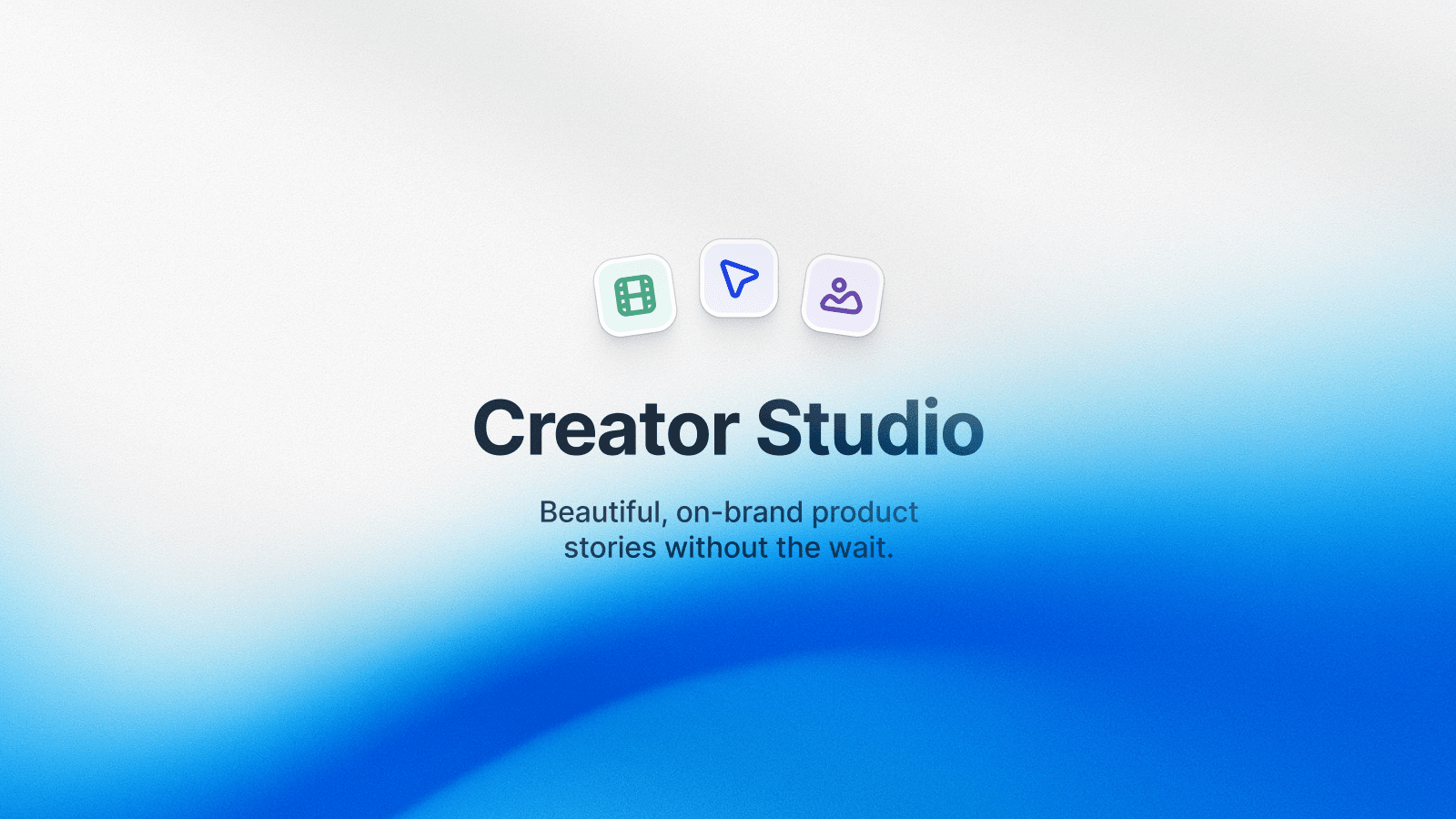If you decide whether Reprise's pricing works for your team, this guide is for you.
Even though Reprise does not disclose its pricing on its website, we still found some reported numbers and their pricing model.
In this pricing guide, we'll review Reprise's pricing model, starting price, and the price other brands paid for the software.
TL;DR
- Reprise bases its pricing on published HTML demos, required seats, and needed features.
- Pricing increases the more seats, features, customization, and demos you want to access.
- Research from Vendr shows that the average cost for Reprise is about $38,000 annually, and the maximum price can reach $130,000 annually.
- A customer reported that they keep the price flat by signing longer contracts.
At the end of this guide, we’ll introduce a new interactive demo platform that can help you create product demos quicker and easier than Reprise.
Reprise’s Pricing Model: What Do We Know?
Reprise is an interactive demo software that has an extensive set of features for sales and pre-sales teams.
The software has three main products:
- Reveal: Display personalized data during live demos with a browser extension. The tool overlaps your existing demo environment with real-time data customized to your prospects.
- Replay: Create product tours by capturing a video of all your interactions with the product, clicks, and features.
- Replicate: You can create a standalone, scalable demo environment that can be customized on demand.
We know that Reprise promoted its ‘’Starter’’ plan in the past. This plan starts at $1,000 and includes three HTML demos and five user seats.
We also know that Reprise’s pricing scales from there with more demos and seats.
Because Reprise does not disclose its pricing, we can assume that it wants to customize its software to each company’s needs.
💡 We were able to find user data on the tool's cost, so keep reading to find out.
You’d have to contact their team to get a demo of the platform and a quote.

Does Reprise Have a Free Version?
Reprise does not have a free version of their software, and the tool does not offer a free trial either.
This is likely because Reprise requires heavy technical implementation.
Reprise’s Starter Plan
Reprise’s Starter Plan used to be a pricing tier that Reprise used to promote and show the software’s starting price.
The plan started from $1,000/per month when paid annually and gave you access to:
- Three HTML demos.
- Five user seats.
- Live support from an account manager.
The pricing plan then scaled from additional user seats and HTML demos that users required.
➡️ The software’s plan was annual, with no option for a monthly subscription.
As for the recording process in this plan, your team can capture individual app screens and then link them together.
Drawback - The Platform Has a Steep Learning Curve
Considering the platform’s depth of features, the trade-off is that it takes some time to learn how to use it.
A verified enterprise customer of Reprise mentions that some of the product's functionalities require specialized knowledge.

"Editing is time-consuming and tedious... if your platform/application has a lot of tooltips and hovers built into its UI, you're going to need to capture each and every one of these hover items and individually link them to the screen you've screenshotted. We were an early customer of Reprise; unfortunately, the platform has only become more unusable quarter by quarter."
What has been reported to be the price of Reprise?
Out of the 18 deals that Vendr has handled for Reprise, the average contract value has been reported to be $37,849 a year.
The maximum price that has been reported is $130,000/year.

Any Reported Surprises at Renewal?
There have been no reported surprises at contract renewal for Reprise.
A user from Reprise mentioned on Vendr that they can keep flat renewal pricing by signing a longer-term contract upon renewal.
Looking for a Reprise Alternative To Build Interactive Demos?
As Reprise’s pricing has been reported to be high, only enterprise teams can realistically afford it.
If you are unsure if you want to spend that much on interactive demo software or if you manage a smaller team, you can consider different alternatives to Reprise.
Product marketers are focused on creating interactive product demos quickly in an easy-to-navigate interface without spending tens of thousands of dollars, so they are choosing Arcade (our tool).
Here’s how Arcade is different from Reprise:
- Unlike Reprise, it is easy to start with Arcade without requiring heavy technical implementation.
- Arcade is the better option for ease of use and publishing time, with a median deployment time of 6 minutes.
- You can export your interactive product demos in Video and GIF formats.
- Your team can capture your product with images and videos.
Arcade Features
Advanced Recording & Exporting Options
Arcade is versatile when it comes to building interactive demos.
The software has an intuitive, easy-to-use interface that lets you get up and running in minutes.
You can use Arcade’s Chrome extension to:
- Record viewer engagement, such as clicks.
- Catch mouse movements.
- Take screenshots or record product videos.
- Create hotspots.
Arcade also has a Desktop app to record:
- Desktop apps.
- Terminal apps.
- Multiple tabs and screens.
💡 You will not have to use separate tools for screen recording, screenshots, creating, and editing interactive demos.
The tool lets your team upload existing videos and screenshots as cornerstones for your interactive product tour.
The platform then stitches the videos and screenshots into demo steps.

When your interactive demos are ready, Arcade supports multi-media and multi-channel exports, such as:
- HTML-embedding the demos on your website, landing page, or app.
- Social media and email campaigns.
- High-quality GIF.
- High-quality video.
- Sharing links to your demo via any channel.

Unlike Reprise, Arcade’s demos are mobile-friendly.
The tool’s demos are optimized for mobile phones, meaning they are automatically adjusted to the device they’re viewed on.
Visual Polish & Editing
Arcade helps you tell your product story the way you want to by providing advanced editing options, such as:
- Chapters: Break up your demo into relevant segments and add context for each, making it easier to navigate and rewind.
- Choose Your Own Adventure: Gives your customers more control over the demo by letting them choose a path.
- Camera Recording: Add a personalized touch to your product demos by recording a video or audio.
- Video editing: Upload video files, and/or the Desktop app and the Chrome Extension will automatically generate a video that you can trim, speed up, and turn into a static image.
- Pan and Zoom: Direct your audience’s focus on the most critical parts of the product tour.
- Synthetic voiceovers: Our tool supports 29 voiceover languages, enabling you to include clear and concise explanations at each step of the product tour.

- Blurring: Blur parts of an existing interactive demo that you do not want to be seen.
Case Study: Nudge Security increased their trial likelihood by 5x.
The SaaS brand incorporated Arcade into its product-led growth strategy and built interactive product demos to share on its website, advertising, YouTube, and email marketing.
.jpeg)
💡 Each change you or your team make in a demo will be automatically updated across all channels.
That means your customers and prospects will always have the latest version available, reducing your operational time.
Advanced Customization & Personalization
Brands like HackTheBox care about creating interactive demos that seamlessly fit their brand 👇

We believe that personalization is the key to success in today’s competitive market, and it also applies to product demos.
This is why crafting a customized demo for each prospect will make your brand more memorable.
You can create fully personalized demos quickly with Arcade’s custom variables and links.
➡️ Variables are placeholders you can define that turn specific text within your product demo into templates.
At view time, these templates will be replaced with personalized values, such as the lead’s first name, company name, etc.
Test it out here. 👇
➡️ You can also personalize demos for many viewers with custom links.
The tool will automatically generate a template with dynamic placeholders and lead data.
➡️ Page Morph helps you personalize demos for specific prospects by directly editing the text of your recording product.
💡 Your team can use Arcade’s Page Morph to:
- Remove private lead data from the screen.
- Quickly personalize a demo for a specific customer.
- Delete clutter from the screen for a cleaner product demo.
How Arcade's Pricing is Different From Reprise
Arcade’s pricing is mainly based on the seats you require.
That means smaller teams would have access to advanced demo building and personalization features at a significantly lower price than Reprise.
Arcade also has a free plan that lets you create and publish your first three interactive product demos.
You can use Arcade’s camera recording, synthetic voiceover, and demo chapters on the freemium plan.
Reprise does not offer a free plan or a free trial of its products.
This is because Reprise requires heavy technical implementation, unlike Arcade.
➡️ Another core difference is that Arcade does not bind you to an annual contract, as you can subscribe to one of our monthly plans.
If you want to access Arcade’s unlimited product demos and more design, personalization, and sharing options, you can subscribe to one of the three paid plans:
- Pro: $32/user/month, with access to unlimited arcades (i.e., demos) with customization and branding control over your demos.
- Growth: $42.50/user/month, up to 10 seats with unlimited product demos. This plan is ideal for teams and includes advanced editing, branching, and collaboration.
- Enterprise: Custom pricing with a minimum requirement of 10 seats, giving you access to unlimited arcades, enterprise-level security, and analytics dashboards.

Note: You can try Arcade’s Growth plan’s advanced editing, branching, and collaboration features with a 14-day free trial. Try it for free to experience Arcade’s full capabilities.
Get Started with Arcade Today
Today's software buyers expect you to show them your product, not just talk about it.
Arcade removes the creative and technical barriers experienced by product marketers who want to showcase their products on a website, content, or social media.
The platform is the right for your team if you’re looking for a product tour solution that is designed for ease of use and offers:
- The fastest deployment time on the market (about 6 minutes).
- A comprehensive range of customization and personalization options.
- Easy creation of demos of both desktop and web apps.
The tool lets you customize all aspects of your demos and get richer insights into how specific audiences engage with your demos.

.jpg)



.jpg)