Are you trying to decide between Veed and Invideo? This guide covers the differences between these two popular video products, key features, AI capabilities, pricing structure, and online reviews.
We also explain why many SaaS content teams switch to interactive demo platforms like Arcade.
What does Veed do?
Veed.io is a video editing platform that offers a wide range of features for content creators, businesses, and teams that want to create, edit, and share professional-quality videos.
It’s the most popular Invideo alternative if you will record your own clips and don’t plan on using AI-generated video too much.

What does Invideo AI do?
Invideo AI evolved into a text-to-video AI platform. Based on simple text prompts, it lets you create publish-ready videos with visuals, subtitles, and voice-overs.
It’s a good alternative to Veed because it has editing features similar to Invideo Studio's. It also allows content creators to generate their own videos using AI.

TLDR: How do Invideo AI & Veed compare?
📹 Veed → focuses more on comprehensive video editing and offers more advanced post-production tools, such as subtitle generation, audio effects, and video trimming.
🤖 InVideo → template-and-AI-based video creation and AI-assisted editing make it ideal for those needing quick and simple content creation, especially for social media and marketing.
Features - Veed vs Invideo AI
Veed has superior editing experience
Veed’s editing experience is intuitive and complete. The app includes many options, from adding media files to its drag-and-drop editing panel.
Invideo Studio is

Invideo AI has the upper hand on AI
Invideo AI is one of the best solutions for creating AI videos from text-based prompts. Their AI model has drastically improved lately, and outputs for short-form videos are impressive.

Veed can also generate videos from text prompts, but the results aren’t as good as in Invideo.

Both companies offer excellent free resources like templates and free tools online
Veed’s growth is partly due to its seamless signing experience. Most of its features can be accessed for free directly from its site.

The same goes for Invideo, which has thousands of templates accessible from the site.

💡 Note: Both will ask you to sign up to save or export your work.
Why SaaS content marketers are switching to interactive videos & demos
AI-generated videos are great for short-form social media and YouTube shorts. They can prove amazingly useful for content creators who don’t have professional setups and need content quickly.
For SaaS businesses, it’s another story. Interactive demos far outperform traditional video when it comes to driving conversions.

Plus, interactive demo platforms allow for both video creation and interactive steps ⤵️
What’s the top interactive demo platform?
That would be us, Arcade 👋 We’re biased, of course, but we recommend that you check out online reviews. We’re ranked as the #1 interactive demo platform for design flexibility and ease of use. Here’s an overview of Arcade 👇
How does Arcade compare to Veed & Invideo?
🕹️ Arcade is best suited for videos and interactive tours showing screens or product interfaces (walkthroughs, tutorials, demos).
📹 Veed is a better option for videos where a human is the primary focus of the content on the screen (social media clips, podcasts).
🤖 Invideo is best if you want to create clips with text-based AI prompts quickly.
Arcade’s key features
- Interactive demos without code: Users can record their product screens through Arcade’s Chrome extension or desktop app, add interactive elements like tooltips and callouts, and guide prospects through the product in a hands-on experience.
- Video recording & editing: Arcade allows users to simultaneously record any screen and capture their front-facing camera. Add a personalized touch with a video or audio-only recording. Content can be added at the step level versus recording everything in one go.
- Personalization: You can personalize demos at scale using custom variables, edit page components with HTML Capture, and use branching to create tailored experiences for different users, industries, or verticals.
- Advanced effects: With branching and page morphing, users can create dynamic, choose-your-own-adventure-style demos, allowing prospects to explore the aspects of the product that matter most to them. Additionally, pan and zoom features help direct attention to key areas of the product.
- AI voiceover: Arcade offers professional synthetic voiceovers in multiple languages, enabling a polished presentation without the need for manual recording.
- Analytics & lead capture: Reveal and capture leads as they interact with your demos. Arcade also includes real-time analytics into how prospects interact with demos, which can be synced to tools in your GTM tech stack –– including Hubspot, Salesforce, Amplitude, and Google Analytics.
- Sharing and embedding: Demos can be embedded directly on websites, shared via custom links, or downloaded as GIFs or videos for use across various platforms. This flexibility makes incorporating demos into marketing campaigns or sales outreach easy.
Arcade is the right choice if you:
✅ Want interactive demos to match your brand and your product’s user experience.
✅ Need an affordable solution that scales easily.
✅ Want to make your content interactive and combine video with your real-life product.
Arcade is NOT the right choice if you:
❌ Want to create AI-generated videos for social media content purposes.
❌ Need advanced video editing capabilities like transitions and custom audio tracks.
Veed’s Key Features

- Video editing: Veed.io provides essential tools like trimming, cutting, adding filters, and resizing videos for social media platforms.
- AI tools: Text-to-video generation, auto-subtitles, and text-to-speech voiceovers. You can quickly generate entire videos from text prompts.

- Collaboration: Veed.io allows for team collaboration with real-time editing and feedback, making it perfect for marketing and media teams that need to collaborate on content.
- AI clips: Automatically generate dozens of short video clips by uploading a larger file. Ideal for social media content creators.

- Stock library: Access a library of over 2 million royalty-free stock video and audio assets, helping users create polished content quickly.
- AI avatars & voice cloning: Users can add AI avatars to their videos or use AI voice cloning to generate voiceovers without manual recording.

Veed is the right choice if you:
✅ Need more editing capabilities.
✅ Want to collaborate with your team or other content creators.
✅ Will record most of your videos yourself.
Veed is NOT the right choice if you:
❌ Want to include interactive elements in your videos.
❌ Want AI to produce videos for you.
❌ Need a professional-grade video editor (like Adobe Premiere Pro).
Invideo AI’s key features

- Templates: Over 7,000+ customizable templates designed for various use cases, making it easy to start creating professional-quality videos quickly, even for beginners.

- AI tools: InVideo offers AI script generation and AI text-to-video conversion, allowing you to turn scripts, articles, or blog posts into videos in minutes.

- Stock library: Access to over 16 million stock images and videos, as well as a music and sound effects library, makes adding media assets easy without leaving the editor.
- Editing features: Users can trim, crop, add transitions, apply effects like lens flares, and use color correction tools to enhance visuals. They can also add voiceovers or convert text to speech.
- Exporting: Videos can be exported in various formats and dimensions (portrait, square, landscape) and optimized for social media platforms. Real-time previews and fast rendering make it efficient for frequent content creators.
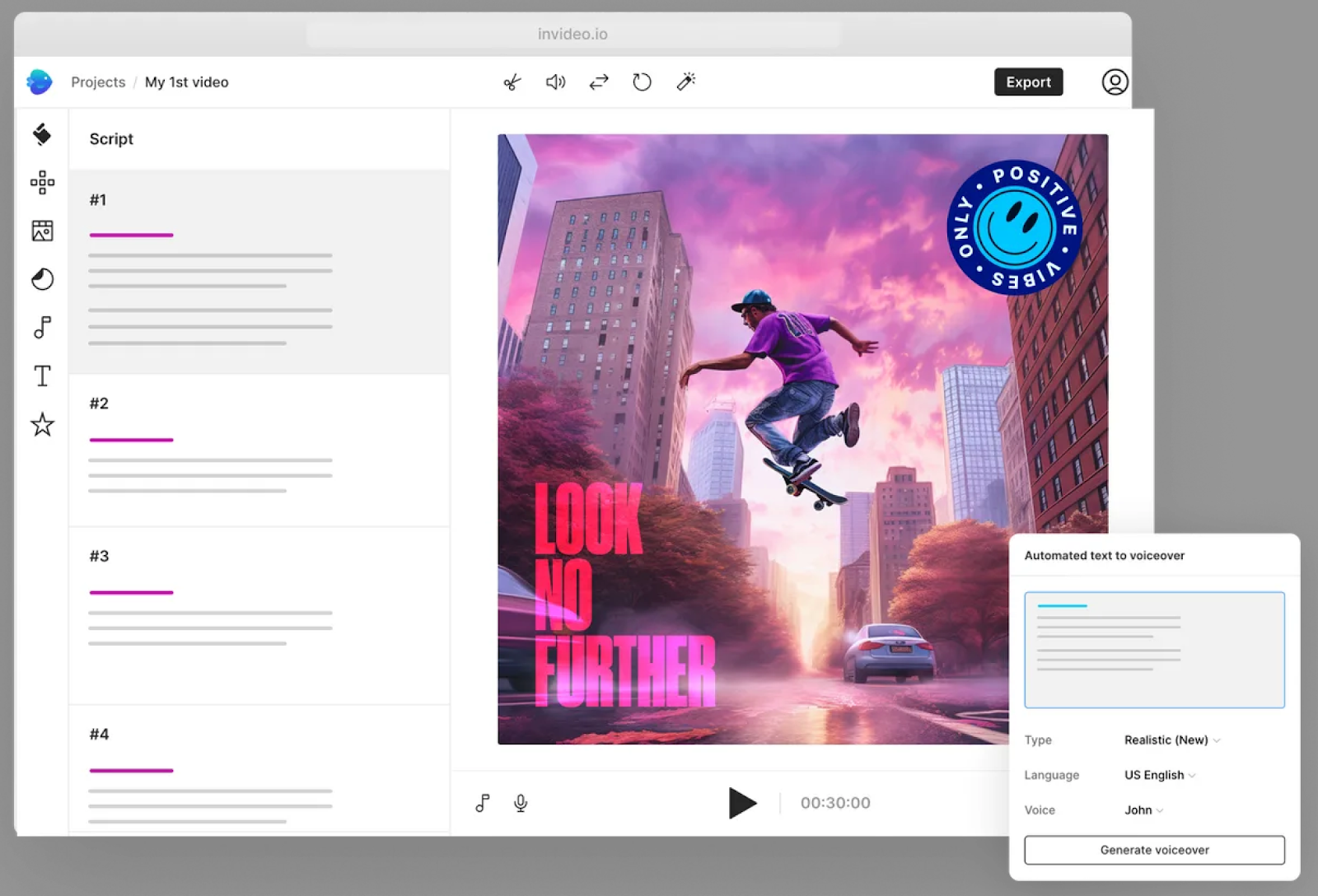
Invideo is the right choice if you:
✅ Want AI to handle most of the work for you.
✅ Don’t want to produce long videos.
✅ Don’t want to show yourself, your screen, or your product.
Invideo AI is NOT the right choice if you:
❌ Need to mix AI assets with real-life video clips.
❌ Need to make video interactive to capture more leads from your content.
❌ Need advanced editing capabilities.
Pricing - Veed vs Invideo
Veed’s pricing

- Free: Ideal for beginners or simple projects, this plan includes essential editing tools, 720p video exports with a VEED watermark, and 30 minutes of auto-generated subtitles per month.
- Basic: Priced at $12 per month (billed annually), it removes the VEED watermark, allows for 1080p video exports, and includes 720 minutes of auto-generated subtitles per month.
- Pro: At $30 per month (billed annually), this plan offers 1440 minutes of auto-generated subtitles, subtitle translation, access to a stock library of audio and video, templates, and advanced export capabilities.
- Enterprise Plan: Designed for organizations, this plan starts at $59 per month (billed annually) and includes 8,000 minutes of auto-generated subtitles, custom templates, clickable links in videos, advanced video analytics, and 4K video exports.
Invideo AI’s Pricing
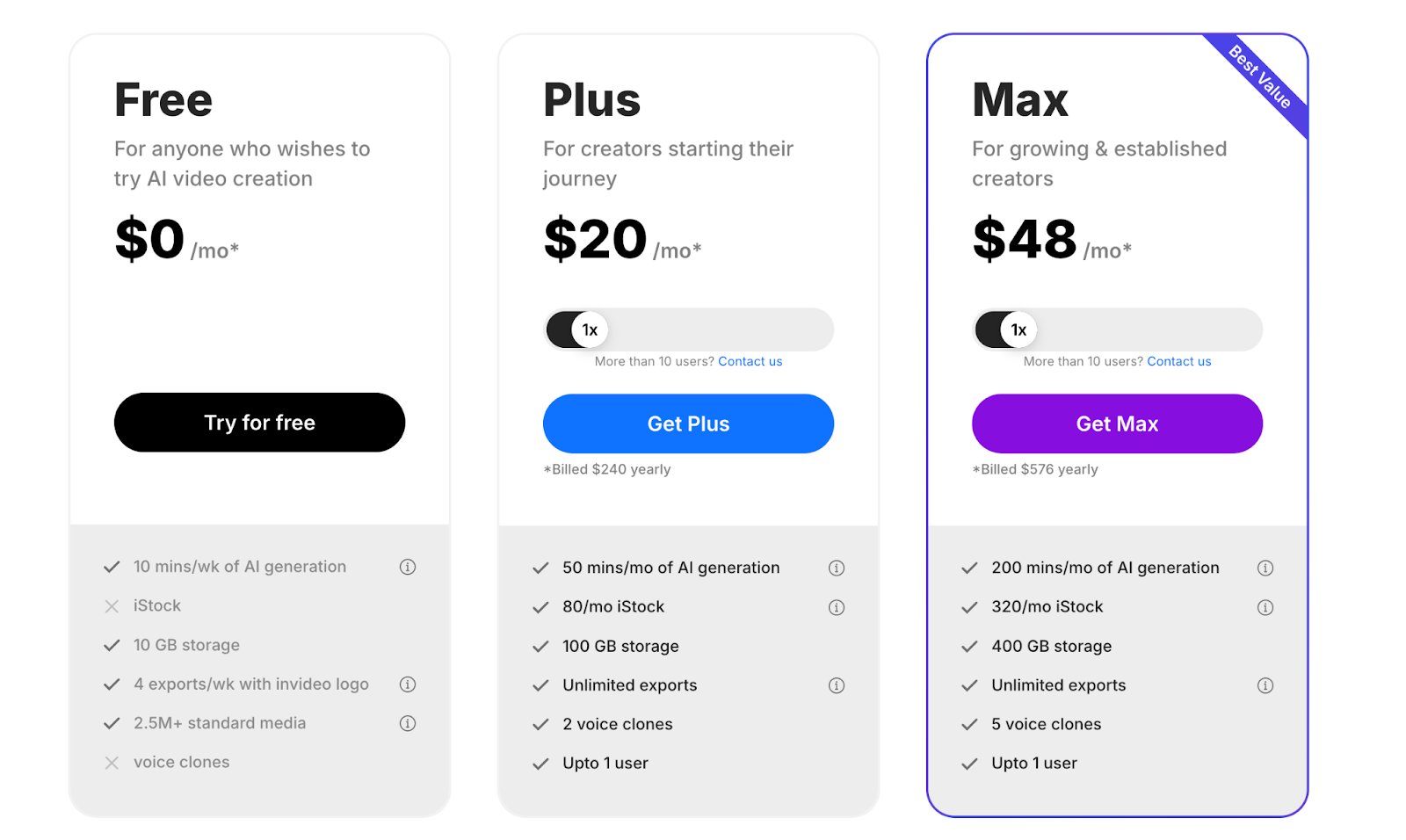
Their pricing plans include:
- Free Plan: Offers limited features, including watermark exports and access to basic templates.
- Business Plan ($15/month): This plan removes watermarks, allows 60 video exports per month, provides access to 10 iStock media assets, and offers priority support.
- Unlimited Plan ($30/month): This plan includes unlimited exports, access to 120 iStock assets, and team collaboration tools.
Key differences
Invideo provides more AI video generation capabilities and a more extensive stock library than Veed for a similar price. However, Invideo’s cost will rise faster than Veed’s as you scale usage.
Reviews - What are customers saying about Veed & Invideo?
Veed’s customer reviews (4.6/5)
🎯 Conclusion: Veed is a complete and highly easy-to-use video editing tool. Its reported downsides are around recording capabilities and AI tools.
Veed users frequently mention how easy it is for beginners who don’t need to add pro-level effects.

And how it’s a time saver ⤵️

One downside is the inability to support use cases for product marketing teams like walkthroughs and demos.
For example, to zoom in on a cursor movement, the zoom effect has to be manually added.
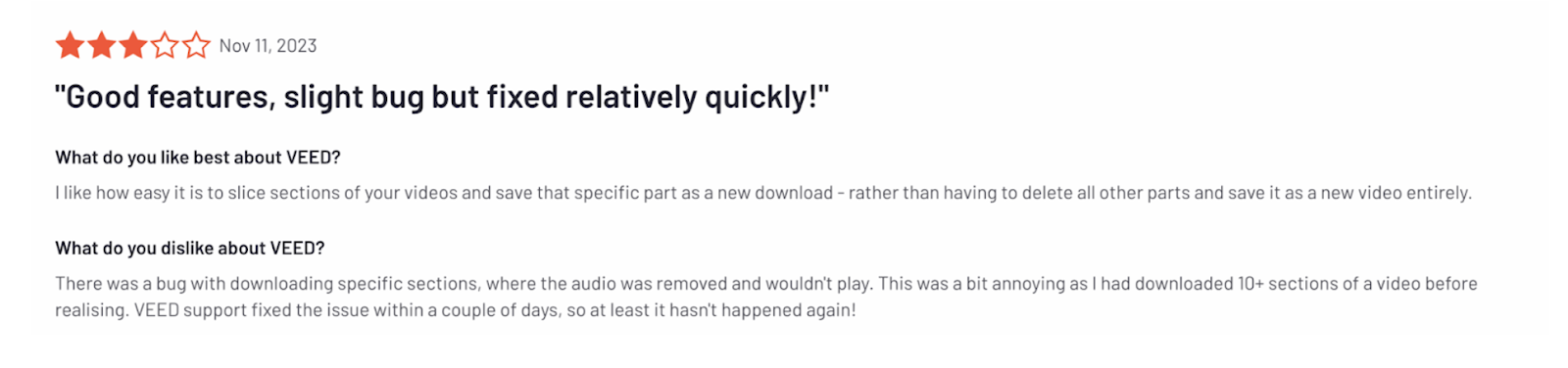
Customers state that you can use Veed’s AI to translate clips, crop long videos into shorter ones, or create digital avatars, but the output often requires a bit of manual editing before it’s ready.
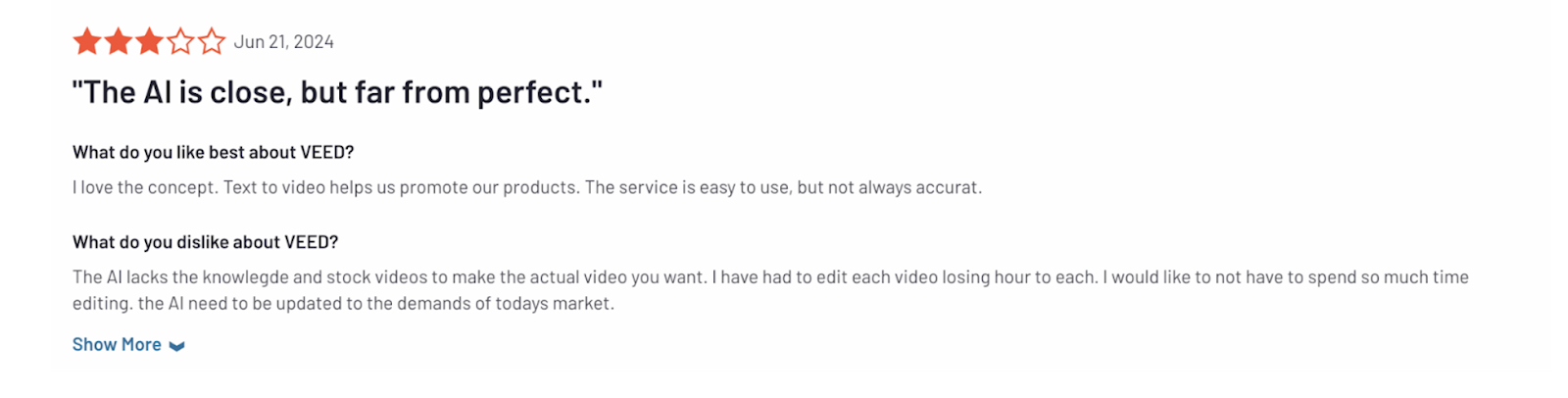
Invideo’s customer reviews (4.5/5)
🎯 Conclusion: Invideo users appreciate the text-to-video AI capabilities but keep talking about how they expect more for the platform’s cost.
This short review summarizes Invideo’s online reviews pretty accurately 👇

Some customers, on the other hand, rave about all the amazing resources that Invideo makes available to everyone ⤵️

Recap: Video, Interactive, or Both?
There’s a argument to be made for a video tool if you’re a content creator that needs to pump out content for your brand.
There’s another argument to be made for interactive tours that combine both videos and product visuals to engage your prospects further.
🕹️ Arcade is the best interactive demo platform to create stunning product tours.
📹 Veed is an amazing option for seamless video editing and collaboration for content creators.
🤖 Invideo can produce eye-catching AI videos from text prompts for social media content.
The answer depends on the type of content you intend to produce. For example, the team at Quantum Metrics was able to ship Arcades 110 times faster than video, which resulted in five times more engagement!

Interested in giving Arcade a try? 👇

.jpg)





