Our top picks for the best click-through software for 2025 are Arcade, Supademo, Navattic, Storylane, Tourial, Reprise, Guideflow, Demostack, and Consensus.
Before we break down each, need a refresher? 👇
Refresher: What’s a click-through demo?
A click-through demo is an interactive, guided simulation of a product that allows users to explore the interface and experience core features by clicking through a simulated version of a software product.
Unlike live demos or static screenshots, click-through demos are typically pre-built, self-contained experiences that simulate user interactions, often used to show prospects features in a realistic feel without needing full access to the actual product.
Key aspects:
- Guided: Users can click on specific areas to move through a sequence of screens or steps, simulating actual product usage.
- Interactive: Clickable elements like buttons, menus, or forms let users interact with the demo as they would in a real application.
- Customizable: They can be tailored for specific audiences, use cases, or sales narratives, highlighting relevant features without overwhelming users with the entire product.
- Self-serve: Prospects can go through the demo at their own pace, making it accessible as an on-demand experience.
Common use cases:
- Sales and marketing: Helps sales teams showcase the product’s value to prospects without needing a live walkthrough.
- Product training: Enables users to practice workflows in a safe, controlled environment.
- Onboarding: Gives new users a hands-on introduction to key features and navigation.
Click here to read how to create a clickable demo?
Click-through demo example
Source 👈

1. Arcade
Public reviews: 4.7 ⭐ (G2)

Similar to: Navattic
Best for: Stunning interactive demos that are personalized to your brand and users.
What is Arcade?
Arcade is an interactive demo platform that lets you easily create captivating product tours and demos across devices.
Full disclosure: While Arcade is our own product, we aim to provide an unbiased perspective on why Arcade is the best click-through software on the market.
💡 Learn how Labelbox increased MQLs by 30% with Arcade.
Key Features
- On-brand interactive demos: Arcade has the most customization options of any sales demo platform to create stunning, on-brand demos that prospects love.
- Invisible hotspots/callouts: Let prospects progress through demos without having to click on a visible hotspot or callout.
- Advanced personalization: With branching and custom variables, users can create dynamic, choose-your-own-adventure-style demos, allowing prospects to explore the aspects of the product that matter most to them.
- HTML capture (early access): Modify page elements right before sending demos to prospects.
- Leave-behinds: Allow prospects to revisit specific product features post-demo.
- Lead capture & analytics: Reveal and capture leads as they interact with your demos. Sync demo analytics and insights to tools in your GTM tech stack.
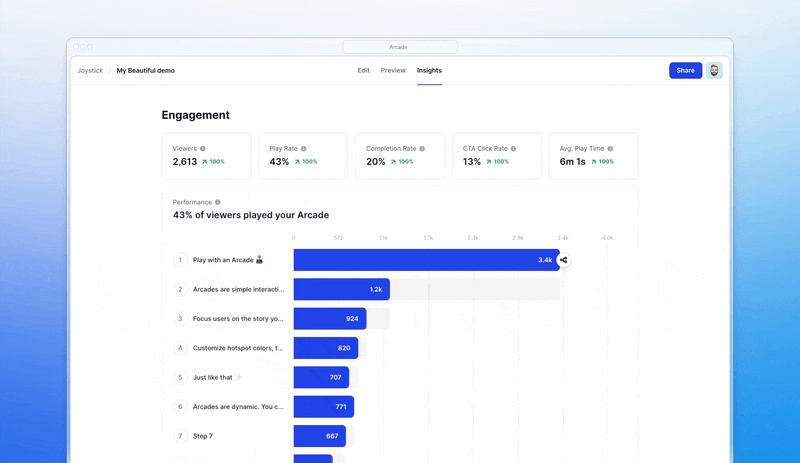
- Sharing and embedding: Demos can be embedded directly on websites, shared via custom links, or downloaded as GIFs or videos for use across various platforms. This flexibility makes it easy to incorporate demos into marketing campaigns or sales outreach.
- Collections: Combine multiple Arcades into one landing page to allow viewers to navigate between content and generate a shareable asset seamlessly.
Why do companies pick Arcade (according to reviews)?
Arcade stands out with:
- Ease of use: All of Arcade’s customers (and online reviews) report how easy it is to use.
- Customization: Arcade has the most options for creating demos that perfectly embed the company’s branding guidelines and style.
Here’s an example of how Arcade compares to other interactive demo platforms (in this case, Navattic) ⤵️
- Speed of creation & scalability: Anyone can create an Arcade demo in under 10 minutes. Organizational guidelines can be easily scaled to allow teams to mass-create product tours and demo centers.
Any drawbacks?
❌ Some advanced customization features are only available on paid plans.
❌ HTML capture is still in its early stages.
How much does Arcade cost?
Arcade offers a free plan that is perfect for users who want to create their first interactive demos. The plan includes camera recording, synthetic voiceover, demo chapters, and more.
Need more? Subscribe to one of three premium plans:
- Pro: $32/user/month, unlimited arcades (i.e., demos), gives you more customization and branding control over demos.
- Growth: $42.50/user/month (up to 10 users), unlimited arcades, includes advanced editing, branching, and collaboration.
- Enterprise: Custom pricing. (Minimum 10 users), unlimited arcades, enterprise-level security, and analytics dashboards.

Note: The Growth plan has a 14-day trial. Try it for free to experience Arcade’s full capabilities.
2. Supademo
Public reviews: 4.8 ⭐ (G2)
Similar to: Storylane
Typical users: Sales and marketing teams.
Best for: AI-powered product tours.

What is Supademo?
Supademo is an AI-powered platform designed to create interactive product demos that speed up sales cycles and drive product adoption.
It’s a solid clickable demo solution if you value speed and ease of creation but don’t need too many design customization options.
Key Features
- Personalization: Customize demos with viewer-specific details, such as names or company information, to create a personalized experience.
- Conditional branching: Allow users to navigate through different demo paths based on their choices, enhancing interactivity.
- Screen recording: Capture workflows on web and desktop applications using the Chrome extension or desktop app, facilitating the creation of step-by-step demos.
- AI enhancements (voiceover, annotations, and translation): Generate synthetic voice narrations to accompany demos, enhancing user engagement. Automatically add descriptive text to highlight key steps and features. Translate demos into multiple languages instantly.
- Editing effects (hotspots, blur & crop): Add interactive elements to guide users through the demo. Include text, shapes, and highlights to emphasize important aspects and redact sensitive information.
- Embeddable links: Share demos via links or embed them into websites and support documents.
- Analytics: Track viewer engagement, completion rates, and other metrics to assess demo performance.

Why do companies pick Supademo (according to reviews)?
- Speed of creation: Similar to Arcade, the average time from purchase to live demo is really fast (6 minutes for Arcade).
- Ease of use: Customers keep mentioning in public reviews how easy it is to create demos in Supademo.

Any drawbacks?
❌ Customization, exporting, and embedding options are limited.
❌ The editing experience is not on par with Arcade. For example, editing a tooltip requires a separate edit view. There are a few instances of clunkiness in the app.

How much does Supademo cost?
Supademo’s free plan lets you record 5 product tours that have Supademo’s brand.
If that’s too limiting for you, pick from:
- Free: 5 Supademos, unlimited screenshots, demo editor, link sharing, embedding, and export options.
- Pro ($36/month per creator): Unlimited Supademos, team workspace, zoom and autoplay, custom branding, blur and annotation tools, demo analytics, Supademo AI.
- Scale ($50/month per creator): All Pro features, plus dynamic variables, trackable links, conditional demo branching, password protection, custom domain, advanced viewer insights, and collaborative commenting.

3. Navattic
Public reviews: 4.7 ⭐ (G2)
Similar to: Arcade
Typical users: Product and marketing teams.
Best for: HTML-based pre/post edits.

What is Navattic?
Navattic is a demo automation platform designed to create interactive, no-code product demos that improve engagement and help drive conversions. It’s best known for converting screen captures into editable HTML components.
Key Features
- Live edits: HTML editing lets you blur sections or add text, change the data shown to viewers, and more.
- Personalization: Demos can be personalized with dynamic variables and brand guidelines to tailor content to specific users, industries, or sales use cases.
- Demo capture & customization: Using Navattic's Chrome extension, teams can capture their web app and customize the demo with guided steps, tooltips, and modals.
- Embedding & sharing: Navattic demos can be easily embedded on websites, used in email campaigns, or shared via links.
- Analytics: Sync demo engagement data to records in tools like HubSpot, Salesforce, and Marketo.

Why do companies pick Navattic?
- HTML: Up until Arcade’s latest update, Navattic had the best HTML/CSS captures and editing.
- Recognized platform: Navattic is trusted by hundreds of SaaS companies.

Any drawbacks?
❌ Customers report that building an interactive demo from capture to publishing is too long and tedious (compared to 6 minutes in Arcade).
❌ Creation time aside, the recording process is cumbersome.
❌ Limited design options.

How much does Navattic cost?
The platform does not offer a free trial or monthly plans.
💡 Teams have to choose between annual and quarterly contracts.
Navattic offers three pricing tiers:
- Base: $600/month, giving you access to unlimited licenses, demos, views, and integrations.
- Growth: $1,200/month, giving you access to multi-team functionality, SSO, directory sync, multi-language support, and a dedicated CSM.
- Enterprise: Custom price for hands-on support, audit logs, and offline demos.

4. Storylane
Public reviews: 4.8 ⭐ (G2)
Similar to: Supademo
Typical users: Marketing and product teams
Best for: Integration with existing GTM systems

What is Storylane?
Storylane is a popular interactive demo platform that’s known for its approachable pricing and ease of use.
It doesn’t have the design and personalization features that Arcade has, but is a solid option nonetheless.
Key Features
- Demo hub: Guide prospects through tailored demo playlists or gallery-style layouts, helping them focus on the most relevant aspects of your product.
- Screen capture and editing: Capture their product's interface using Storylane's browser extension, allowing for complete control over product flows. The platform provides an HTML-based editor for making content, images, and text changes without coding skills.
- Interactive elements: Add interactive elements such as tooltips, hotspots, and modals to guide prospects through product features.
- Personalization: Demos can be customized with dynamic variables, such as prospect names or company information.
- CRM Integration: Storylane integrates with CRM platforms like Salesforce and HubSpot, providing real-time analytics on demo interactions.
- Flows: You can create different demo journeys for various personas or use cases, allowing stakeholders in different roles to see the most relevant parts of the product.

Why do companies pick Storylane (according to reviews)?
- It’s simple: Capture product screens directly from Chrome with the extension.
- It’s affordable: Pricing starts at $40/month and doesn’t scale too rapidly.
- It’s flexible: Customers appreciate the ability to capture demos, create sandboxes, and launch demo hubs.

Any drawbacks?
❌ Add-ons quickly increase costs.
❌ Storylane has a steep initial learning curve.
❌ Limited customization options. For example, unlike Arcade and Navattic, there is no ability to blur parts of the information on screen.

How much does Storylane cost?
The platform has a free plan with one creator, one published demo, and basic features. Otherwise, choose from 3 plans:

- Starter Plan ($40/month per creator): 1 seat, unlimited demos, AI assistance for voiceovers, basic lead capture, and integrations with HubSpot and Zapier.
- Growth Plan ($500/month for 5 creators): All features of the Starter plan, plus HTML demo editor, demo personalization with tokens, custom lead forms, 10+ integrations, and advanced viewer analytics.
- Premium Plan ($1200/month): All features of the Growth plan, plus custom seats, offline demos, demo coaching, SSO, Salesforce integration, and a whitelabel demo URL.
5. Tourial
Public reviews: 4.6 ⭐ (G2)
Similar to: Storylane
Typical users: Product marketers.
Best for: Multi-channel demos

What is Tourial?
Tourial is an interactive demo platform for teams with simpler needs that want to embed demos everywhere.
The product suite focuses on both interactive tours and demo centers for go-to-market teams.
It’s a good option, but the platform has been losing steam against more modern competitors (Arcade, Navattic, Supademo).
Key Features
- Interactive Demos: Create self-guided, clickable product tours that allow prospects to experience key product moments without waiting for a live demo.
- Demo Centers: Develop branded microsites that consolidate all demo content, enabling prospects to select and explore personalized demo experiences.
- Prompts: As prospects go through demos, fire prompts that gather information and convert more visitors.
- Signals: Access detailed analytics to understand prospect interactions with your demos, such as time spent on demos and specific features of interest.
- Sharing: Share unique tracking links for leads, contacts, and accounts. Track prospects' engagement on a 1-1 level.
Why do companies pick Tourial (according to reviews)?
- Easy for simple uses: Getting the hang of Tourial is pretty easy for sales and marketing teams. Where things get difficult is when users try to add complex customization (like page morphs and pan & zoom).
- Branding: Managers can easily add their brand guidelines for them to be applied to all tours.

Any drawbacks?
❌ The mobile experience is not on par with other similar platforms.
❌ Missing key features like real-time edits and scalable brand kits.
❌ Buggy at times.

How much does Tourial cost?
Tourial’s pricing is custom, with add-ons for advanced features and analytics support. Contact Tourial’s sales team for a demo.
Here’s what each plan includes:
- Basic: Designed for single-channel adoption. Includes interactive tours, standard integrations (HubSpot, Zapier, Slack), and group training.
- Growth: Designed for multi-channel adoption. Includes all Basic features plus advanced integrations (Salesforce, Marketo), multi-team management, demo centers, SSO, and 1-hour personalized training.
- Enterprise: Designed to scale demo strategy. Includes all Growth features, 2-hour personalized training, and CSM support.

💰 Note that the Demo Centers feature is available as an add-on ($500/mo) on the first two plans, as the only tier to include it in the essential offering is the Enterprise one.
6. Reprise
Public reviews: 4.4 ⭐ (G2)
Similar to: Demostack
Typical users: Sales engineers.
Best for: Cloning products into a sandbox environment

What is Reprise?
Reprise is an enterprise demo platform designed to help sales, marketing, and presales teams create interactive, customized product demos that enhance buyer engagement.
It’s a great clickable demo solution to combine prospect sandboxes and interactive demo centers.
Key Features
- Leave-behinds: Allow prospects to revisit specific product features post-demo.
- Demo assets: Build interactive demos quickly by picking from a library of demo assets curated by the Reprise team.
- Reveal: Overlay and customize live applications in real-time. Ideal for sales teams needing to adjust demos quickly to fit specific customer needs without altering the main tour.
- Replay: Capture a product environment, build a demo, and share it with buyers..
- Replicate: Clone your product's core functionality down to the code level, enabling highly realistic and interactive product tours or sandbox environments for trials or POCs.
- Data studio: Reprise enables data injection and deep customization of demos, allowing users to personalize product demos for different verticals or user personas

Why do companies pick Reprise?
- All-in-one: Reprise offers a full suite of tools (Reveal, Replay, Replicate) that appeal to product and marketing teams that want to create demos and sales teams that need sandboxes and POC environments.
- Enterprise-ready: The platform is tailored to the enterprise with solid security and accessibility features. It comes at a price, however.

Any drawbacks?
❌ Reprise is not made for self-serve. You need to go through sales and implementation to get going.
❌ Requires constant hands-on support.
❌ More expensive than other solutions on this list.

How much does Reprise cost?
Reprise does not provide specific pricing details directly on its website, as its pricing depends on factors like the number of users and the customization required.
💡Pricing Limitations: Minimum commitments and setup fees.
7. Guideflow
Public reviews: 4.8 ⭐ (G2)
Similar to: Saleo
Typical users: Product marketing teams.
Best for: HTML capture and Salesforce integration.

What is Guideflow?
Guideflow is designed to create interactive product demos and step-by-step guides. It’s a fairly new clickable demo solution on the market but has a lot of potential and positive reviews online.
Key Features
- Screen capture: Record your screen, application, or website directly from your browser. Guideflow captures each click, allowing you to build comprehensive demos without leaving your browser.
- Editing tools: Add call-to-actions, annotations, and personalize themes to align with your brand identity.
- Multi-tab capture: Record workflows that span multiple browser tabs.
- Sharing options: Share your interactive demos via unique links or embed them into websites, emails, or help center articles. Guideflow also supports exporting demos in GIF, video, or PDF.
- Design: Update your demo’s branding guidelines (theme), walkthrough style, pop up style, and call to actions.
- HTML edits: Edit any HTML-based item in product tours with text, variables or embeds.

Why do companies pick Guideflow (according to reviews)?
- Visual appeal: Guideflow offers a wide range of customization options to make clickable demos smooth for prospects and “on-brand”.
- Speed of creation: Features like multi-tab recording and HTML edits make the creation process fast and easy.

Any drawbacks?
❌ New product that can be buggy at times.
❌ Doesn’t have the depth of engagement options as other platforms (pan & zoom, AI voiceover, etc.)
How much does Guideflow cost?
Guideflow offers a free option with basic features like screenshot capture, unlimited views, and 7-day analytics.
It includes up to 3 team members but with a watermark on exports and limits creation at 5 guideflows.
For more guideflows and premium features, choose from these options:
- Solo ($40/month): Includes advanced analytics, watermark-free exports, and basic editing features (like GIF and HD export) for polished presentations. Comes with 1 team member and unlimited guideflows.
- Pro ($179/month): Everything in Solo plus lead capture forms, session analytics, branding options, and integrations (e.g., Zapier, Slack) for a more customized experience. Includes 3 team members.
- Growth ($599/month): All Pro features, plus advanced personalization tools like HTML capture, live cloning, visitor analytics, CRM integrations, and role-based permissions. 5 team members minimum.
💡Adding an extra team member on any plan will cost you an additional $35 per month, expect for Growth, where an extra team member adds $50 per month.

8. Demostack
Public reviews: 4.8 ⭐ (G2)
Similar to: Saleo
Typical users: Sales engineers
Best for: Demo environments in live sales calls

What is Demostack?
Demostack is a demo platform that lets sales teams build demos and sandbox environments for any stage in the lifecycle.
The platform is a solid click-through software option but comes at a cost if you don’t need sandbox environments for your sales process.
Key Features
- Demo management: Store and organize all demo assets in a shared library, ensuring quick access to the most updated and relevant materials.
- AI data generator: Leverage AI to generate realistic data, enabling the creation of personalized demo templates without extensive manual effort.
- Demo browser: Present demos seamlessly with a specialized browser app, ensuring a professional experience free from distractions like pop-ups or interruptions.
- Sandbox environment: Provide prospects with shareable product sandboxes, allowing them to explore the product independently and facilitating strategic follow-ups.
- Creation: Easily build customized demos for various stages of the sales cycle, tailored to specific verticals or segments.

Why do companies pick Demostack (according to reviews)?
- Realistic data: The ability to create “realistic data” in sandbox environments helps reps provide an authentic experience when evaluating a solution.
- Mimicking the actual product: When creating demos with Demostack, the app scans your product code to recreate the most similar version of the interface.

Any drawbacks?
❌ Issues with scalability. For example, duplicating and merging demos together is clunky and time consuming.
❌ Problems with updating demos when new product updates are shipped to customers.

How much does Demostack cost?
Demostack’s pricing is custom to every company and starts at $55,000 annually.
The final price is based on:
- Platform fee for the package that fits your use case.
- The number of seats you need for your team.
💡 Demostack does not offer a free trial. Additional charges may apply when adding specific features like mobile demo environments.

9. Consensus
Public reviews: 4.8 ⭐ (G2)
Similar to: Saleo
Typical users: Sales teams
Best for: Multi-media demo experiences.

What is Consensus?
Consensus is a sales demo platform that focused on AI demo experiences and video-to-demo features.
Sales teams use it to provide prospects with training modules. Pick Consensus as your click-through software if you aim to deliver prospects a clickable journey outside the scope of product tours.
Key Features
- Customizable product tours: Users can build interactive product tours that allow prospects to experience a product's features hands-on.
- Call to actions: As prospects watch or interact with a clickable demo, prompt them to take actions like watching complementary tutorials or chatting with someone live.
- Demolytics: This feature provides in-depth data on how prospects interact with demos, helping companies fine-tune their sales process and improve product storytelling.
- AI vision: Conversational experience that merges AI chats with a customized product tour.
- Automated demos: Consensus allows sales teams to create and share automated video demos and product tours. This helps buyers access the product information they need, when needed, in between each step of the sales process (image above 👆).
- Sales accelerator: Consensus will automatically add your most engaged demos into a curated library for sales teams and their prospects.

Why do companies pick Consensus (according to reviews)?
- Established player: They position themselves as “Category Creator. Category Leader.” 50% of the top 30 software companies use Consensus.
- Scalable: Customers report that although Consensus is expensive ($12k/year minimum), the platform and its pricing scale well.

Any drawbacks?
❌ The demo creation process is time consuming. Lots of customers report that although the platform is easy from a sales reps’ perspective, it is clunky to create demos.
❌ The platform is expensive. Insights from Demoboost suggest that Consensus costs go up to a minimum of $25,000/year for standard sales teams.

How much does Consensus cost?
The cost of Consensus is not disclosed publicly. Contact their sales team for a demo.

Next Steps: How to Pick the Right One for You
Got this far? Here’s a recap:
🕹️ Arcade, Supademo and Guideflow are the top options if you care about customization and overall range of capabilities.
💻 Navattic and Reprise are good picks if you need to edit demos in real-time and don’t value visual appeal as much.
💰 Guideflow, Demostack, and Consensus are the best software for sales demo environments in live calls with prospects, with Consensus having the edge on video demos.
👍 Storylane and Tourial are simpler options that scale well and are both affordable.

.jpg)





