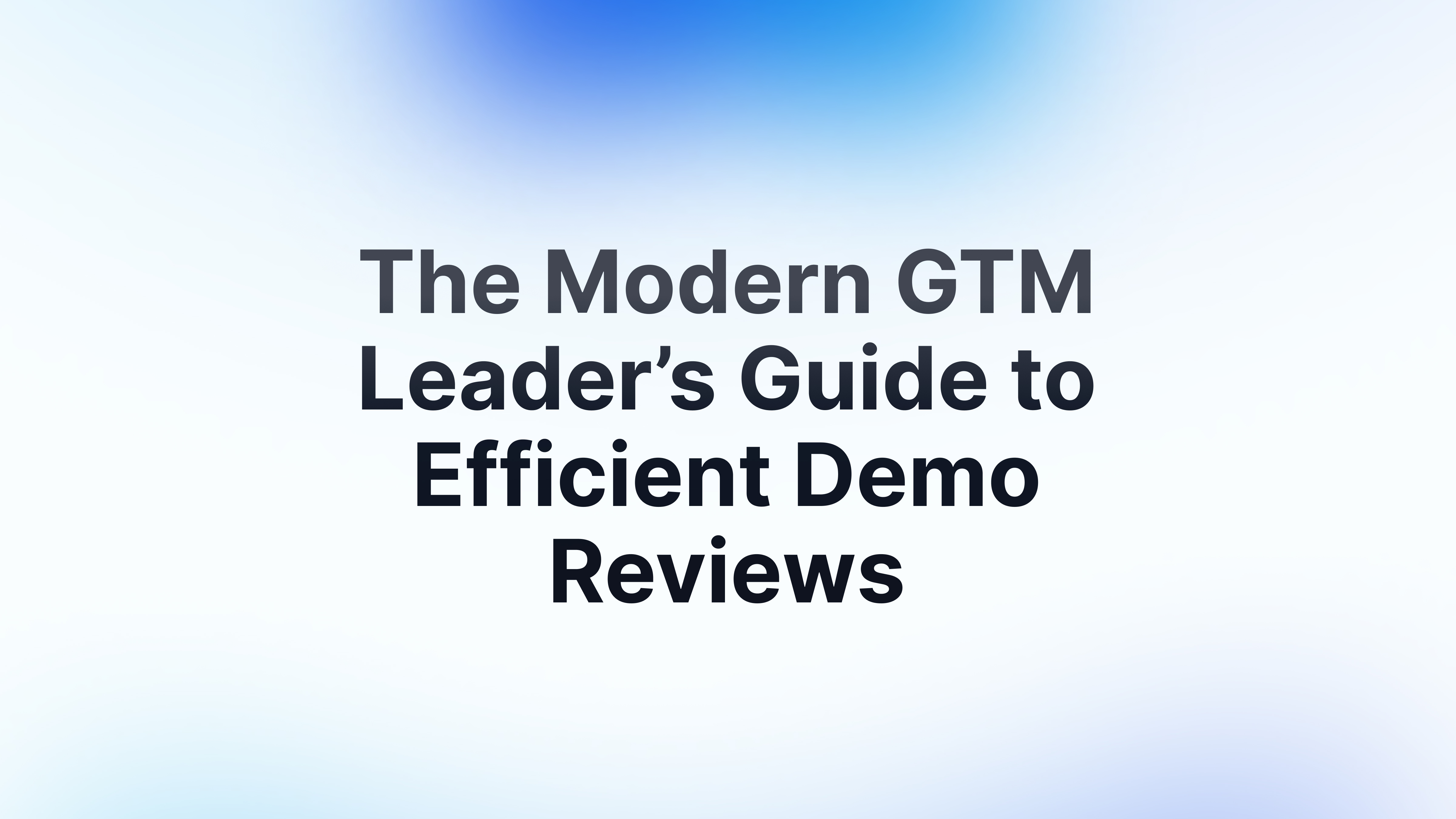Arcade, Navattic, Storylane, Tutorial, Consensus, Sendspark, Reprise, and Testbox are the best demo automation software for 2024.
The best one for you will depend on why and how you want to automate your product demos.
🕹️ Arcade is the top choice for both product tours and video-based demos (we’re biased but will explain why below).
📽️ Sendspark is a good option if you want to send videos instead of letting prospects try your product.
☑️ Reprise has many options for creating demo environments and customer sandboxes.

What is demo automation?
Pretty self-explanatory, isn’t it?
Demo automation is the process of automating aspects of the creation, editing, and distribution of:
- Interactive demos (also called product tours)
- Videos walkthroughs
- Sandbox environments
1. The first use of demo automation software is to help you speed up the creation process.
2. The second is to engage viewers more by personalizing demos with AI and dynamic fields.
3. The third is to drive better results by firing automated workflows through integrations with go-to-market tools in your tech stack.
Demo Automation Examples
Automatically turning a page’s HTML into editable components 👇
Automatically creating visual effects like zooming or hotspots 👇
Firing automated retargeting campaigns to demo viewers (through integrations with GTM tools like HubSpot) 👇
Adding dynamic backgrounds 👇
Why should you automate demos?
- Increase conversions by personalizing product tours to each prospect.
- Scale demo production without manually creating demos from scratch every time.
- Gather insights from prospects before they start the sales cycle.
- Let a wider audience experience your product.
- Product marketers (people who usually create custom product demos) are expensive, busy, and hard to find.
Best Demo Automation Software for Product Tours & Video
1. Arcade
Public reviews: 4.7 ⭐ (G2)
Similar to: Navattic
Typical users: Product, Marketing, and Sales teams
What is Arcade?
Arcade is an interactive demo platform that lets you easily create captivating product tours and demos across devices.
Full disclosure: While Arcade is our own product, we aim to provide an unbiased perspective on why Arcade is the top Demo Automation Software on the market.
Its wide range of customization and personalization features make it a favorite for teams at Carta, Angelist, ProductBoard, and Atlassian.
Demo Automation Features
- HTML capture (early access): Modify page elements and generate new ideas with AI-powered prompts – no code required.
- Advanced personalization: With branching and custom variables, users can create dynamic, choose-your-own-adventure-style demos, allowing prospects to explore the aspects of the product that matter most to them.
- Video editing: Additionally, pan and zoom features help direct attention to key areas of the product.
- AI voiceover: Arcade offers professional synthetic voiceovers in multiple languages, enabling a polished presentation without the need for manual recording.
- Camera recording: Add a personalized touch with a video or audio-only recording. Content can be added at the step level versus recording everything in one go.
Key Features
- No-code interactive demos: Users can record their product screens through Arcade’s Chrome extension or desktop app, add interactive elements like tooltips and callouts, and guide prospects through the product in a hands-on experience.
- Personalization: You can personalize demos at scale using custom variables and page morph, allowing tailored experiences for different users, industries, or verticals.
- Analytics & lead capture: Reveal and capture leads as they interact with your demos. Arcade also includes real-time analytics into how prospects interact with demos, which can be synced to tools in your GTM tech stack.
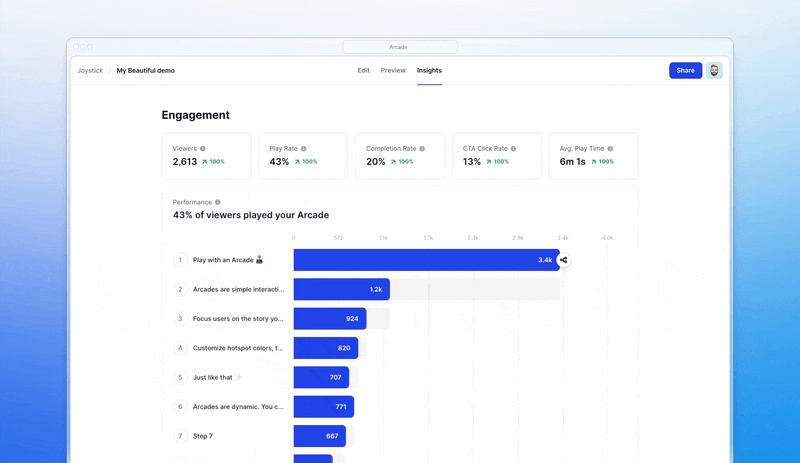
- Sharing and embedding: Demos can be embedded directly on websites, shared via custom links, or downloaded as GIFs or videos for use across various platforms. This flexibility makes it easy to incorporate demos into marketing campaigns or sales outreach.
- Collections: Combine multiple Arcades into one landing page to allow viewers to navigate between content and generate a shareable asset seamlessly.
Why do companies pick Arcade (according to reviews)?
While Veed is best for content creators needing full-fledged video editing capabilities, Arcade is ideal for companies looking to create interactive, step-by-step product demos with real-time tracking. It is the better choice for SaaS companies focused on product-led growth.
According to public reviews, Arcade stands out with:
- Ease of use: All of Arcade’s customers report how easy it is to use.
- Customization: Arcade demos are visually stunning and always “on-brand”.
- Easy & speedy creation: Anyone can create an Arcade demo in under 10 minutes.

How much does Arcade cost?
Arcade offers a free plan that is perfect for users who want to create their first interactive demos. The plan includes camera recording, synthetic voiceover, demo chapters, and more.
For unlimited Arcades and more design, personalization, and sharing options, subscribe to one of three premium plans:
Pro: $32 per user per month, unlimited arcades (i.e., demos), gives you more customization and branding control over demos.
Growth: $42.50 per user per month, up to 10 users, unlimited arcades, ideal for teams, and includes advanced editing, branching, and collaboration.
Enterprise: Custom pricing. Minimum 10 users, unlimited arcades, enterprise-level security, and analytics dashboards.

Note: The Growth plan has a 14-day trial. Try it for free to experience Arcade’s full capabilities.
2. Navattic
Public reviews: 4.7 ⭐ (G2)
Similar to: Arcade
Typical users: Product and marketing teams.
Best for: HTML-based pre/post edits.
What is Navattic?
Navattic is a demo automation platform designed to create interactive, no-code product demos that improve engagement and help drive conversions.
It’s best known for converting screen captures into editable HTML components.
Navattic’s downside is that the recording process is cumbersome, and design options are limited.

Demo Automation Features
- Live edits: HTML editing lets you blur sections or add text, change the data shown to viewers, and more.
- Personalization: Demos can be personalized with dynamic variables and brand guidelines to tailor content to specific users, industries, or sales use cases.
Key Features
- No-code interactive demos: You can build interactive, clickable product demos without requiring any coding.
- Demo capture & customization: Using Navattic's Chrome extension, teams can capture their web app and customize the demo with guided steps, tooltips, and modals.
- Embedding & sharing: Navattic demos can be easily embedded on websites, used in email campaigns, or shared via links.
- Analytics: Navattic provides detailed analytics to track user interactions with demos. Integrations with CRMs like HubSpot, Salesforce, and Marketo ensure that demo engagement data syncs to existing records.

Why do companies pick Navattic?
- HTML: Up until Arcade’s latest update, Navattic had the best HTML/CSS captures and editing.
- Recognized platform: Navattic is trusted by hundreds of SaaS companies.
💡 Drawback: Customers report that building an interactive demo from capture to publishing is too long and tedious (compared to 6 minutes in Arcade).
How much does Navattic cost?
The platform does not offer a free trial or monthly plans. Teams have to choose between annual and quarterly contracts.
Navattic offers three pricing tiers:
- Base: $600/month, giving you access to unlimited licenses, demos, views, and integrations.
- Growth: $1,200/month, giving you access to multi-team functionality, SSO, directory sync, multi-language support, and a dedicated CSM.
- Enterprise: Custom price for hands-on support, audit logs, and offline demos.

3. Storylane
Public reviews: 4.8 ⭐ (G2)
Similar to: Navattic
Typical users: Marketing and product teams
Best for: Integration with existing GTM systems

What is Storylane?
Storylane is a popular interactive demo platform that’s known for its approachable pricing and ease of use.
It doesn’t have the design and personalization features that Arcade has, but is a solid option nonetheless.
Demo Automation Features
- Demo hub: Guide prospects through tailored demo playlists or gallery-style layouts, helping them focus on the most relevant aspects of your product.
Key Features
- Screen capture and editing: Capture their product's interface using Storylane's browser extension, allowing for complete control over product flows. The platform provides an HTML-based editor for making content, images, and text changes without coding skills.
- Interactive guides and widgets: Add interactive elements such as tooltips, hotspots, and modals to guide prospects through product features.
- Personalization: Demos can be customized with dynamic variables, such as prospect names or company information.
- Security and tracking: Users can protect demos with passwords and expiration dates. Additionally, each demo link can be tracked to monitor engagement and assess which prospects are interacting with the content the most.
- CRM Integration: Storylane integrates with CRM platforms like Salesforce and HubSpot, providing real-time analytics on demo interactions.
- Multiple use cases and stakeholder flows: You can create different demo journeys for various personas or use cases, allowing stakeholders in different roles to see the most relevant parts of the product.

Why do companies pick Storylane (according to reviews)?
- It’s simple: Capture product screens directly from Chrome with the extension.
- It’s affordable: Pricing starts at $40/month and doesn’t scale too rapidly.
- It’s flexible: Customers appreciate the ability to capture demos, create sandboxes, and launch demo hubs.
How much does Storylane cost?
The platform has a free plan with one creator, one published demo, and basic features. Otherwise, choose from 3 plans:

- Starter Plan ($40/month per creator): Includes 1 seat, unlimited demos, AI assistance for voiceovers, basic lead capture, and integrations with HubSpot and Zapier.
Limitations: Only one demo can be published at a time, and basic analytics are included, but advanced features like HTML customization and personalization are unavailable.
- Growth Plan ($500/month for 5 creators): Includes all features of the Starter plan, plus HTML demo editor, demo personalization with tokens, custom lead forms, 10+ integrations, and advanced viewer analytics.
- Premium Plan ($1200/month): Includes all features of the Growth plan, plus custom seats, offline demos, demo coaching, SSO, Salesforce integration, and a whitelabel demo URL.
Storylane offers Enterprise Plans with custom pricing for larger organizations, including additional features like API access, multi-team workspaces, ongoing training, and enterprise-grade security.
4. Consensus (Video)
Public reviews: 4.8 ⭐ (G2)
Similar to: Saleo
Typical users: Sales teams
Best for: Combining video, AI, and interactive actions

What is Consensus?
Consensus is a sales demo platform that stands out with AI demo experiences and video-to-demo features. Sales teams use it to engage prospects before they buy.
Demo Automation Features
- Automated demos: Consensus allows sales teams to create and share automated video demos and product tours. This helps buyers access the product information they need, when needed, in between each step of the sales process (image above 👆).
- Sales accelerator: Consensus will automatically add your most engaged demos into a curated library for sales teams and their prospects.
- AI vision: Conversational experience that merges AI chats with a customized product tour.
Key Features
- Buyer intent: The platform provides real-time engagement insights, helping sales teams identify key stakeholders, track their interactions with the demo, and gauge buying intent.
- Customizable product tours: Users can build interactive product tours that allow prospects to experience a product's features hands-on.
- Demolytics: This feature provides in-depth data on how prospects interact with demos, helping companies fine-tune their sales process and improve product storytelling.

Why do companies pick Consensus?
- Speed: Sales managers can set up a new environment quickly.
- Insights: Reps and their managers can quickly pinpoint what to anchor in deals with Consensus’s “demolytics”.
- Scalable: Customers report that although Consensus is expensive, the platform and its pricing scale well.
How much does Consensus cost?
The cost of Consensus is not disclosed publicly. Contact their sales team for a demo.
5. Saleo
Public reviews: 4.9 ⭐(G2)
Similar to: Consensus
Typical users: Sales teams
Best for: No-code sandbox environments

What is Saleo?
Saleo is a live demo platform that helps sales teams create sandbox environments with real data that they can use in sales demonstrations or create product tours that convert prospects.
Demo Automation Features
- Real-time data: Saleo supports live data features like real-time traffic, GPS tracking, and interactive chat capabilities.
- Demo duplication: Duplicate your top-performing demos and data sets then easily adjust any element for the next use-case or target account.
Key Features
- Saleo Live: Create live demos using your actual product, not just static images or recordings. It enables real-time text, graphs, tables, and image editing directly within the demo environment, ensuring data accuracy and personalization.
- AI-powered modeling engine: Support complex data like financial models or CRM metrics.
- Personalization: Tailor demos to match the prospect’s needs, including editing live graphs, customizing text, and swapping images.
- Saleo capture: Create interactive, guided demos that can be embedded in emails, websites, or shared as standalone experiences. These demos include tooltips, embedded videos, and other interactive elements to engage prospects.
- Analytics: Saleo provides comprehensive demo analytics to track prospect engagement and measure which product features resonate most with potential customers.
Why do companies pick Saleo (according to reviews)?
- Date: The ability to quickly populate data across demo environments.
- Reduced prep time: Users report significant reductions in demo preparation time—sometimes up to 100%, allowing sales engineers to focus more on selling.
- Analytics: Real-time analytics provide insights into demo engagement, allowing companies to track which product features resonate most with prospect
How much does Saleo cost?
Saleo does not list specific pricing details publicly. Contact their sales team for a demo to learn about pricing.
According to Vendr, the price for Saleo ranges from $16,000 to $83,000 per year, with an average cost of $48,000 annually.
6. Sendspark (Video)
Public reviews: 4.8 ⭐ (G2)
Similar to: Loom
Ideal user: B2B revenue teams
Best for: Creating personalized videos at scale.
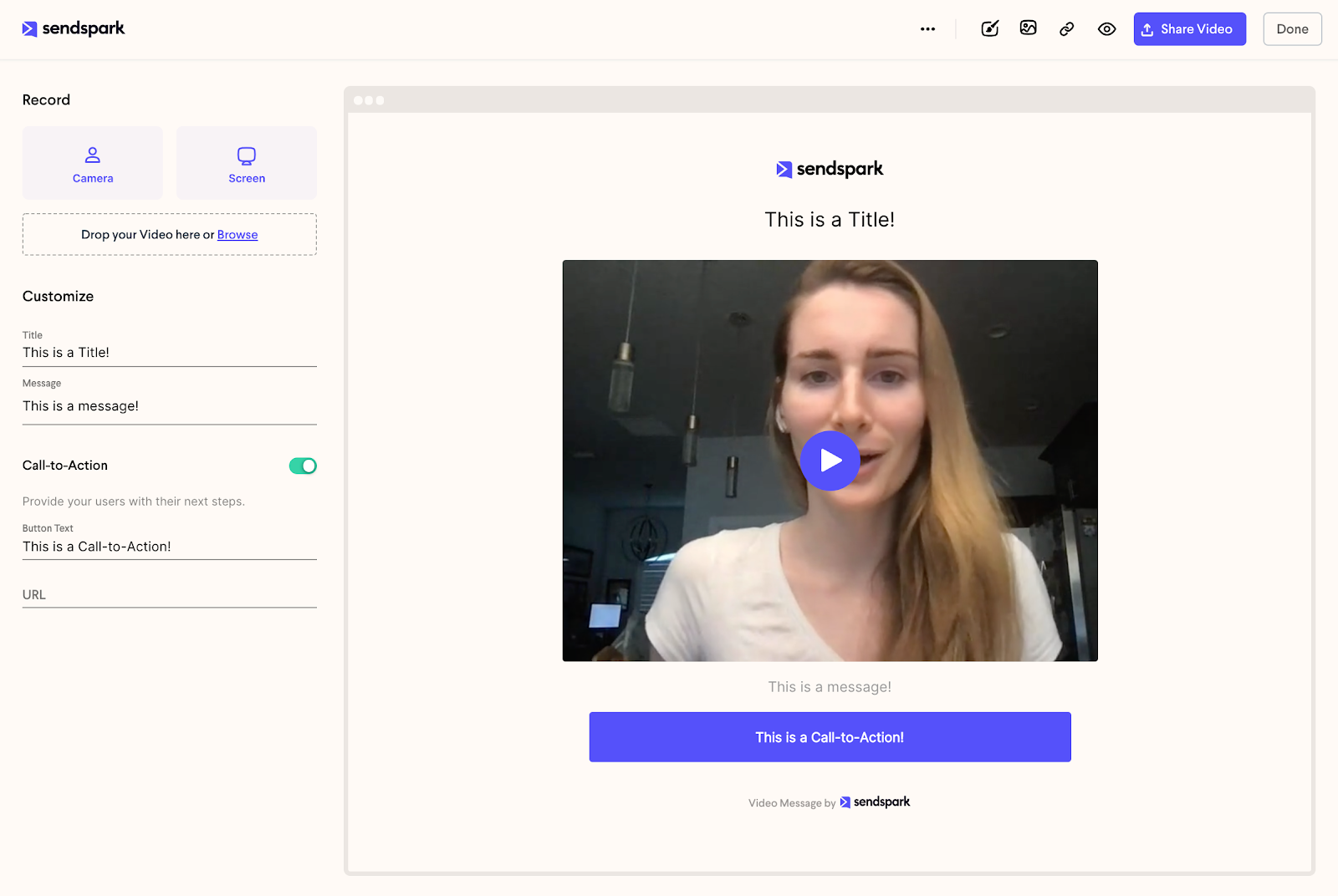
What is Sendspark?
Sendspark calls itself a video “selling” platform. It helps sales teams produce personalized videos at scale and embed them into various revenue-generating campaigns.
Demo Automation Features
- Personalized video recording: Sendspark allows users to record and personalize one video for multiple contacts using AI. This includes dynamic elements like adding the recipient’s name and custom backgrounds (LinkedIn profile or website) to make outreach more engaging.
- Bulk personalization: Users can create dynamic video campaigns by uploading a contact list or integrating with CRMs, automatically generating personalized videos for large audiences.
Key Features
- Custom branding & landing pages: Videos can be branded with custom logos, colors, and landing pages that include embedded calls-to-action and booking calendars, offering a more tailored experience to viewers.
- Video templates: Pick from pre-built templates to streamline your video creation and add your branding.
- Integration & sharing: Sendspark integrates with platforms like HubSpot and LinkedIn, and videos can be shared via email, direct messaging, or embedded on websites.
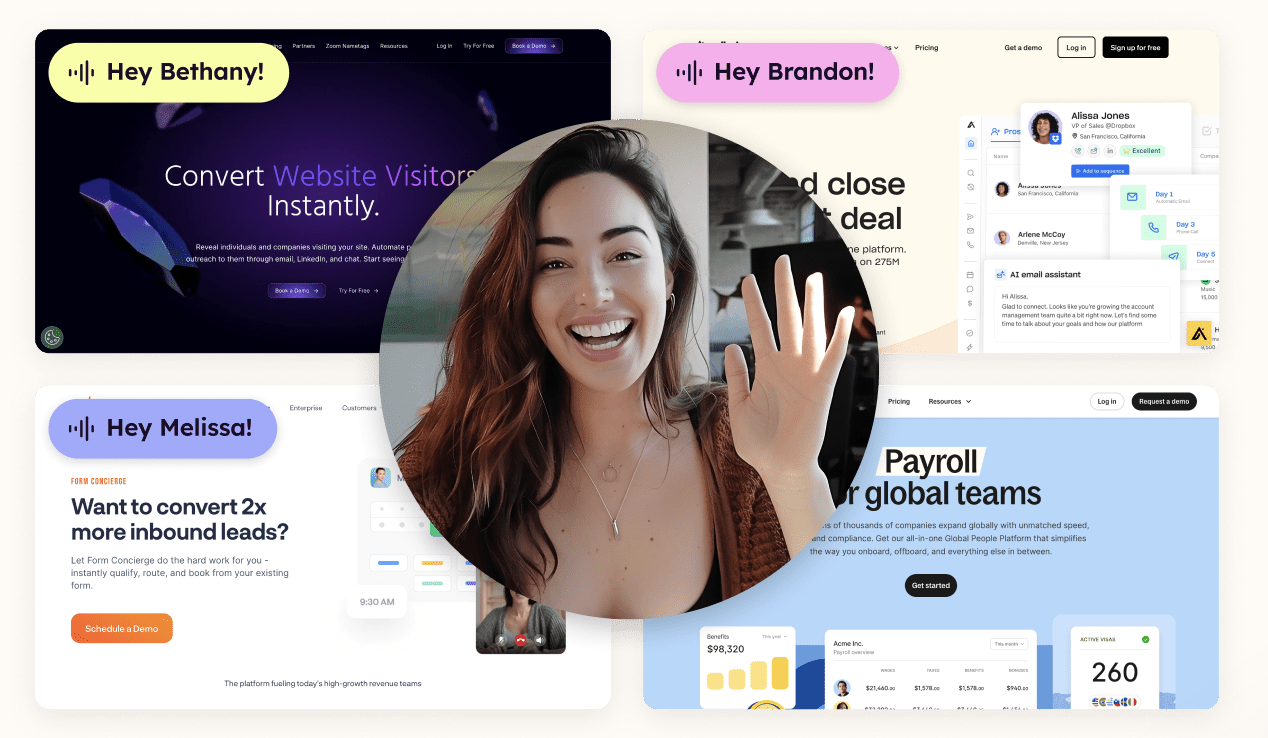
Why do companies pick Sendspark?
Sendspark is the best video recording product for sales purposes. It’s the best option if you want to send the same personalized video to multiple prospects without doing one recording at a time.
❗Note: It only supports video and cannot be used to create interactive demos.
How much does Sendspark cost?
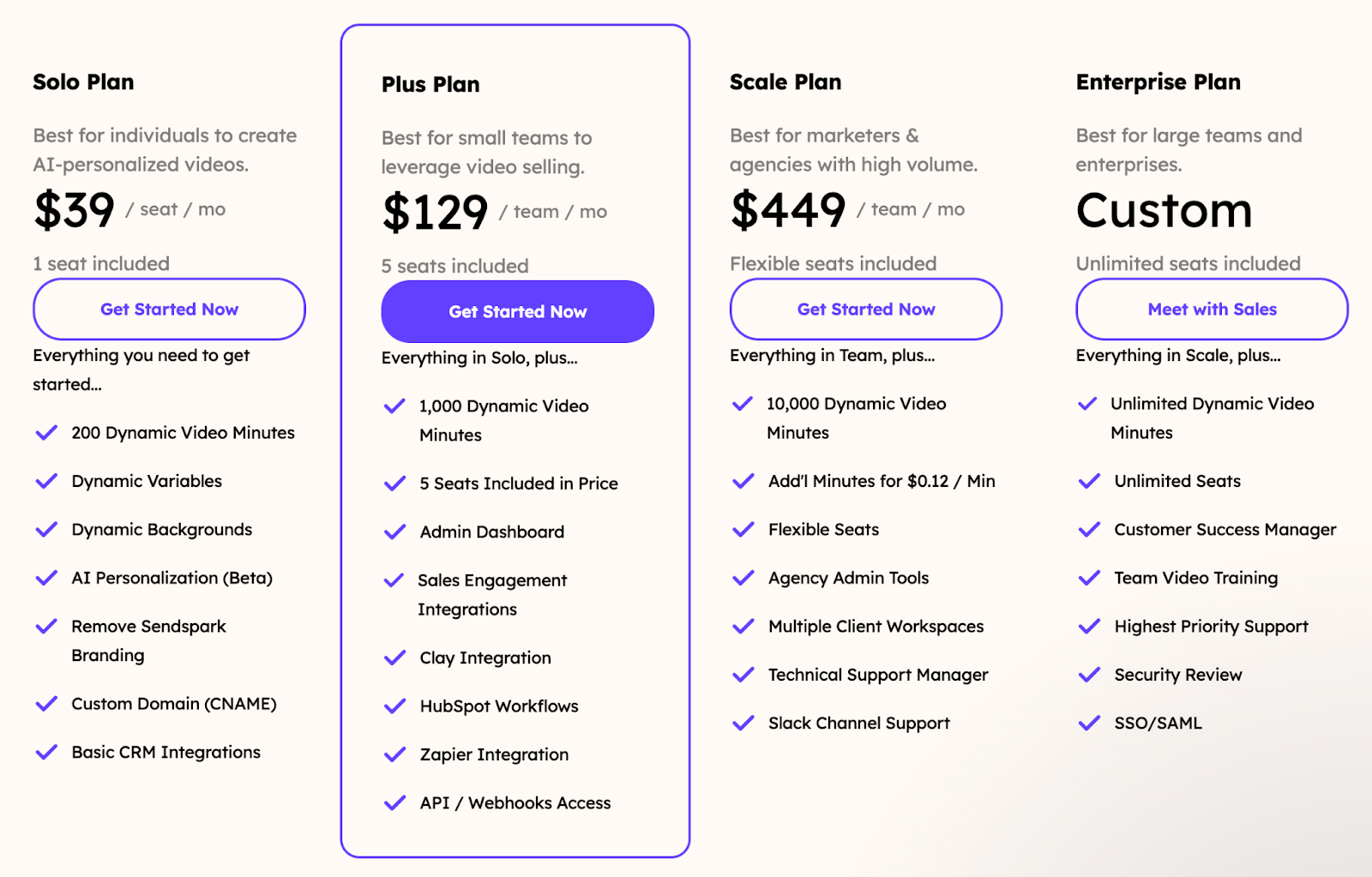
Sendspark offers 4 plans to choose from:
- Solo Plan ($39/month): For individuals, includes 200 dynamic video minutes, AI personalization, and CRM integrations.
- Plus Plan ($129/month): For teams, adds 1,000 dynamic video minutes, admin dashboard, and advanced integrations.
- Scale Plan ($449/month): For high-volume users, includes 10,000 dynamic minutes, flexible seats, and agency tools.
- Enterprise Plan (Custom): Unlimited dynamic video minutes and seats, with dedicated support.
Best Demo Automation Software for Live demos & Sandbox
In Sales? You might want to check out the demo environment solutions below.
However, note that depending on the nature of your product and customer base, interactive demos can be more advantageous ⤵️

Not convinced?
Here are the 2 products we recommend:
7. Reprise
Public reviews: 4.4 ⭐ (G2)
Similar to: Demostack
Typical users: Sales managers
Best for: Cloning products into a sandbox environment

What is Reprise?
Reprise is an enterprise demo platform designed to help sales, marketing, and presales teams create interactive, customized product demos that enhance buyer engagement.
It lacks the flexibility and ease of use of platforms like Arcade and Navattic but excels at recreating product environments and lead capture.
Demo Automation Features
- Data studio: Reprise enables data injection and deep customization of demos, allowing users to personalize product demos for different verticals or user personas.
Key Features
- Reveal: This tool allows teams to overlay and customize live applications in real-time. It's ideal for sales teams needing to adjust demos quickly to fit specific customer needs without altering the main tour.
- Replay: Capture a product environment, build a demo, and share it with buyers.
- Replicate: Clone your product's core functionality down to the code level, enabling highly realistic and interactive product tours or sandbox environments for trials or POCs.
- Leave-behinds: Allow prospects to revisit specific product features post-demo.

Why do companies pick Reprise?
Reprise offers a full suite of tools (Reveal, Replay, Replicate) that appeal to product and marketing teams that want to create demos and sales teams that need sandboxes and POC environments.
It’s also tailored to the enterprise with solid security and accessibility features. It comes at a price, however.
How much does Reprise cost?
Reprise does not provide specific pricing details directly on its website, as its pricing depends on factors like the number of users and the customization required.
💡 Pricing Limitations: Minimum commitments and setup fees.
Read our review of Reprise's pricing.
8. Testbox
Public reviews: 4.8 ⭐ (G2)
Similar to: Saleo
Typical users: Sales engineering teams
Best for: Sandboxes with AI-generated data

What is Testbox?
TestBox is a platform designed to provide interactive product demos and Proof of Concept (POC) environments that allow enterprise prospects to experience your software hands-on before they purchase.
It's a good option for companies who sell to the Enterprise and need custom data specifications in their sandboxes.
Demo Automation Features
- AI data: Populate demos with AI-generated, realistic data.
- Auto-updates: Testbox will refresh sandbox environments when a new app version is published.
Key Features
- Live product demos: TestBox creates live, fully functional demo environments using your real product. These environments contain up-to-date product features and realistic, PII-free data.
- Sandbox/POC creation: You can quickly spin up personalized sandbox environments. These sandboxes are pre-populated with custom data and functional integrations to showcase how the product works for different personas, industries, or verticals
- Guided Walkthroughs: TestBox includes a quick links menu and guided walkthroughs, which help prospects quickly navigate to key product features.
- Simulated user activity: It maintains the realism of the demo by simulating user activity.

Why do companies pick Testbox?
For larger companies, Testbox is a reliable Sandbox product with secure and mostly bug-free functionalities.
How much does Testbox cost?

Testbox’s pricing is pretty steep. It starts at $44,750/year for 15 users.
This includes unlimited live demos, unlimited POCs, custom PII-free data, use case personalization, and a dedicated customer success manager. Integrations with Salesforce, HubSpot, Slack, and Marketo are included, with custom integrations available upon request.
Pricing limitations to consider:
- Additional users cost $1,200 per user/year.
- Additional data templates start at $2,500/year.
- Implementation fees apply.
Got this far? Which one is better for you?
🕹️ Arcade is the top choice for both product tours and video-based demos (we’re biased but will explain why below).
📽️ Sendspark is a good option if you want to send videos instead of letting prospects try your product.
☑️ Reprise has many options for creating demo environments and customer sandboxes.
How about you give us a try and see for yourself?

.jpg)