Considering purchasing Loom and need clarification on the tool’s pricing?
This guide is for you.
You can (obviously) find Loom’s pricing online. It’s not hidden behind forms or demo pages. However, this post breaks down each of Loom’s plans, features, pricing structure, along with surprises as you scale usage, and ways to get discounts on your Loom workspace.
Let’s get to it.
TL;DR
- The difference between Loom’s free and paid plans is usage limits, like the umber of videos stored and minutes recorded.
- To get access to all premium features, like AI workflows and variables, you’ll need to upgrade to the highest tier.
- The average contract value for sales-led deals is $44,000 if you request a demo with sales.
- Loom’s price is expected to either increase or be bundled with other Atlassian products following the acquisition in October 2023.
- Many Loom customers complain that free limits are too narrow, forcing almost everyone on paid plans.
- There has been a rise of video recording capabilities within interactive demo platforms, which is making Loom customers switch to solutions like Arcade.
Loom’s Plans: Summary

Loom has 4 plans to choose from (each broken down in details below):
- Starter: Free plan with a 5-minute recording limit and up to 25 videos per person. Includes screen recording, camera bubble, transcriptions in over 50 languages, and basic collaboration features.
- Business: Priced at $15 USD per user per month (billed annually). It offers unlimited video and recording time, advanced editing tools, custom branding, video uploads and downloads, and enhanced collaboration features.
- Business + AI: Available for $20 USD per user per month (billed annually). Includes all Business plan features plus AI-powered enhancements like filler word and silence removal, auto-generated titles, summaries, chapters, and AI workflows.
- Enterprise: Custom pricing. Tailored for larger organizations with advanced security and management needs. Offers all features from the Business + AI plan, Single Sign-On (SSO), SCIM provisioning, advanced content privacy, custom data retention policies, and integrations with platforms like Zoom and Salesforce.
Does Loom offer free trials?

Yes, you can try our Business + AI plan free for 14 days. Loom utilized what’s called a “reverse trial”, which means that you will have access to everything once you sign up. At the end of your trial, instead of restricting access to the tool altogether, the platform reverses to what’s included in the plan you’re subscribed to.

Loom Starter Plan: What Does the Free Option Include?

Yes, you can sign up to Loom and get access to a free workspace without a free trial time limit.
What features are included?
Loom's Starter (free) plan offers the following features:
Video recording:
- Screen recording with camera bubble.
- System audio capture.
- Recording canvas.
- Camera frames.
- Virtual backgrounds.
- Background noise suppression.
- Speaker notes.
- Video quality up to 720p.
- 5-minute recording limit per video.
Video editing: GIF thumbnails.
Content management: Libraries, video archiving, folders, and privacy controls.
Video analytics: Viewer insights.
Video interaction:
- Emoji reactions.
- Video comments.
- Video transcriptions.
- Closed captions.
- Watch later.
Integrations with: Slack, Jira, Jira Service Desk, Confluence, GitHub, Gmail, Upwork, FigJam, Notion, Intercom, Zendesk, Dropbox, and GitLab.
Are there usage limits?
- Videos: Up to 25 videos per person.
- Recording Length: 5 minutes per video.
- Workspace Members: Up to 50 members.
- Screenshots: Unlimited.
Loom’s Business Plan

Loom’s Business plan is the first paid tier for Loom. It doesn’t give you access to the full suite of features, but removes usage limits. Here’s an example of an upgrade pop up you’ll face when trying to utilize premium features ⤵️

How much does Business cost?
- $18 USD if paid monthly.
- $15 USD if billed annually.
What features are included?
Here are the features that you get by upgrading to the Business plan, that are not available in Loom’s Free plan ⤵️
Video recording:
- Capture videos in resolutions up to 4K.
- Unlimited recording length per video.
- Specify exact dimensions for recordings.
- Suppress notifications during recording sessions.
- Highlight areas and emphasize cursor movements.
- Blur sensitive information during recordings.
Video editing:
- Personalize content with dynamic placeholders.
- Trim & stitch video segments and combine multiple clips.
- Set personalized thumbnails for videos.
- Integrate clickable links within videos.
Custom branding:
- Remove Loom’s branding.
- Incorporate your own logo on the video page.
- Adjust the video player's color scheme to match your brand.
Content management: Video Uploads & Additional Spaces.
Video analytics: Detailed analytics on viewer engagement that can be exported.
Security & privacy controls: Password-protected videos and company-wide privacy settings.
Are there usage limits?
There are no usage limits on the Business Plan. However, if you try to use certain advanced features restricted to the AI plan, Loom will prompt you to upgrade again.

Loom’s Business AI plan: What’s the difference?

The Business + AI plan includes all features in the Business plan, but for $5 extra gives you Loom’s new AI-powered capabilities.
How much does Business + AI cost?
- $24 USD if paid monthly.
- $20 USD if billed annually.
What are Loom’s AI features?
- AI workflows.
- Auto CTA.
- Auto titles.
- Auto summaries.
- Auto chapters.
- Filler word removal.
For example, Loom AI will watch and analyze your video and automatically write a title for you 👇

Are there usage limits?
Unlike many SaaS products where AI features are charged by usage, Loom does not place usage limits on AI features. You get unlimited usage if you upgrade to the Business + AI plan.
Loom Enterprise: How much does it really cost?

Based on customer interviews, publicly available data and and insights from Vendr, it’s believed that the average contract value for Loom’s Enteprise deals is situated around $40,000/year, and can go up and down based on:
- Number of seats
- Implementation requirements (Salesforce integration)
- Content privacy and accessibility requirements
Do plans change often?
Loom is usually stable with plans and pricing. However, that has not been the case since the Atlassian acquisition and the AI surge.
To demonstrate this, here’s Loom pricing page 3 weeks ago (cheaper with no AI-based plan) 👇
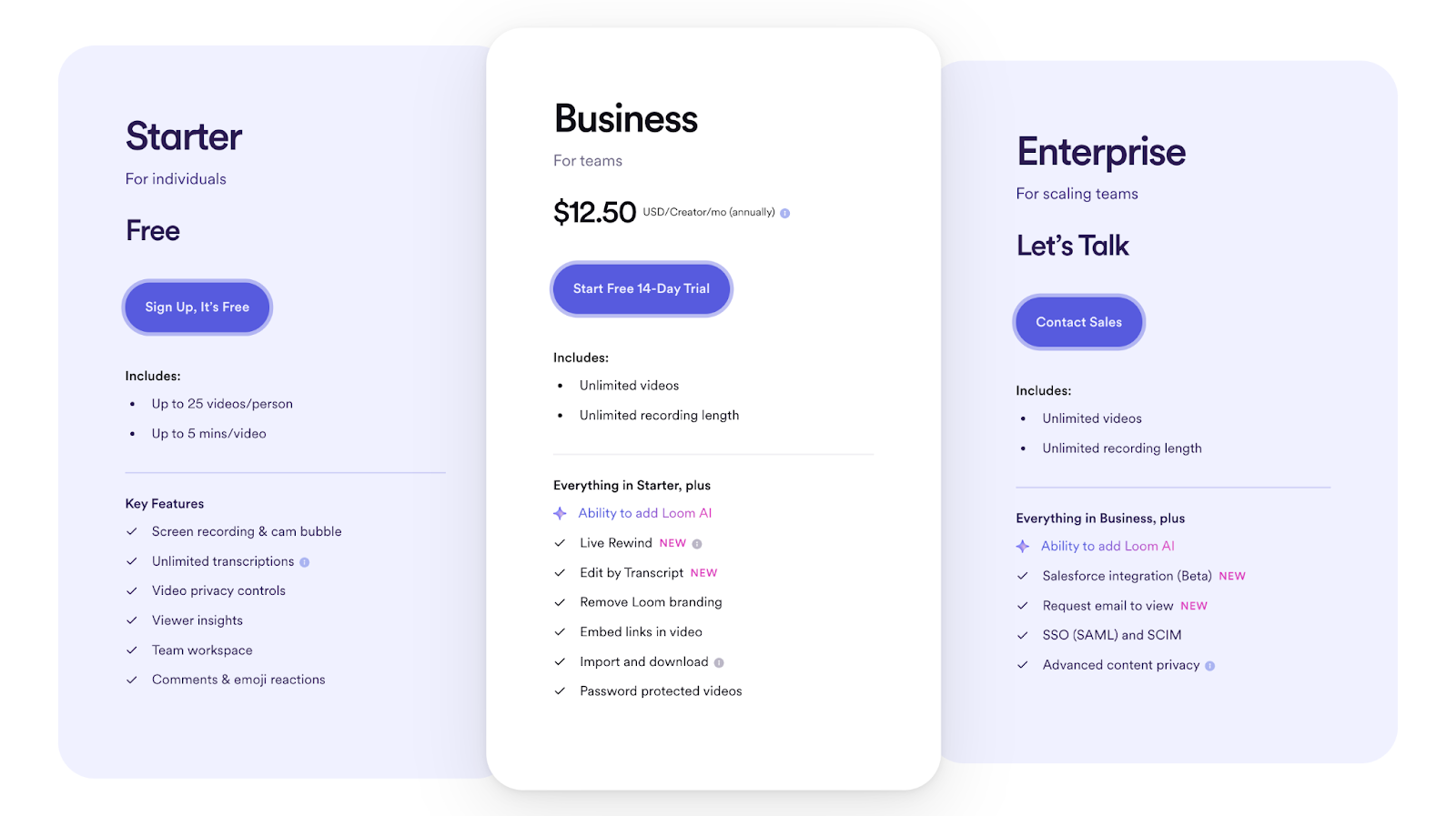
Any Surprises at Renewal?
There aren’t renewal surprise reported by former and current Loom customers, however, it’s worth noting that price increases have been more frequent.
Are there ways to negotiate better terms?
Here are a few pointers, as heard by former and current Loom customers:
- Enterprise bundles: Bundling Loom with other Atlassian products for companies that go through Loom’s sales team can result in significant savings.
- Optimizing usage: Review how many seats you’ve purchased and whether usage limits are utilized fully.
Is downgrading a pain?
The downgrading process has a few steps, but it is not hidden or hard to go through. Loom’s team will certainly try to convince you otherwise.

They do not offer discounts when trying to cancel, but will make sure to reiterate what you’re leaving on the table by not being on paid plans ⤵️

How does Loom compare to competitors?
Click here to view a complete list of Loom competitors and alternatives, along with each of their pricing details.
There are 3 main reasons why customers switch from Loom to alternatives:
- The editing experience is sub-par.
- The app is prone to crashes and can overload your computer’s RAM.
- It cannot handle many use cases, as compared to interactive demo solutions (more on this in the next section).
Regarding pricing, Loom sits as one of the most affordable options in its category, with the top video alternative (Vidyard) being 2x more expensive, and the top interactive demo alternative (Arcade) being 0.6x more expensive.

The same applies to Enterprise deals (per Vendr data) ⤵️

The problem with comparing Loom’s pricing against Arcade’s pricing, is that you can do much more than record videos in Arcade, which is why a growing number of Loom customers are switching to interactive demo alternatives like Arcade.
Why are customers choosing interactive demo solutions over Loom?
The answer is simple: You can now record videos the same way you would in Loom in most interactive demo platforms.
Here’s an example:
And that’s only a tiny fraction of what interactive demo platforms can do. Here’s an overview of Arcade, if you’re unfamiliar with interactive demo solutions 👇

.jpg)





