If you’re considering choosing Navattic to create interactive demos, one important factor is Navattic’s pricing. In this article, we break down Navattic’s pricing structure, what each plan includes, and hidden surprises you may encounter when scaling your use of Navattic’s platform.
Our goal? To help you accurately assess the value Navattic provides for its true cost, so you can answer:
Is Navattic worth it?
And if you decide that Navattic is not the ideal option, we’ll offer a feature-rich alternative that lets you create captivating product demos at a much more reasonable price.
Let’s begin!
Navattic’s Pricing Plans
Navattic has three essential pricing tiers:
- Base: $600 per month, billed quarterly
- Growth: $1,200 per month, billed quarterly
- Enterprise: Custom price

In addition to these plans, Navattic has a startup plan that lets early-stage companies with less than 20 employees and limited funding access paid plans at a lower cost.
The company doesn’t provide specific details about what startups qualify for this plan. For more information, you should contact Navattic’s sales team.
.jpeg)
Let’s get a closer look at each plan ⤵️
Does Navattic Have a Free Plan?
In short, yes. The free starter plan includes:
- 3 licenses
- 1 HTML demo
- Unlimited demo views
As you start playing around with Navattic’s platform, you’ll see that paywalls often come up when trying to take actions like:
- Enabling integrations
- Removing Navattic’s watermark
- Adding your custom branding or domain
- Inviting colleagues
- Lead captures
- Etc.
Interestingly, only the Free plan has a trial. Navattic relies on its common paywalls to encourage upgrades to higher-tiered plans.
This may be a blocker for teams that want to test advanced functionalities before investing time and effort into an interactive demo platform for their business.
.jpeg)
Navattic Base Plan
Base is the platform’s entry-level paid tier.
.jpeg)
It includes:
- Unlimited demos
- Unlimited demo views
- Unlimited integrations
- Unlimited licenses (i.e., users)
- Demo analytics
- In-app demo suggestions
- Dedicated CSM
It costs $600 per month if you pay quarterly and $500 per month when billed annually.
💡 Remember that Navattic does not offer monthly billing - you can choose between quarterly and annual.
This plan is built for smaller teams and is completely oriented toward creating simple demos without much customization.
If you want more advanced features and are looking to enable multiple teams to collaborate on creating, distributing, and monitoring demos’ performance, consider Growth.
Navattic Growth Plan
.jpeg)
Navattic Growth includes all the features in Base, plus:
- Account engagement
- Account filtering
- Audiences
- In-app collaboration
- Custom domains
- SSO and directory sync
- Demo translation
- Multi-team onboarding
- Demo coaching
It costs $1,200 monthly when billed quarterly and $1,000 when you choose annual billing.
This plan lets you identify the accounts that viewed your demos, which can be particularly useful to GTM and ABM teams, allowing them to measure attribution, recognize and prioritize key accounts, and more.
💡 Insight from customers: It’s been reported that teams are quickly forced onto the Growth plan, as integrations enabled on the Base plan can’t be fully utilized until prospects' data can be captured and filtered with Growth-enabled features.
Navattic Enterprise Plan
.jpeg)
Navattic’s Enterprise plan is its highest tier. As such, it includes access to all available features along with hand-held support and professional services:
- Offline demos
- Professional services
- Demo builds
Navattic doesn’t disclose its Enterprise pricing, so you’ll have to contact its sales team for more details and a custom quote.
Navattic Startup Plan
If you’re an eligible startup—a company with 5 to 20 employees, seed stage funding, or earlier—you can request access to Navattic’s Startup plan.
.jpeg)
This option was designed to let early-stage companies access some of Navattic’s features at a more affordable price, giving them a solid incentive to choose and stay with the platform instead of alternatives.
The actual price has not been disclosed, so it’s best to check with Navattic’s team if your company qualifies and how much it costs.
💡 Note that companies can quickly outgrow this plan and be forced to subscribe to plans that would otherwise be more affordable with top alternatives.
Navattic’s Custom Plan
Large companies with unique requirements may find Navattic’s custom plan the best fit.
.jpeg)
However, Navattic doesn’t reveal details regarding how much you can personalize the plan - nor does it hint at the average cost…
How Much Will Navattic Actually Cost You?
Navattic is one of the most expensive interactive demo options on the market.
Although its price is available publicly, a few factors to consider:
Customers are quickly forced onto the Growth plan
Unlike modern alternatives, Navattic tours can’t be deployed properly if you’re on the free plan. The platform subtly forces users to subscribe to paid plans, as must-have capabilities like customized designs and integrations are hidden behind paywalls. This is frustrating for new customers trying to assess the product value on their own.
Quarterly and annual payments are limiting for new customers
In addition to price considerations, you must factor in Navattic’s drawbacks.
Although the platform offers a solid range of capabilities, these 3 factors make Navattic prospects consider competitors like Arcade (that’s us).
Mobile-friendliness
.jpeg)
“UI could be improved (some things not as intuitive), mobile view still seems to be very clunky. Web capture edits don't always apply. Full view for demos are great but would be nice if there were more mobile view options that don't require manually recreating a new tour (i.e like Arcade).” - verified G2 Review
Analytics are too limiting
.jpeg)
“The Analytics section has room for improvement. The visualizations in-platform are limited to a bare-bones line chart for the overall comparison metrics (engaged users, CTR, unique visitors etc.), and these cannot be exported.” - G2 Review
The interface has a steep learning curve
.jpeg)
“There is room for enhancement in user interface customization options and integration capabilities. Improving these aspects would offer users greater flexibility to seamlessly integrate demo content into their sales processes. I would encourage Navattic to refine their interface to identify and address potential interruptions in the user's workflow during demo creation.” - verified G2 Review
The learning curve problem is frequently mentioned in G2 reviews ⤵️
.jpeg)
“I find creating demos to be time-consuming. There is something of a learning curve, which I'm not sure there is truly a way around.” - verified G2 Review
What Happens at Renewal?
Vendr reveals that you can negotiate your way into a discount:
- "Was able to leverage marketing/ Logo use and tight budget for 12-month renewal. Was provided 17% discount with no increase usage moving forward."
Some users were also able to get a better price from the get-go by offering something in return:
- "We were able to get Navattic to give us a 33% discount on a new purchase in exchange for a quick signature timeline."
A More Complete & Affordable Alternative to Navattic
As we’ve seen, Navattic isn’t the most cost-conscious product demo software out there. Quarterly or annual contracts are required to unlock most features.
Moreover, given the way Navattic's interface works, there's a learning curve to publish your first demo—not to mention that your audience won’t be able to view it from their phones.
Consider Arcade, an interactive demo platform that:
- Lets you create stunning product demos easily thanks to its intuitive interface and a wider range of recording options.
- Has a median publishing time of just 6 minutes.
- Offers more personalization and AI-powered features.
- Is much more affordable than Navattic and offers a free forever plan.
In the following section, we’ll look into some of Arcade’s standout features and quickly review its pricing to help you better compare the two platforms.
Arcade’s Features
Arcade was designed for teams of various sizes, skill levels, and industries because our team believes that everyone deserves to tell their product’s story in a visually compelling and engaging way.
Several features stand out the most in comparison to Navattic:
Feature #1: Advanced Recording
Whereas Navattic allows you to take only one screenshot at a time, Arcade allows you to take real-time screenshots and videos of your product.
While recording, the platform will monitor and memorize your clicks and other actions (e.g., filling out a field or a form, etc.), automatically creating hotspots in all the relevant places.
As a result, you’ll be able to create interactive demos in just minutes by simply recording how you interact with your product.
That’s not all.
Unlike most other interactive demo software, Arcade has both a browser extension for recording web apps and a desktop app that lets you record:
- Desktop apps.
- Multiple tabs.
- Terminal apps.
This means you’ll be able to handle recording and editing demos of various products from a single platform instead of using several different solutions.
Moreover, Arcade lets you create demos from existing videos and images. After you upload them, the platform stitches them into interactive demo steps.

💡 Pro tip: Use this method for creating mobile app demos, as most browser extensions don’t work on mobile devices. Record your app, upload it to Arcade, and it will do the rest, allowing you to edit it as you see fit.
Feature #2: Create Stunning Demos
Arcade has a wider range of customization features than Navattic, enabling you to create stunning product demos without any previous editing experience.
Some of these features include:
- Choose Your Own Adventure - This lets viewers choose a particular demo segment based on their role, specific interest, level of product understanding, etc. It can be set up at any part of the demo, beginning or later, whenever you want to introduce several possible paths.
.jpeg)
- Chapters - You can segment demos into chapters for easier navigation and to provide users with a short intro to the feature or capability they’re about to see.
- Pan and Zoom - This lets you easily direct viewers’ focus to key features and parts of the demo.
- Versatile callouts and hotspots - You can customize CTAs and hotspots to tailor them to your brand, messaging, and audience.
- AI-powered features - These include synthetic voiceovers in different languages (currently, Arcade supports 29 different languages and accents), auto translations, and more.

- Mobile optimization - Arcade automatically adjusts demos for mobile views whenever a viewer accesses it via mobile phone.
- Forms - You can insert lead-capturing forms anywhere they fit into your demo vision to collect relevant lead information.
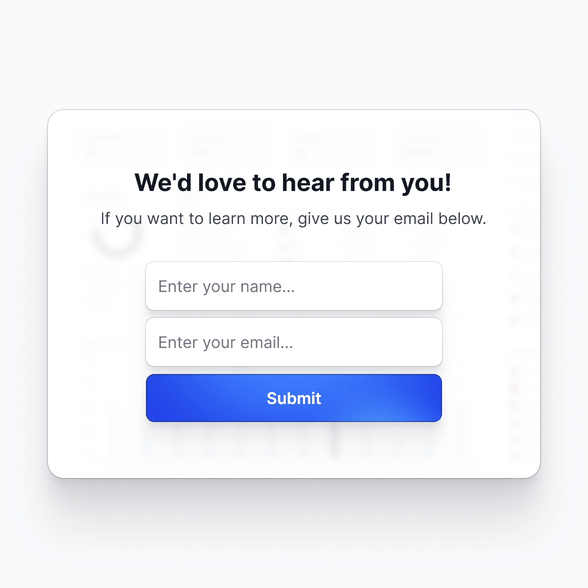
Plus, each change you or your team members make in a demo will be automatically updated across all channels, meaning your customers and prospects will always have the freshest version available.
Feature #3: More exporting and personalization options
Arcade is the most flexible interactive demo platform for sharing and personalizing your tours.
You can share links, embed them in any web page or apps, share entire collections of demos via a single link, etc.
Arcade also lets you export demos as GIFs and videos, which is a perfect option for sharing them on your social media or in email campaigns.
Navattic, on the other hand, pushes users to rely on third-party apps to convert demos into their desired format.
This can be an issue if you want to run interactive campaigns at scale.
Demo templates in Arcade can also use personalized values, such as the viewer’s first name, company name, etc.
With custom links, you can personalize demos for a large number of viewers. The platform will automatically generate a template with dynamic placeholders and viewer data.
On the other hand, Parge Morph lets you tailor demos for specific prospects by directly editing the text of the product you’re recording.

Pricing
Arcade offers a free plan to test its basic features, including camera recording, synthetic voiceover, demo chapters, etc., before subscribing to a paid tier.
There is no limit on the number of Arcades that free users can create; however, there’s a limit of 3 published Arcades.
For more advanced capabilities, teams can subscribe to one of three premium plans:
- Pro: $32 per user per month, unlimited arcades (i.e., demos), gives you more customization and control over demos.
- Growth: $42.50 per user per month, up to 10 users, unlimited arcades, ideal for teams, and includes advanced editing and more personalization features.
- Enterprise: Custom pricing, minimum 10 users, unlimited arcades, enterprise-level security and analytics dashboards.

Although its most advanced features are available on Growth and Enterprise plans, Arcade’s lower tiers offer a solid range of functionality that can meet the needs of more basic users.
Note: The Growth plan has a 14-day trial, so it’s a great option for learning Arcade’s more advanced features.
Unlike Navattic, Arcade has both annual and monthly plans. This means you don’t have to commit to long-term contracts if you prefer not to.
Additionally, if you’re on a budget, you can always use Arcade’s free plan to create simpler yet effective product demos.
Tell Your Product Story Your Way - Today
So, is Navattic worth it in the end?
The answer depends on what you care about.
Navattic certainly has its perks - especially its wide range of integrations with sales and marketing tools - which can make it a solid option for GTM teams who need simpler product tours with best-in-class capture and routing (given you can deal with the platform’s complex and time-consuming demo creation process).
Arcade, however, is better suited for teams that want more versatility in terms of pricing, functionality, and customization.
As remarked by one of our customers:
.jpeg)
Try it for yourself!
Sign up for Arcade’s free plan and create and deploy captivating product demos today.

.jpg)





