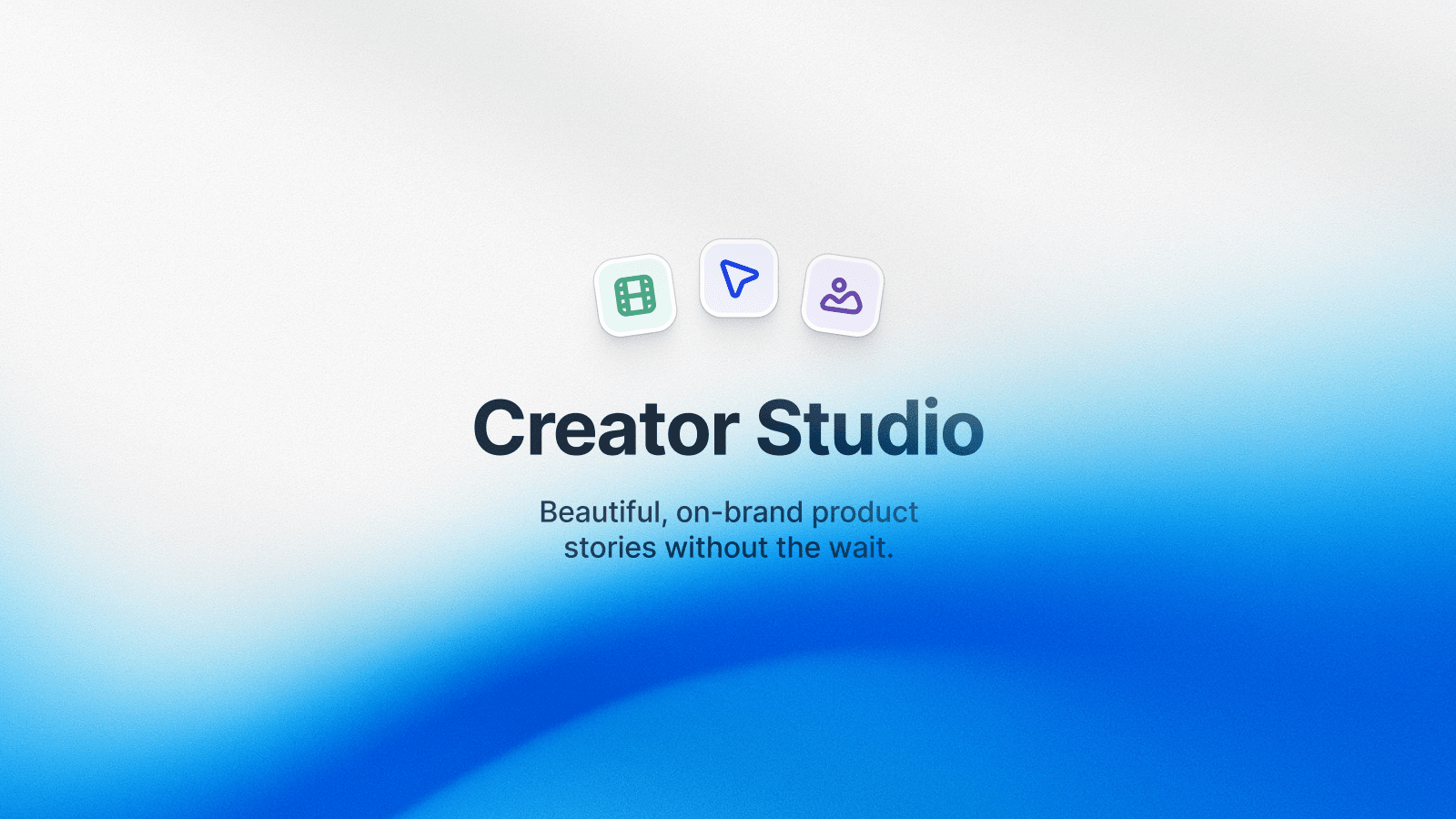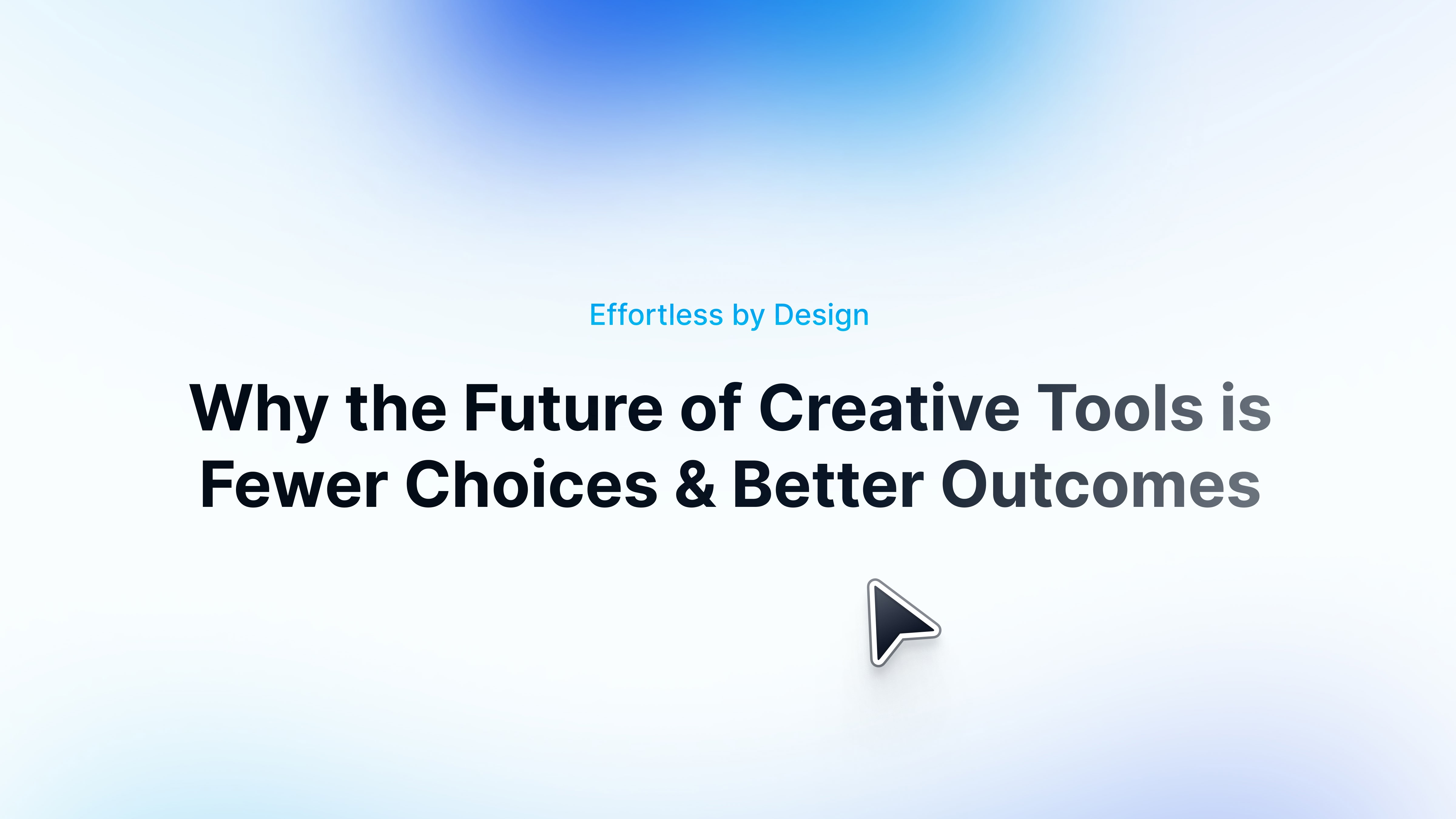We just released something new that we’re excited to talk through a little more in detail: turn videos into interactive Arcades! Now, when you have a video or import a video into an Arcade, you can pause, double click to add a hotspot, and then resume to the next step.
The more you use this feature, the more you’ll see how powerful it is.
We’re one of the few interactive demo players that support video. Video is powerful because it’s both easy to capture, easy to edit, and very clear to your viewer about what is happening inside your product during complex moments — such as typing, dragging and dropping, or scrolling.
Today, we automatically generate video for you based on user actions such as scrolling, typing, or dragging and dropping. Have you ever wondered: “How do I add a hotspot to a video?” Well, now you can!
That is where Video Splitting comes in!
How it works
How does Video Splitting work? Here’s an Arcade about how it works:
Use cases for Video Splitting
What are the use cases for Video Splitting? Here’s a few ways that you can use Video Splitting:
- Showing highly interactive applications (desktop, mobile, or web), within which there are lots of animations that you want to show off.
- Taking an existing video that’s already been produced and turning it into a clickable and annotated demo.
- If you want to create an Arcade of your mobile app, it looks a lot more polished now. Record via your “Mobile Recordings” and then split it!
- If you upload a personalized video of yourself speaking, you can sprinkle it throughout the demo as you introduce other concepts.
- As of a few weeks ago, we support sound within MP4s. You can combine that with Video Splitting!
Video editing is a Growth only feature. You can trial Growth for two weeks for free.