The top video demo software are Arcade, Loom, Vidyard, Consensus, Saleo, Synthesia, and Tella.
The top choice for you depends on the use case, since there are multiple video demo types (video only, interactive, highly-produced, etc.)
This guide covers why you should consider video demos for your SaaS, the different demo types, our picks for the best solutions for 2025, top use cases, new AI capabilities, and more.
Let’s dive in ⤵️
Why is video demo software important in 2025?
Not every buyer wants to learn about your solution (and buy it) the same way.
What used to be a linear path (marketing campaign → website visit → sales calls → closed deal → product implementation) is now much more flexible.
Prospects can:
- Sign up for free trials
- Read through hundreds of online reviews
- Watch Youtube videos
- Talk to existing customers in online forums
- Get a demo from sales
- Ask AI
- Etc.
You need to provide visitors with the right content and user experience to deliver on how they want to buy from you, not the other way around.
In that regard, there are 2 main reasons why video demo software is crucial in 2025 ⤵️
Reason #1: Demo videos fill a gap in customer discovery
And that gap is growing: 72% of customers prefer self-service support over contacting a rep.
Video demos help fill a gab where your website’s or marketing’s static content isn’t enough to convince buyers, and leads don’t want to talk to a sales rep (or the lead isn’t valuable enough to justify a one-on-one meeting with a rep).

Reason #2: Demo videos (especially interactive ones) drive more engagement and conversions
Video demos increase engagement by up to 80% compared to text-based content. And buyers are 2.3x more likely to purchase after watching a product demo video.
The secret sauce, however, is combining video content with interactive experiences.
As recently reported by Vidyard (after having analyzes 2.1M videos), the average conversion rate on a demo video is 3.21%.
Our team has analyzed 25,000+ published Arcades and found that the average conversion rate on interactive demos is 7.2x higher, at 23%.

Reason #3: Video demo software helps save costs and scale faster
Unless you sell million $ contracts, you can’t spend hours recording hyper-personalized video demos for every prospect that comes to your business.
On the other hand, walkthrough videos are great at explaining what your product does, but often too generic for a portion of your audience.
As you’ll learn below, modern video demo software can help do things like:
- Automate script generation, voiceovers, captions, and translations.
- Help create personalized sales demos at scale without needing a production team or constant reshoots.
- Track engagement to help teams optimize their content.
These help create better-performing content, at scale.
Read more: Video vs interactive demos: Which performs better?
Are there different types of video demos?
You can create a gazinlion variations, but the main ones are:
- 🧑💻 Self-recorded screen shares
- 📹 Highly-produced product walkthroughs
- 🤖 Programmatic video demos
- 🤝 Recorded sales calls & product webinars
- 🕹️ Interactive videos tours

Are there different types of video demo software?
Yes, depending on which of the above you’re trying to produce.
There are hundreds of video demo software, but here are examples of our favourites for each category ⤵️
Screen shares → Loom, Vidyard, Sendspark
Highly-produced videos → Adobe Premier Pro, Veed, Cyberlink PowerDirector
Programmatic video demos → Relay.app, Code (*manually coded workflows), AirOps
Recorded sales calls → Zoom, Fathom, Saleo
Interactive videos tours → Arcade, Guideflow, Navattic
That’s a lot, so we’ve narrowed it down to our favorite 8, and broke them down in detail ⤵️
What are the best video demo software for 2025?
#1: Arcade (Best for combining interactive + video)
Similar to: Navattic
Best for: Stunning interactive demos personalized to your brand and users.
What’s Arcade known for?
Public reviews: 4.7 ⭐ (G2)
Arcade is an interactive demo platform that lets you easily create captivating product tours and demos across devices.
Full disclosure: While Arcade is our own product, we aim to provide an unbiased perspective on why Arcade is the best video demo solution if you want to combine video and interactive steps in demos.
💡 Learn how Glide saved 6 months of video production with Arcade.
Arcade’s most popular features for video demos
Stunning design
Arcade has the most customization options of any interactive demo platform to create stunning, on-brand demos that people love to engage with.
Multi-media exports
Export Arcades in any format, from videos to GIFs to specific ratios needed for things like social media campaigns.
HTML capture
Capture your product experience and every interaction exactly as they occur on screen. Modify page any demo elements before you share them with others.
Screen recordings
No need to use Loom, Vidyard, or Screen Studio if your team has Arcade. Our chrome extension lets you record your screen, your camera, and edit videos as you would in screen recorders.
Sharing and embedding
Demos can be embedded directly on websites, shared via custom links, or downloaded as GIFs or videos for use across various platforms.

Why do companies pick Arcade over traditional video tools?
First → interactive content outperforms video, by a lot!
Second → Arcade allows for video recording (like in Loom or Vidyard)
Third → Arcade is the easiest and fastest interactive demo platform, with an average publishing time of 6 minutes (unlike competitors like Navattic and Storylane, which take hours).
Arcade’s pricing: How much does it cost?
Arcade offers a free plan to create 3 interactive demos. The plan includes camera recording, synthetic voiceover, demo chapters, and more.

Need more? Subscribe to one of three premium plans:
- Pro: $32/user/month, unlimited arcades (i.e., demos), gives you more customization and branding control over demos.
- Growth: $42.50/user/month (up to 10 users), unlimited arcades, includes advanced editing, branching, and collaboration.
- Enterprise: Custom pricing. (Minimum 10 users), unlimited arcades, enterprise-level security, and analytics dashboards.
Note: The Growth plan has a 14-day trial. Try it for free to experience Arcade’s full capabilities.
#2: Loom (Best for screen recording and sharing)
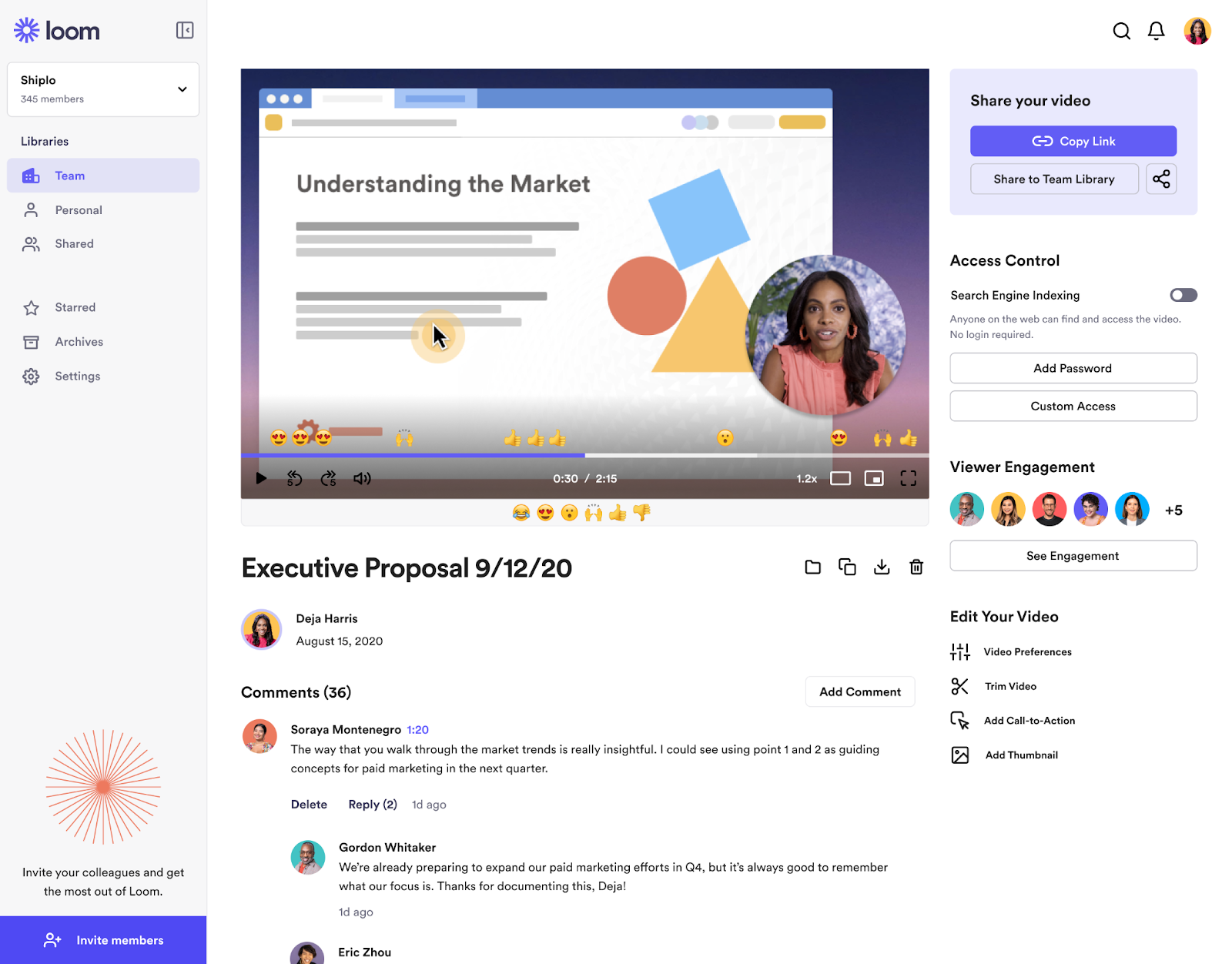
Similar to: Navattic
Best for: Screen recordings and easy sharing.
What’s Loom known for?
Public reviews: 4.7 ⭐(G2)
Loom is an async video communication platform that lets people record themselves, their screen, or both through a Chrome extension and desktop app. It’s mainly used to share information internally but can also be used to send “low-edit” video demos.
Key Features
- Screen recorder: Record your screen and camera with Loom’s Chrome extension, desktop app, or mobile app. Record your entire screen, specific tabs or parts of your screen.
- Engagement and insights: Viewers can react to your videos with emojis. View where people are engaged and where they drop off.
- Immediate access & embedding: Once a recording is complete, Loom provides an instant link for easy sharing, eliminating the need for lengthy upload processes. Embed videos into emails, documents, or websites.
- Workflow integrations: Since Atlassian purchased Loom in 2023, they’ve added workflow integrations like the ability to create Jira tickets from Loom videos.
- Drawing tools: Emphasize key points during recordings with annotation features.
- AI summaries: Loom's AI can automatically generate video titles and summaries, streamlining content production.
- Fillers and silence removal: Improve video flow by automatically eliminating unnecessary pauses and filler words.
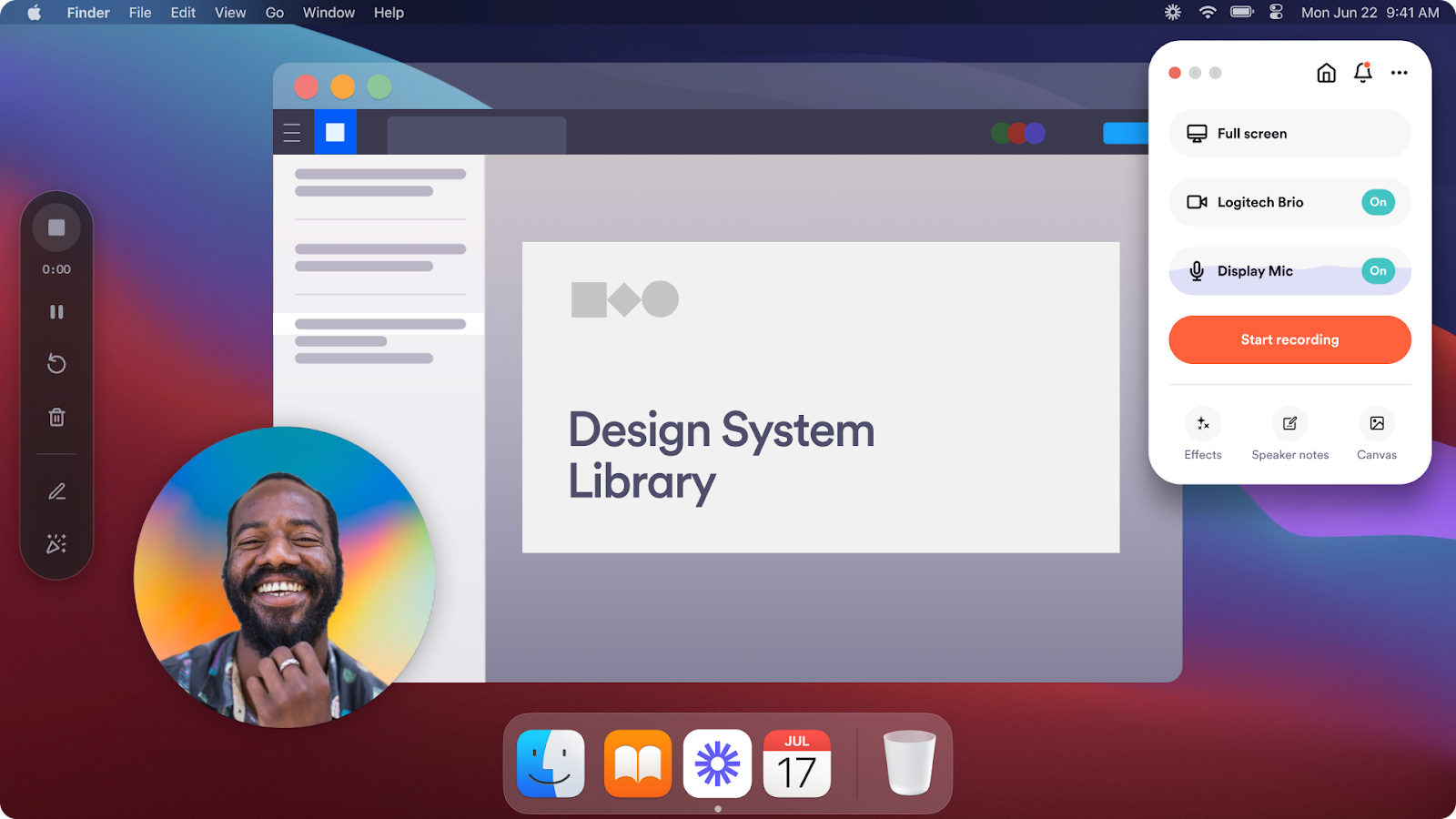
Why do people pick Loom for video demos?
- Time-to-value: You can sign up for a free Loom account, record a video, and share it with someone else in less than 5 minutes.
- Ease of use: Anyone within a company can record videos with Loom or watch videos shared with them.
- Cost: Loom remains a very affordable solution if you don’t need too many editing capabilities.
❌ Main drawback: No editing and interactive capabilities.
Loom pricing: How much does it cost?
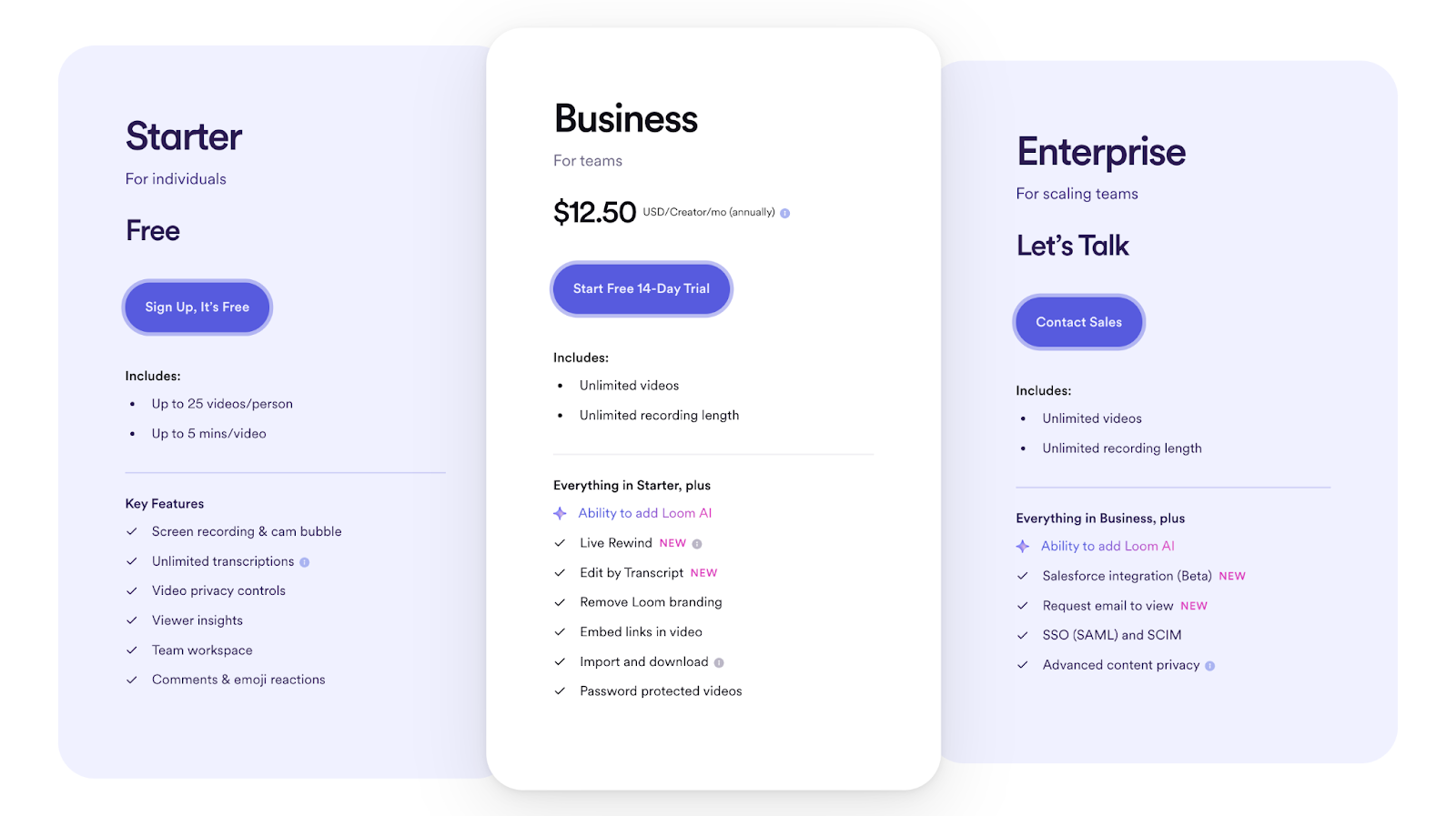
Loom has free, paid, and enterprise plans:
- Starter Plan (Free): Includes 5-minute video recordings, up to 25 videos or screenshots, viewer insights, and basic reactions.
- Business Plan ($12 per month, billed annually): Offers unlimited video storage, up to 6-hour video recordings, custom branding, calls to action, and engagement insights.
- Enterprise Plan (Custom pricing): Provides everything in the Business plan plus advanced admin controls, single sign-on (SSO), and additional security features.
#3. Vidyard (Best screen recorder for sales teams)

What’s Vidyard known for?
Public reviews: 4.5 ⭐(G2)
Loom is an async video communication platform that lets people record themselves, their screen, or both through a Chrome extension and desktop app. It’s mainly used to share information internally but can also be handy when sharing product walkthroughs.
Key features for video demos
- Webcam and Screen Recording: Capture videos using your webcam or screen through browser extensions, desktop, or mobile apps.
- AI avatars and scripts generator: Generate personalized sales videos at scale using AI-driven avatars and AI-generated video scripts.
- Folder management: Organize and manage video content efficiently within customizable folders.
- Video actions: Incorporate interactive elements such as buttons or links within videos to guide viewers toward desired actions.
- In-video CTAs: Set up CTAs directly inside your videos to prompt immediate viewer responses.
- Real-rime insights: Monitor who is watching your videos, their viewing duration, and engagement levels.
- Workflow & integrations: Seamlessly connect with platforms like Salesforce, HubSpot, and Marketo to streamline fire workflows from demo views.

Why do people pick Vidyard for video demos
First → Vidyard has the most “in-video” call-to-actions, prompts, and demand capture options than any other screen recorder.
Second → It’s been developed to support sales and marketing teams. Vidyard demos are more easily organixable, sharable, and leveraged in workflows.
❌ Main drawback: Doesn’t support interactive demos.
Vidyard pricing: How much does it cost?

- Free Plan: Create and share videos at no cost, including features like a limited number of videos per month, video editing tools, video sharing options, and access to stock AI Avatars.
- Starter Plan ($59 USD per seat/month): Includes all Free plan features plus full video analytics, branded sharing pages, template calls-to-action (CTAs), password-protected videos, and team performance analytics.
- Teams Plan (Contact for pricing): Offers everything in the Starter plan, along with folder management, fully customizable CTAs, video captions, advanced team performance analytics, and optional custom AI Avatars.
- Enterprise Plan (Custom pricing): Provides all features from the Teams plan, plus custom AI Avatars, single sign-on (SSO) user management, secure playback, unlimited integrations, and custom permissions and security options.
Key differences between Loom and Vidyard: Vidyard is more expensive because it comes with more robust access management and analytics capabilities. Loom is cheaper and provides more features overall.
#4. Consensus (Best for video demos)

Similar to: Saleo
Best known for: Multi-media demo experiences & leave-behinds.
What is Consensus known for?
Public reviews: 4.8 ⭐ (G2)
Consensus is a sales demo platform with many video-to-demo features to support sales teams.

Popular features for video demos
- Customizable product tours: Users can build interactive product tours that allow prospects to experience a product's features hands-on.
- Demolytics: This feature provides in-depth data on how prospects interact with demos, helping companies fine-tune their sales process and improve product storytelling.
- AI vision: Conversational experience that merges AI chats with a customized product tour.
- Sales accelerator: Consensus will automatically add your most engaged demos into a curated library for sales teams and their prospects.
- Demo journeys: Send prospects a landing page with a list of demos they can watch. Combine video demos and interactive tours (view image below 👇)

Why do companies prefer Consensus for video demos?
First → Demo libraries are perfect to let prospect self-assess your solution and pick the format they prefer (video vs demo)
Second → Although more expensive than solutions like Arcade, Consensus’ pricing scales well, and the team is very supportive to help clients implement the solution,
❌ Main drawback: Creating new demos is time consuming and more painful than in more modern solutions (Arcade, Guideflow, Demostack).
How much does Consensus cost?
The cost of Consensus is not disclosed publicly, but according to Vendr, the median cost for Consensus is $19,985 per year.

#5. Tella (Best for effects and quick demos)
Similar to: Focusee
Best for: Screen animations

What is Tella known for?
Public reviews: 4.8 ⭐(Chrome Web Store)
Tella is an all-in-one screen recording platform designed to help teams record quick videos with eye-catching visual effects like zoom ins on mouse clicks. It has cool capabilities like auto-editing that you won’t find in tools like Loom.
Key features for video demos
- Multi-Layouts: Tella lets you create dynamic videos by switching between different layouts, such as screen-only, camera-only, or a combination of both.
- Screen recording: Users can record their screen and webcam simultaneously, making it ideal for product demos, tutorials, and online courses.
- Editing tools: Tella includes various editing features, such as trimming, splitting, adding transitions and backgrounds.
- 4K exports: Once you've finished recording and editing, you can export your videos in 4K, making it perfect for high-quality presentations on platforms like YouTube and LinkedIn.
- Embedding and sharing: Embed videos directly on your website or share them via custom links. Viewers can interact with the videos, leave comments, or download them as needed.
- AI clips: Tella’s AI can automatically clip long videos and generate transition effects.
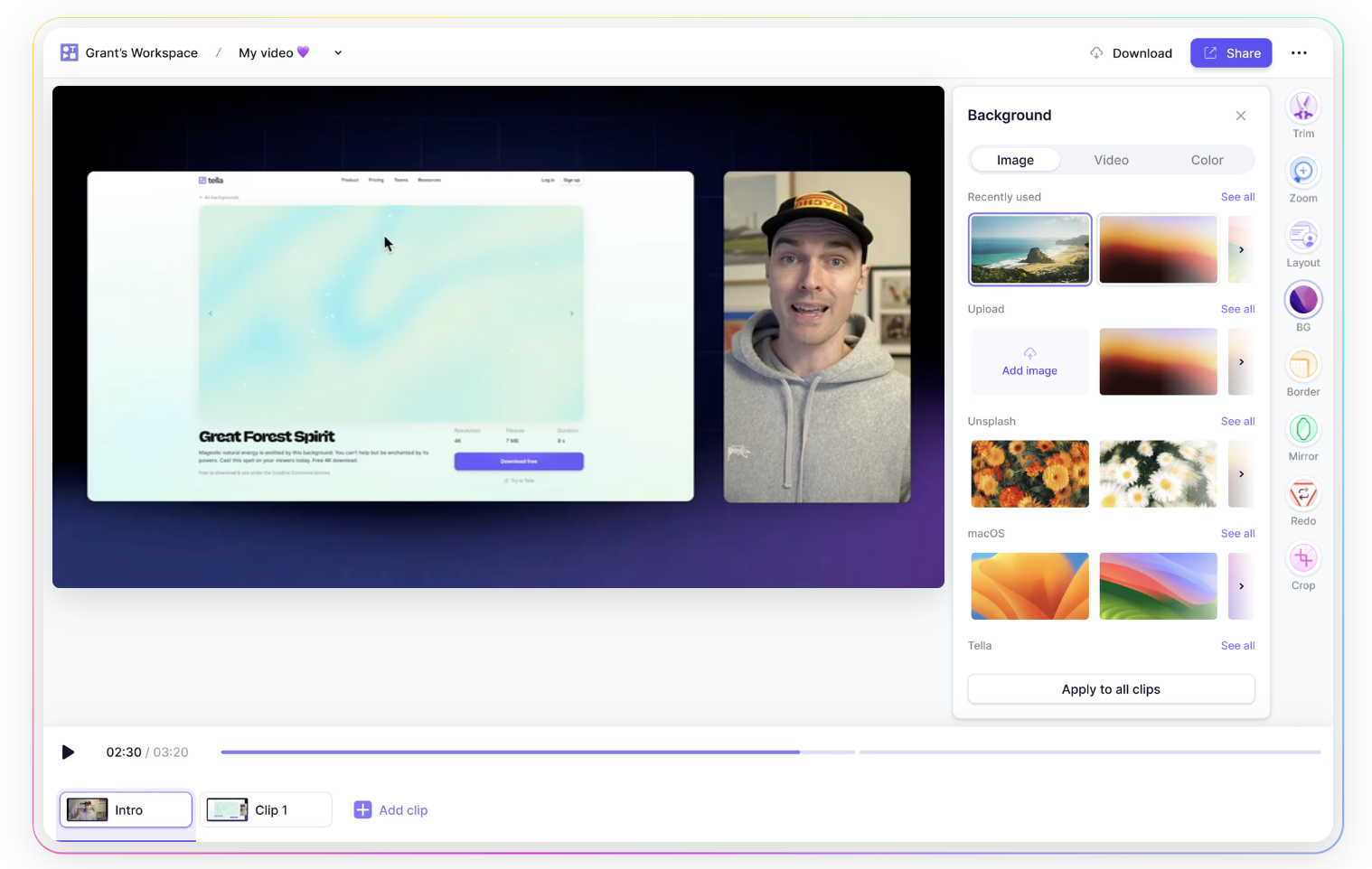
Why do people pick Tella for video demos?
Easy recordings + clips + simple, AI-assisted editing make it easy to quickly record video demos that look more polished than videos done through Loom or Vidyard.
❌ Main drawback: Doesn’t offer library options like in Arcade or Consensus, which sales teams appreciate to share video demos with prospects.
How much does Tella cost?

Pro Plan ($15/month): Unlimited videos and recording duration, AI editing, 4K export, 60 FPS export for videos up to 5 minutes.
Premium Plan ($39/month): Includes everything in Pro, plus custom branding, custom domain, video analytics, and advanced sharing options.
#6: Synthesia (Best for AI presentations)

Similar to: Veed (AI avatars)
Best for: AI voiceovers in pre-recorded demo presentations.
What’s Synthesia known for?
Public reviews: 4.4 ⭐(Trustpilot)
87% of Gen Z prefers branded videos or ads that show someone talking about a product.
Synthesia uses AI to create animated human avatars. The most common use case is for powerpoint demo videos with a talking human on-screen.
Key capabilities
- Screen Recorder: Capture screen recordings, and enhance them with AI avatars and voiceovers.
- AI avatars: Choose from over 240 diverse avatars to present your content, or create a custom personal avatar that resembles you, capable of speaking 29 languages.
- Multilingual support: Generate videos in more than 140 languages and accents.
- AI video assistant: Transform ideas, documents, or websites into structured video content using AI-driven templates, streamlining the video creation process.
- Video templates: Access a library of over 60 templates tailored for various use cases, enabling quick and consistent video production.

Why do people pick Synthesia for video demos?
Main reason → Synthesia allows for realistic sales demos to be created without the need for humans to go through the recording process. It’s an interesting option to create product demos that have a “sales presentation” feel.
❌ Main drawback: AI avatars feel inauthentic to many prospects, who prefer interactive tours and human-led sales demos.
How much does it cost?

Synthesia has a few plans to choose from based on video minutes and the number of avatars you can choose from:
- Free Plan includes 3 minutes of video per month. Access to 9 AI avatars and 2 stock personal avatars, supporting over 140 languages and voices.
- Starter Plan ($29 per month) includes 10 minutes of video creation per month, access to 125+ AI avatars, and 3 personal avatars.
- Creator Plan ($89 per month) includes 30 minutes of video creation per month, access to 180+ AI avatar,s and 5 personal avatars.
- Enterprise Plan: custom pricing with unlimited video creation minutes. Access to 230+ AI avatars and unlimited personal avatars.
#7. Saleo (Best for no-code sandboxes)

Similar to: Consensus, Testbox
Known for: No-code sandbox environments for live sales calls
What is Saleo known for?
Public reviews: 4.9 ⭐(G2)
Saleo is a live demo platform that helps sales teams create sandbox environments with real data to use in sales demonstrations or create video demos that feel realistic.
Popular features for video demos
- Personalization: Tailor demos to match the prospect’s needs, including editing live graphs, customizing text, and swapping images.
- Saleo capture: Create interactive, guided demos that can be embedded in emails, websites, or shared as standalone experiences. These demos include tooltips, embedded videos, and other interactive elements to engage prospects.
- AI-powered modeling engine: Support complex data like financial models or CRM metrics.
- Real-time data: Saleo supports live data features like real-time traffic, GPS tracking, and interactive chat capabilities.
- Demo duplication: Duplicate your top-performing demos and data sets then easily adjust any element for the next use-case or target account.

Why do people pick Saleo for video demos?
Main reason → Reps appreciate the ability to run live sales demos in an environment that closely resembles the actual product, but have the risk of live product errors that can derail presentations.
❌ Main drawback: Very expensive and doesn’t support interactive product tours and easy video recordings.
How much does Saleo cost?
Saleo does not list specific pricing details publicly. Contact their sales team for a demo to learn about pricing.
According to Vendr, the price for Saleo ranges from $16,000 to $83,000 per year, with an average cost of $48,000 annually.
How to create the perfect video demo
We wrote a longer, more detailed version of the below (find it here).
Here’s a summary of the framework we recommend to Arcade customer when creating both video demos and interactive demos 👇
Step 1: Pick your video demo solution (from the tools listed above)
- Make sure it aligns with the use cases you want to support, key features your need your budget, and more.
Step 2: Define your objectives and audience
- Determine the specific goals of your demo (e.g., lead generation, user activation).
- Identify your Ideal Customer Profiles (ICPs) to tailor the demo content accordingly.
Step 3: Plan the demo content
- Highlight key features and benefits relevant to your audience.
- Structure the demo to allow users to engage interactively, ensuring a logical flow.
Create the demo
- Use an interactive demo platform to build the demo without requiring technical expertise.
- Incorporate branding elements to maintain consistency.
- Add interactive components like tooltips, hotspots, and branching scenarios to enhance engagement.
Integrate and distribute
- Embed the demo on your website, within emails, or share via direct links to reach your target audience effectively.
Analyze performance and iterate
- Monitor user interactions and engagement metrics to assess the demo's effectiveness.
- Gather feedback and make necessary adjustments to improve the demo's impact over time.
AI-powered features in modern demo software
Demo assistants
How it works: AI assistants help demo builders improve their product tour by suggesting copy modifications, new steps, UX improvements, etc.

Synthetic voiceovers & AI avatars
How it works: Automatically add voiceovers to your demos or create an avatar to read a voiceover live as viewers go through tours.
Voiceover example in Arcade ⤵️

AI avatar example with Synthesia ⤵️

🕹️ Learn more: 20+ AI Prompts to Help You Build Interactive Demos that Convert
Predictive lead scoring
How it works: Sync interactive demo data to your GTM systems. Leverage AI to predict leads with the highest buying potential to help sales and marketing teams capture demand.

Use cases & best practices
Top use cases for Sales teams
1. Showcasing new or updated features
When launching new features, interactive demos can effectively demonstrate their value, leading to increased interest and pipeline growth.
For instance, RudderStack experienced a 200% increase in pipeline from launches after incorporating interactive product tours in their feature announcements.

2. Revealing and capturing interested prospects
Interactive demos can identify high-intent leads by tracking engagement. Tools like Arcade's Clearbit integration reveal which accounts are interacting with your demos, enabling targeted follow-ups.
3. Allowing prospects to explore specific features
Providing a library of interactive demos enables prospects to delve into features most relevant to their needs, enhancing their evaluation process and increasing the likelihood of conversion. Labelbox, for instance, offers a demo library that allows prospects to explore various use cases at their own pace.

💡 Read more: 23 Interactive Demo Use Cases for Sales Teams
Top use cases for Marketing teams
1. Lead generation
In some instances, demos ask prospects to enter their information to access interactive product tours, effectively capturing fresh leads. For instance, Anrok utilizes this approach to gather lead information.
2. Improve landing page conversions
Research indicates that 89% of visitors engage with a product demo on a personalized landing page.
Example from Hunter ⤵️

3. Tailored demo experiences for ABM: Customize interactive demos to align with individual accounts’ needs or industry-specific use cases. Personalized demos can significantly improve conversion rates by addressing specific pain points.
💡 Read more: 24 Interactive Demo Use Cases for Marketing Teams
Top use cases for Product teams
1. Incorporating demos in product launches:
Embed interactive demos in launch emails, changelogs, or product marketing campaigns to drive excitement and provide users with a hands-on experience of new features.
2. Self-guided learning:
Provide customers with interactive demos that allow them to explore product features at their own pace. It enhances understanding and retention, and lead to account expansion.
3. New user onboarding: Guide users through the setup process or core functionalities. Wrike’s Growth marketing team drove a 65% increase in paid conversions with interactive onboarding.

💡 Read more: 22 Interactive Demo Use Cases for Product Teams
Steps to pick the best video demo software for your business
1. Define your goals & use case
✔ Who will use it? (Sales, Marketing, Customer Success, or Product?)
✔ What’s the primary purpose? (Lead generation, user onboarding, sales demos, or customer support?)
✔ Do you need interactivity or just screen recordings?
2. Identify key features
Look for software that offers the right mix of:
📌 Ease of use – Does it require coding, or is it no-code?
📌 Visual and UX appeal – What’s the experience like for viewers?
📌 AI capabilities – Automatic captions, voiceovers, or script generation?
📌 Collaboration tools – Can multiple team members edit?
📌 Customization & branding – White-labeling, custom themes?
📌 Analytics & insights – Engagement tracking, drop-off rates?
📌 Integrations – CRM, marketing automation tools, or LMS compatibility?
3. Compare the top interactive demo tools against these criteria
Here’s an example 👇
4. Sign up for a free trial or demo
📌 Sign up for free trials and test usability, speed, and output quality.
📌 Create a mini demo to see how it looks in your funnel.
📌 Get feedback from team members before committing.
5. Check for scalability
🔍 Will it work as your team grows?
🔍 Does it offer 24/7 support, tutorials, and decent onboarding help?
🔍 What’s the pricing structure for different team sizes? Does it scale too quickly as volume grows?
Combine interactive and video demos with Arcade
Don’t trust our word for it. Here’s what Bryce Vernon from Zapier (case study here) had to say about Arcade ⤵️

Click here to give Arcade a try for free
To summarize: FAQs
What is the best video demo software?
🕹️ Arcade is the top video demo software to combine interactive demos and video demos.
📹 Loom is the best video demo software for self-recorded demos that are easily sharable.
🧑💻 Saleo is the best video demo software for reps to run live demos in realistic sandbox environments.
What is the difference between video demos and interactive demos?
Video demos showcase a product’s capabilities without involving engagement from the viewer, while interactive demos let viewers click through steps to get a realistic feel of the product’s capabilities. The very best demos combine both.
How do interactive demos improve engagement?
Adding interactivity in the demo process results in higher conversions rates, faster sales cycles, and higher user activition and retention once they’re in your product.
What are the best free tools for creating video demos?
Top free options are Arcade, Loom, Screen Studio, Fathom, Zoom, Veed, and Invideo AI.
Other reading 📖
- The 8 Best Click-Through Software for 2025
- Live vs Recorded Demos [How to Pick + Best Tools]
- Demo Video vs Interactive Demo: Which Performs Better in 2025?
Can AI create video demos automatically?
Not for product demos. AI is good to create prompt-to-video clips that don’t involve screen shares, create avatars, or help with written video scripts. SaaS product demos can be assisted by AI, but we find that the best ones are created by humans (usually product marketers).







