Unlike most resources you’ll find online, we won’t give you a list of Vidyard alternatives that are almost all the same.
This guide is more exhaustive. We’ve consolidated the very best solutions for each type of video category. It’ll help you pick the best solution based on what you care most for you and your team.
For example ⤵️
📹 Loom is the top pick if you want very similar features.
🕹️ Arcade is your best option if you want to combine interactive and video content.
🤝 Sendspark is a popular alternative for sales uses like video outreach.
📺 Veed is a fantastic option if you want to do more editing.
💻 Screen Studio is a top pick for in-depth screen-sharing.
🤖 And Synthesia is a new option to create videos entirely with AI.
Below, we cover these in detail and offer guidance as to why you may consider each platform over Vidyard (this includes key features, pricing breakdown, drawbacks, and public reviews).
Let’s dive in, shall we? ⤵️
3 reasons to consider interactive content over videos
Before we get to our list, as Growth expert Andrew Capland recently mentioned on LinkedIn, it's worth noting that there’s an interactive demo movement in software. More teams are transitioning away from product marketing video content for interactive demos.

Also, Vidyard does have some valuable strengths. Unlike alternatives like Loom, Vidyards’ editing, personalization, and analytics capabilities are superior.
Reason 1 → Interactive demos convert better
Based on Vidyard’s own analysis of 1.7M+ videos, the average video conversion rate is 3.21%. We’ve done our own analysis of 20,000+ published interactive demos, and the average conversion rate (CTR) is 23%, or 7.2x higher!

In a nutshell, interactive content drives more engagement and increases conversion.
Reason 2 → It’s faster to create interactive content than video content
Well, that depends on the type of content you want to produce.
Sometimes, a simple screen-sharing video is the quickest way to share product walkthrough content, but it’s limited.
What we’ve heard from our customers like Glide is that combining video content with interactive demos not only drives more engagement but saves a ton of time.
Read more: How the Glide team saved 6 months' video production with Arcade.

Reason 3 → Interactive demos are effortless to iterate and scale
Need to modify a video after it’s been publicly shared? The only solution is to rerecord it, which is a pain. Interactive content offers more insights and can be edited after they’re live (with HTML editing). Meaning you can quickly iterate with your best-performing assets. Here’s an example 👇
💡 Read more: Demo Video vs Interactive Demo: Which Performs Better in 2025?
5 Vidyard Alternatives to Grow with Videos in 2025
#1: Loom (Best for similar features)
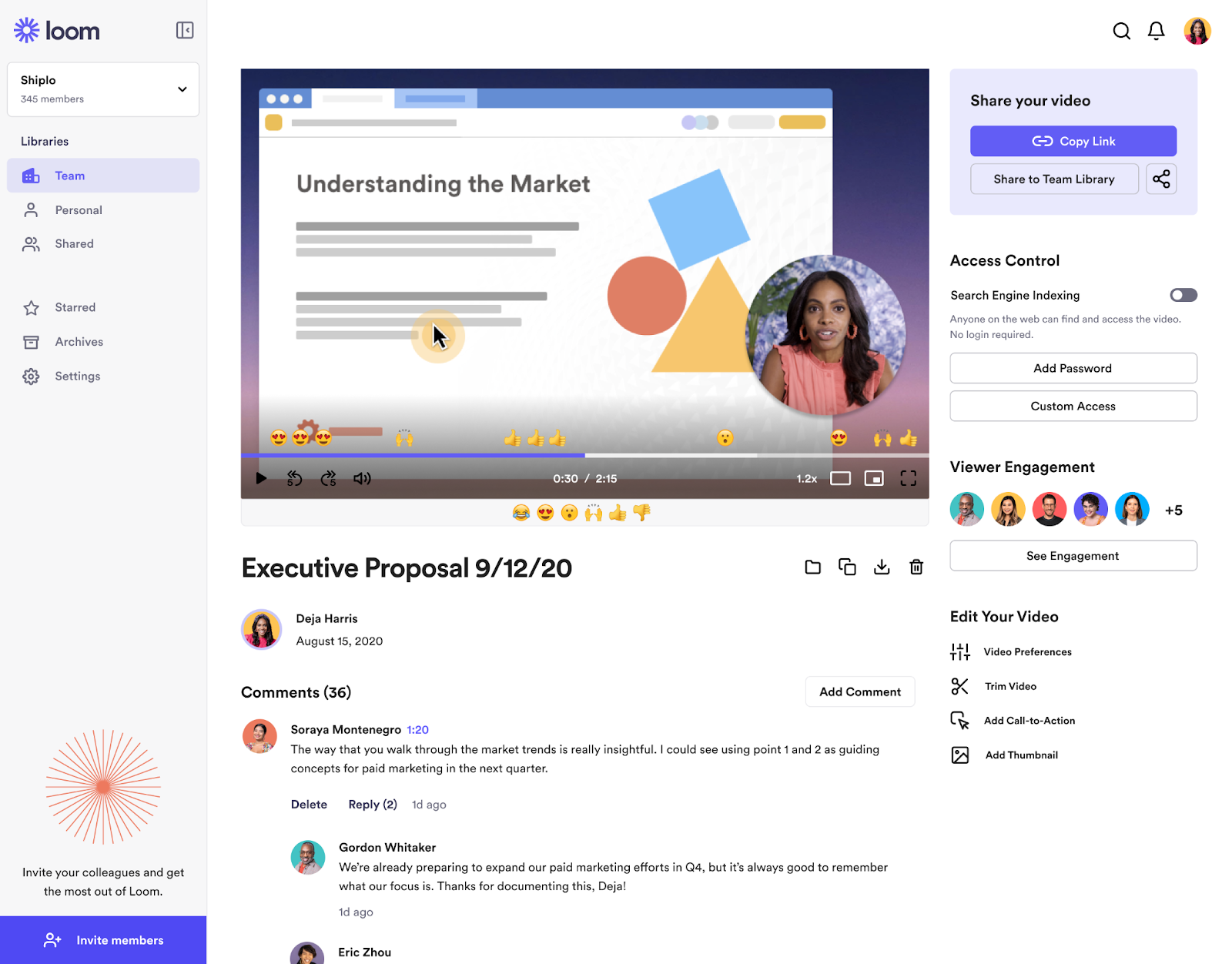
What’s Loom known for?
Public reviews: 4.7 ⭐(G2)
Loom is an async video communication platform that lets people record themselves, their screen, or both through a Chrome extension and desktop app. It’s mainly used to share information internally but can also be handy when sharing product walkthroughs.
Key Features
- Screen recorder: Record your screen and camera with Loom’s Chrome extension, desktop app, or mobile app. Record your entire screen, specific tabs or parts of your screen.
- Engagement and insights: Viewers can react to your videos with emojis. View where people are engaged and where they drop off.
- Immediate access & embedding: Once a recording is complete, Loom provides an instant link for easy sharing, eliminating the need for lengthy upload processes. Embed videos into emails, documents, or websites.
- Workflow integrations: Since Atlassian purchased Loom in 2023, they’ve added workflow integrations like the ability to create Jira tickets from Loom videos.
- Drawing Tools: Emphasize key points during recordings with annotation features.
- AI summaries: Loom's AI can automatically generate video titles and summaries, streamlining content production.

- Fillers and silence removal: Improve video flow by automatically eliminating unnecessary pauses and filler words.
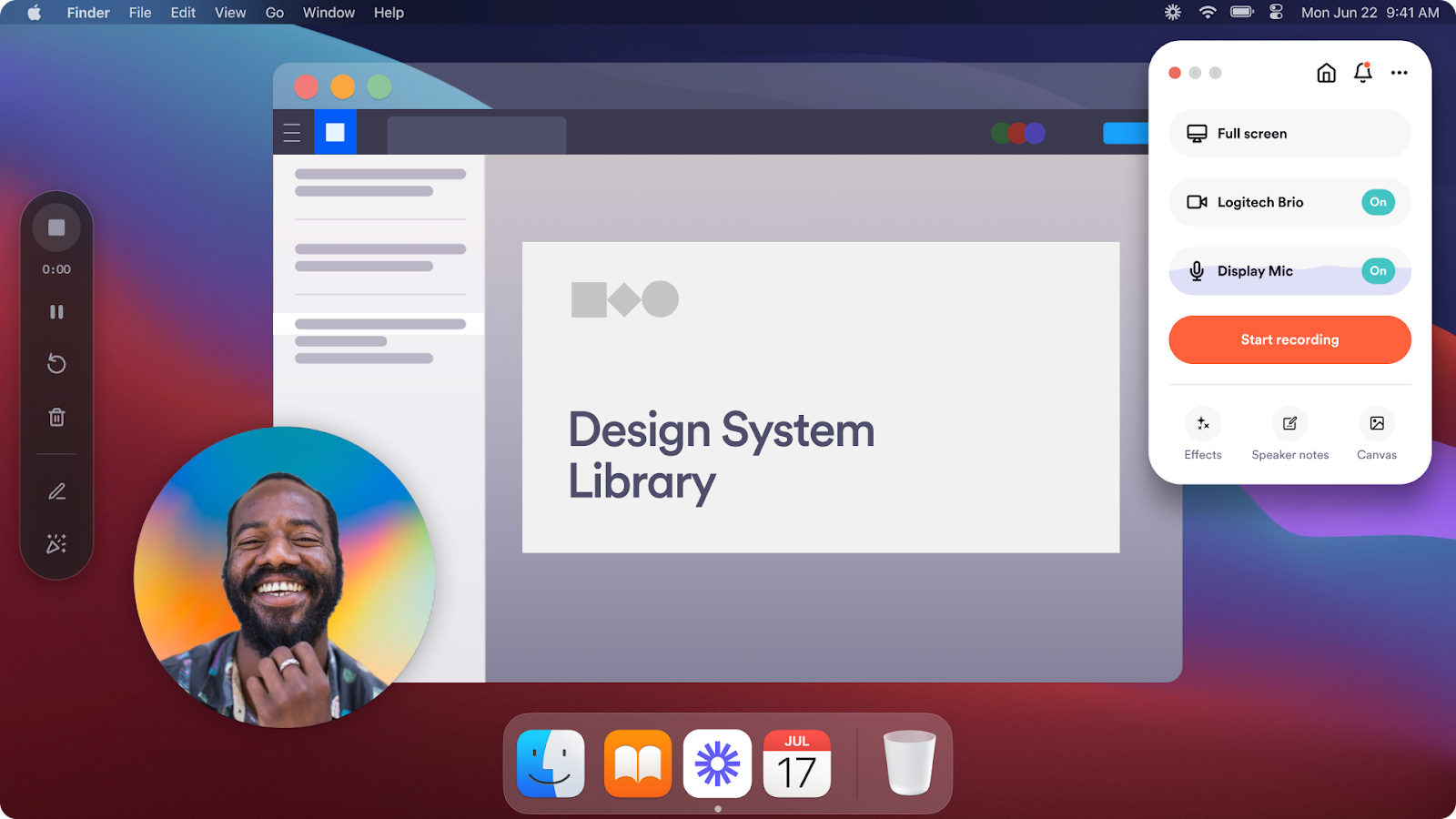
How do people pick Loom over Vidyard?
Whereas Vidyard has more editing and personalization capabilities, Loom videos are easier to record and share. Why do people pick Loom over Vidyard?According to G2, people choose Loom because of:
- Time-to-value: You can sign up for a free Loom account, record a video, and share it with someone else in less than 5 minutes.
- Ease of use: Anyone within a company can record videos with Loom or watch videos shared with them.
- Cost: Loom remains a very affordable solution if you don’t need too many editing capabilities.
Loom pricing: How much does it cost?
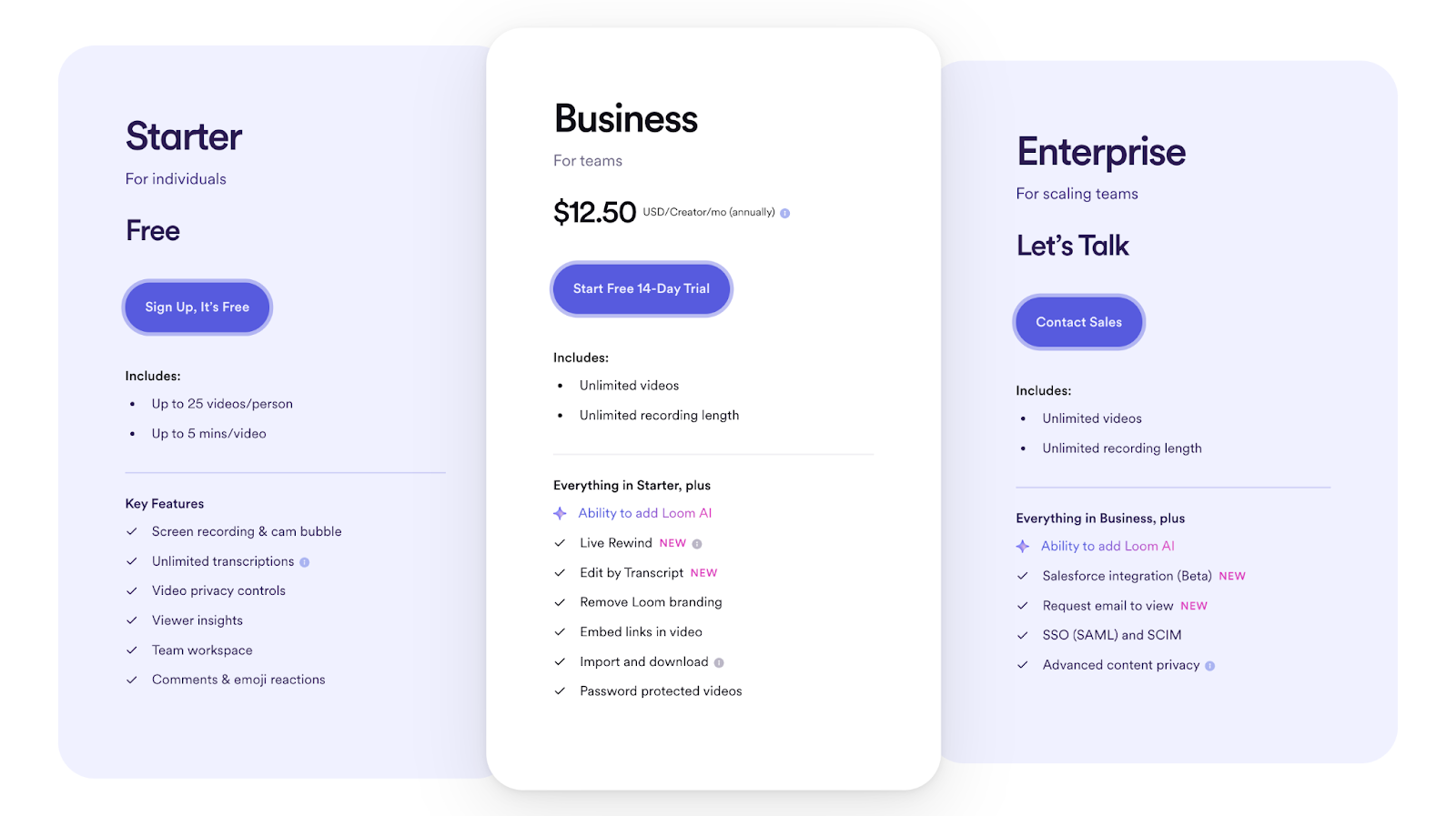
Loom has free, paid, and enterprise plans:
- Starter Plan (Free): Includes 5-minute video recordings, up to 25 videos or screenshots, viewer insights, and basic reactions.
- Business Plan ($12 per month, billed annually): Offers unlimited video storage, up to 6-hour video recordings, custom branding, calls to action, and engagement insights.
- Enterprise Plan (Custom pricing): Provides everything in the Business plan plus advanced admin controls, single sign-on (SSO), and additional security features.
Key differences: Both Vidyard and Loom have similar free plans. The difference comes at higher-tier plans. Vidyard is more expensive, and comes with more robust access management and analytics capabilities. Loom is cheaper, and overall provides more features.
#2: Arcade (Best for combining interactive + video)
What’s Arcade known for?
Public reviews: 4.7 ⭐ (G2)
Arcade is an interactive demo platform that lets you easily create captivating product tours and demos across devices.
💡 Learn how Labelbox increased MQLs by 30% with Arcade.
Arcade’s most popular features for Vidyard customers
- Always “on-brand” demos: Arcade has the most customization options of any interactive demo platform to create stunning, on-brand demos that people love to engage with.
- Multi-media exports: Export Arcades in any format, from videos to GIFs to specific ratios needed for things like social media campaigns.
- Advanced personalization: With branching and custom variables, users can create dynamic, choose-your-own-adventure-style demos, allowing prospects to explore the aspects of the product that matter most to them.
- HTML capture (early access): Unlike videos, where you need to re-record every time you need to change something, Arcade lets you modify page any demo elements before you share them with others. This helps tailor and re-use high-performing assets with different audiences.
- Lead capture: Unlike Vidyard, interactive demos offer more chances to convert viewers, and Arcade can reveal and capture any lead as they interact with your demos.
- Sharing and embedding: Demos can be embedded directly on websites, shared via custom links, or downloaded as GIFs or videos for use across various platforms. This flexibility makes it easy to incorporate demos into marketing campaigns or sales outreach.

Why do companies pick Arcade over Vidyard?
As mentioned at the beginning of this guide, interactive content outperforms video, by a lot!
The trick is having a demo platform that can produce interactive content almost as fast as tools like Vidyard and Loom, which is the case with Arcade (unlike competitors like Navattic and Storylane).

Arcade’s pricing: How much does it cost?
Arcade offers a free plan that is perfect for users who want to create their first interactive demos. The plan includes camera recording, synthetic voiceover, demo chapters, and more.Need more? Subscribe to one of three premium plans:
- Pro: $32/user/month, unlimited arcades (i.e., demos), gives you more customization and branding control over demos.
- Growth: $42.50/user/month (up to 10 users), unlimited arcades, includes advanced editing, branching, and collaboration.
- Enterprise: Custom pricing. (Minimum 10 users), unlimited arcades, enterprise-level security, and analytics dashboards.

Note: The Growth plan has a 14-day trial. Try it for free to experience Arcade’s full capabilities.
#3: Sendspark (Best for one-to-one video outreach)
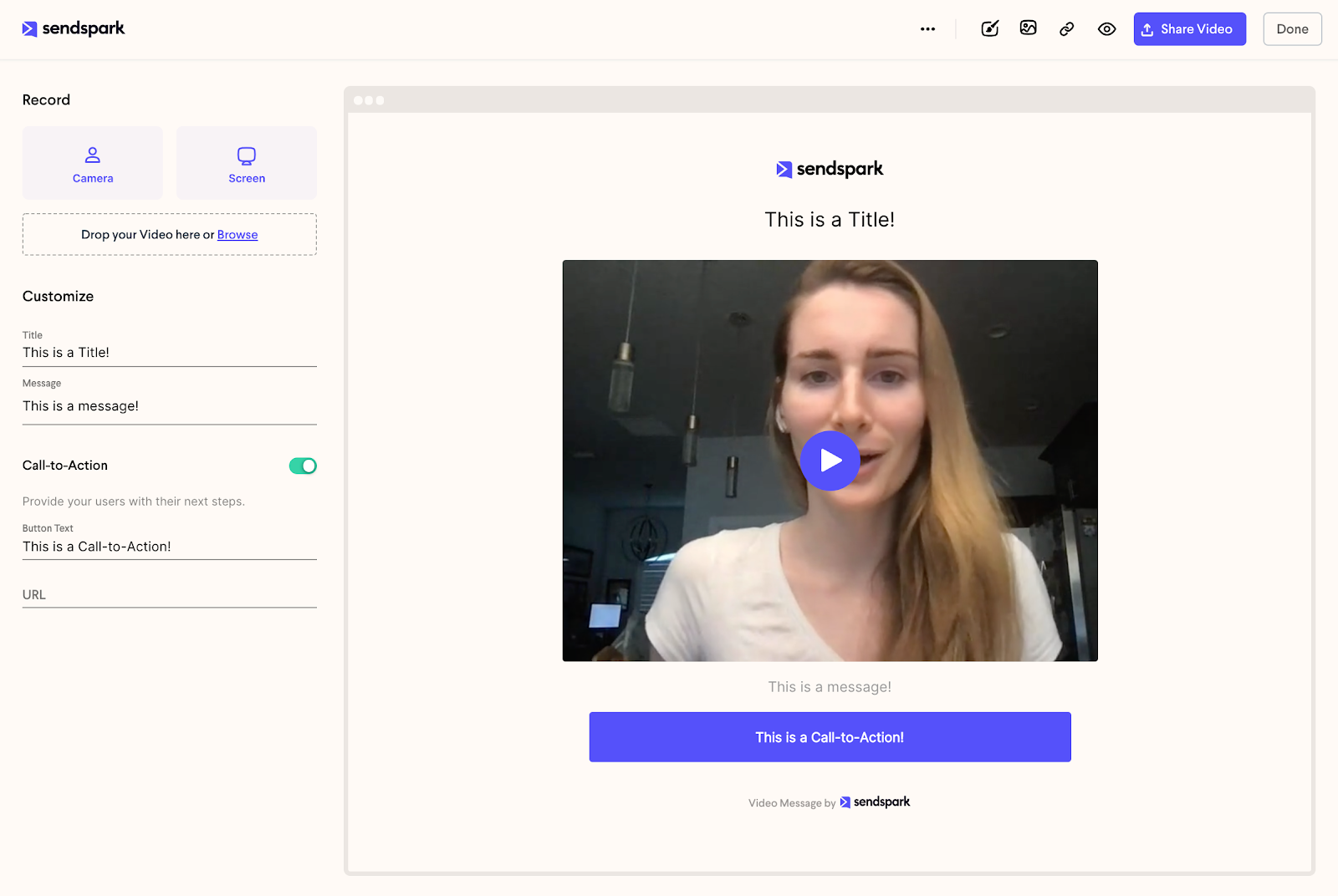
What’s Sendspark known for?
Public reviews: 4.8 ⭐ (G2)
Sendspark calls itself a video “selling” platform. It’s similar to Vidyard when it comes to recording, but has more features to help you personalize videos and embed them into all sorts of GTM campaigns.
Key Features
- Personalized video recording: Sendspark allows users to record and personalize one video for multiple contacts using AI. This includes dynamic elements like adding the recipient’s name and custom backgrounds, such as their LinkedIn profile or website, to make outreach more engaging.
- Custom branding & landing pages: Videos can be branded with custom logos, colors, and landing pages that include embedded calls-to-action and booking calendars, offering a more tailored experience to viewers.

- Video templates: Pick from pre-built templates to streamline your video creation, and add your branding.
- Bulk personalization: Users can create dynamic video campaigns by uploading a contact list or integrating with CRMs, automatically generating personalized videos for large audiences.
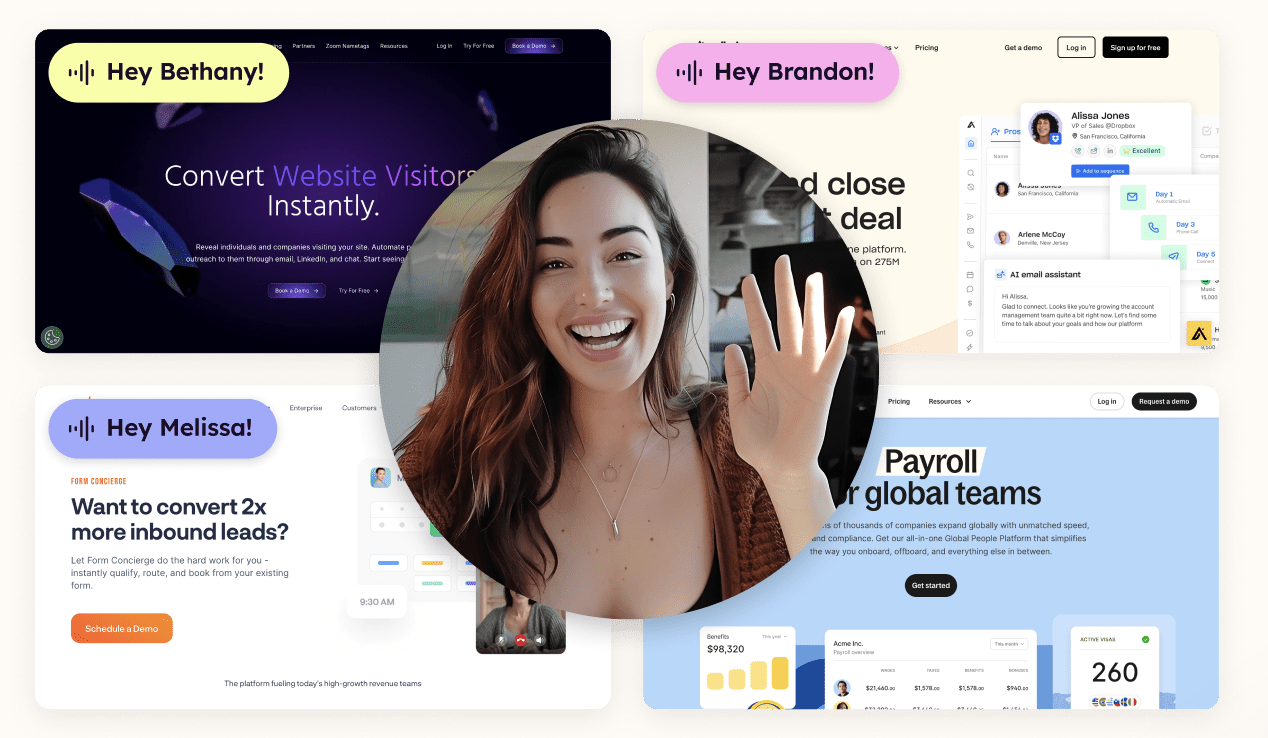
Why do people pick Sendspark over Vidyard?
While Vidyard is great for “one-to-many” videos, Sendspark is more suitable for “one-to-one’ videos used by reps in sales outreach. It’s a strong Viydard alternative for GTM teams who want to re-use the same templates at scale, while also being able to hyper-personalize them to specific individuals.

Sendspark pricing: How much does it cost?
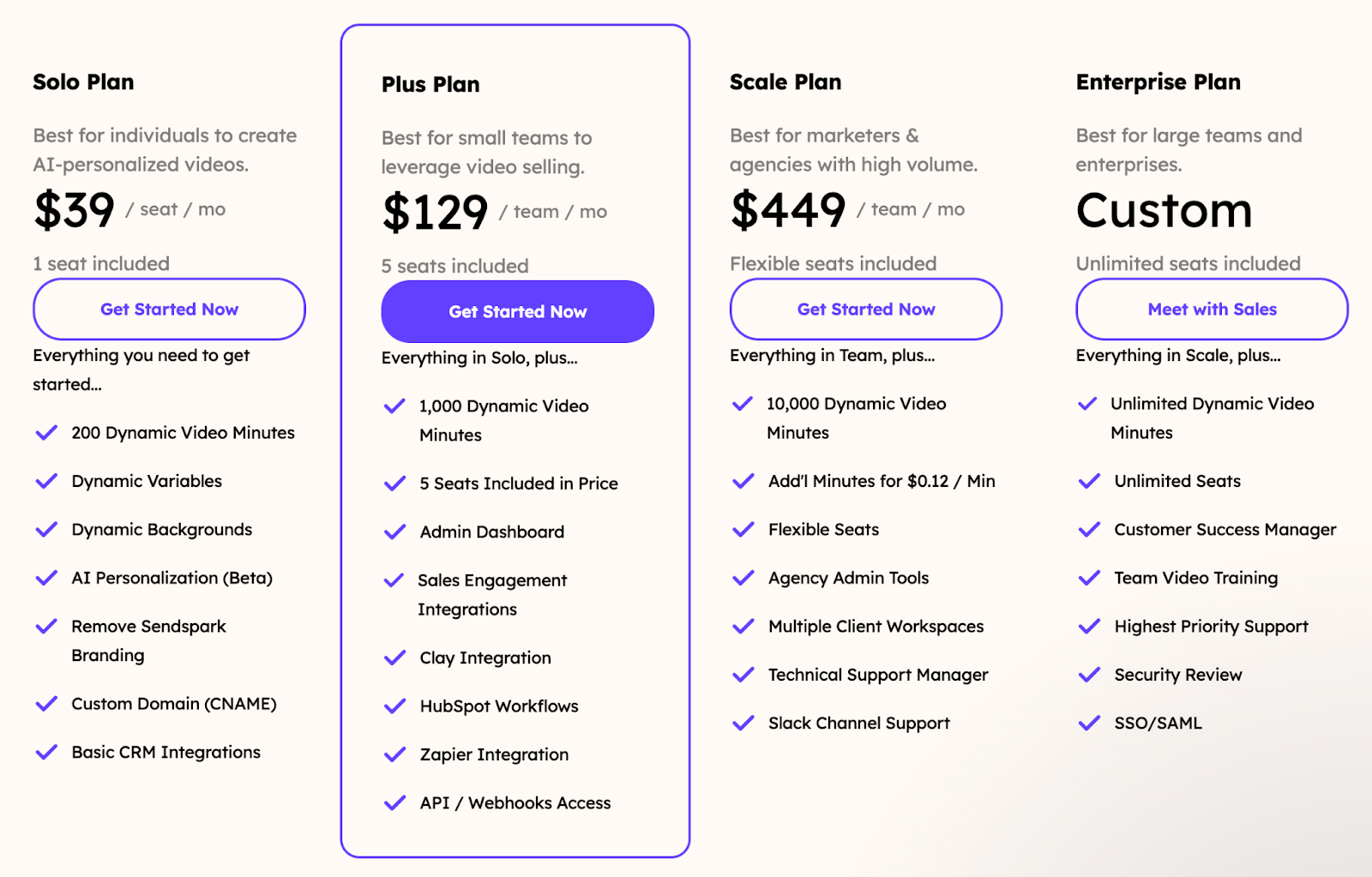
Key differences: Sendspark is more expensive than Vidyard because of its intended user base (sales teams) and heavier use of AI.The platform has 4 plans to choose from:
- Solo Plan ($39/month): For individuals, includes 200 dynamic video minutes, AI personalization, and CRM integrations.
- Plus Plan ($129/month): For teams, adds 1,000 dynamic video minutes, admin dashboard, and advanced integrations.
- Scale Plan ($449/month): For high-volume users, includes 10,000 dynamic minutes, flexible seats, and agency tools.
- Enterprise Plan (Custom): Unlimited dynamic video minutes and seats, with dedicated support.
#4: Veed (Best for video editing)

What’s Veed known for?
Public reviews: 4.8 ⭐ (G2)
Veed is best know for its video editing capabilities, but has been rapidly adding AI video creation features. For Vidyard customers who want more editing capabilities, and the ability to produce video, avatars, and voiceovers from text and image prompts, Veed is a strong pick.
Key features
- Screen recorder: Capture your screen, webcam, or both simultaneously, ideal for tutorials and presentations.
- Teleprompter: Display your script on-screen while recording to maintain eye contact and ensure smooth delivery.
- Text-to-video generation: Veed's AI can transform text prompts into complete videos, incorporating relevant clips, music, voiceovers, captions, and animations, even without user-provided footage.
- Avatars: Users can create custom AI avatars to present content, enabling the production of talking head videos without the need for on-camera presence.
- Auto subtitles and translation: The platform automatically generates accurate subtitles and offers translation features, making videos more accessible to a global audience.

- Text-to-speech and voice cloning: The platform can convert written text into natural-sounding speech, with options to clone voices for personalized voiceovers, supporting multiple languages and accents.
- Video editing: Add text, images, and background music. Easily adjust video dimensions, cut unwanted sections, and combine multiple clips.

Why do people pick Veed over Vidyard?
Veed is the most editing capabilities for a non-professional video platform, and is super easy to use. Viydard is better for video recording, but given Veed’s recent push with AI-enabled video creation, it offers new ways to create videos. Veed pricing: How much does it cost?

Veed’s has a ton of free capabilities that you can leverage before committing to a paid plan. If you need more, the tool has 3 plans to choose from:
- Basic ($18/month): No watermark, higher resolution exports, and 25GB storage. More tools but limited AI and stock assets.
- Pro ($30/month): Advanced tools, unlimited exports, 100GB storage, and access to AI tools like auto-translations.
- Business ($59/month): 400GB storage, priority support, and full access to AI and collaboration features.
#5: Screen Studio (Best for product walkthrough effects)

What is Screen Studio known for?
Public reviews: 4.7 ⭐ (Product Hunt)
Screen Studio makes it easy to create beautiful, professional screen recordings. The product is favored by people who want to showcase something on their screen and don’t want to spend time editing small details themselves.
Key Features
- Recording: You can record your screen, webcam, or both, making it ideal for tutorials, demos, or presentations. It also records audio from your microphone.
- Automatic zoom and cursor movements: The software automatically generates zoom effects around mouse clicks during recording, and you can later adjust zooms or create manual ones.
- Editing tools: Basic editing features include trimming, cutting, and speeding up videos. You can also change the background and aspect ratio or crop specific parts of your screen recordings.
- Animations: Screen Studio adds motion blur and smooth cursor animations, making the video's movements look more natural and professional.
- Presets and exporting: You can save presets for consistent video styles and export videos as MP4, GIF, or use sharable links.
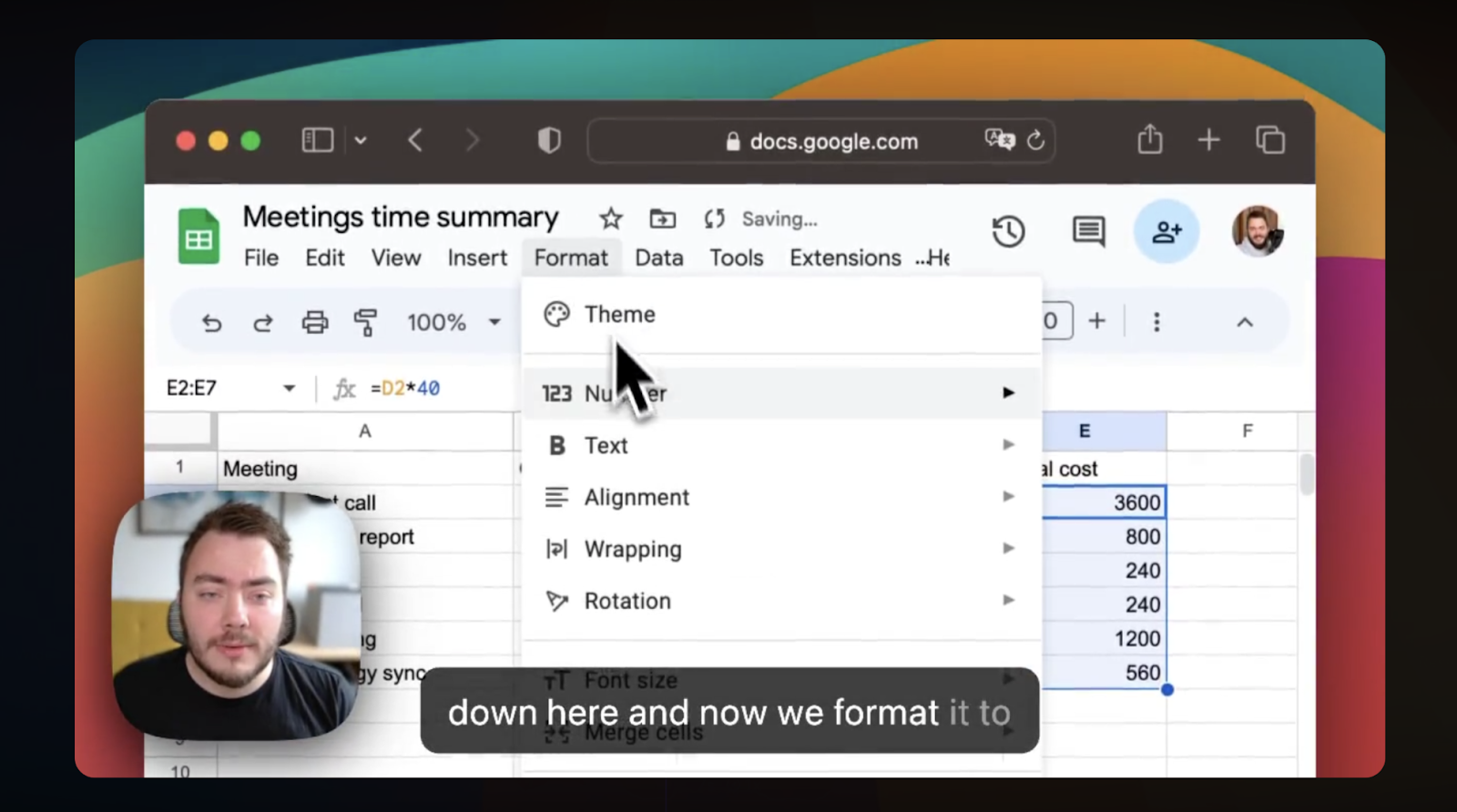
Why do people pick Screen Studio over Vidyard?
There’s one key feature that makes people leverage Screen Studio over Vidyard. As you record your videos, Screen Studio will automatically add effects like Zoom Ins when you move your cursor. This makes for engaging product walkthroughs with very little editing.

Screen Studio pricing: How much does it cost?
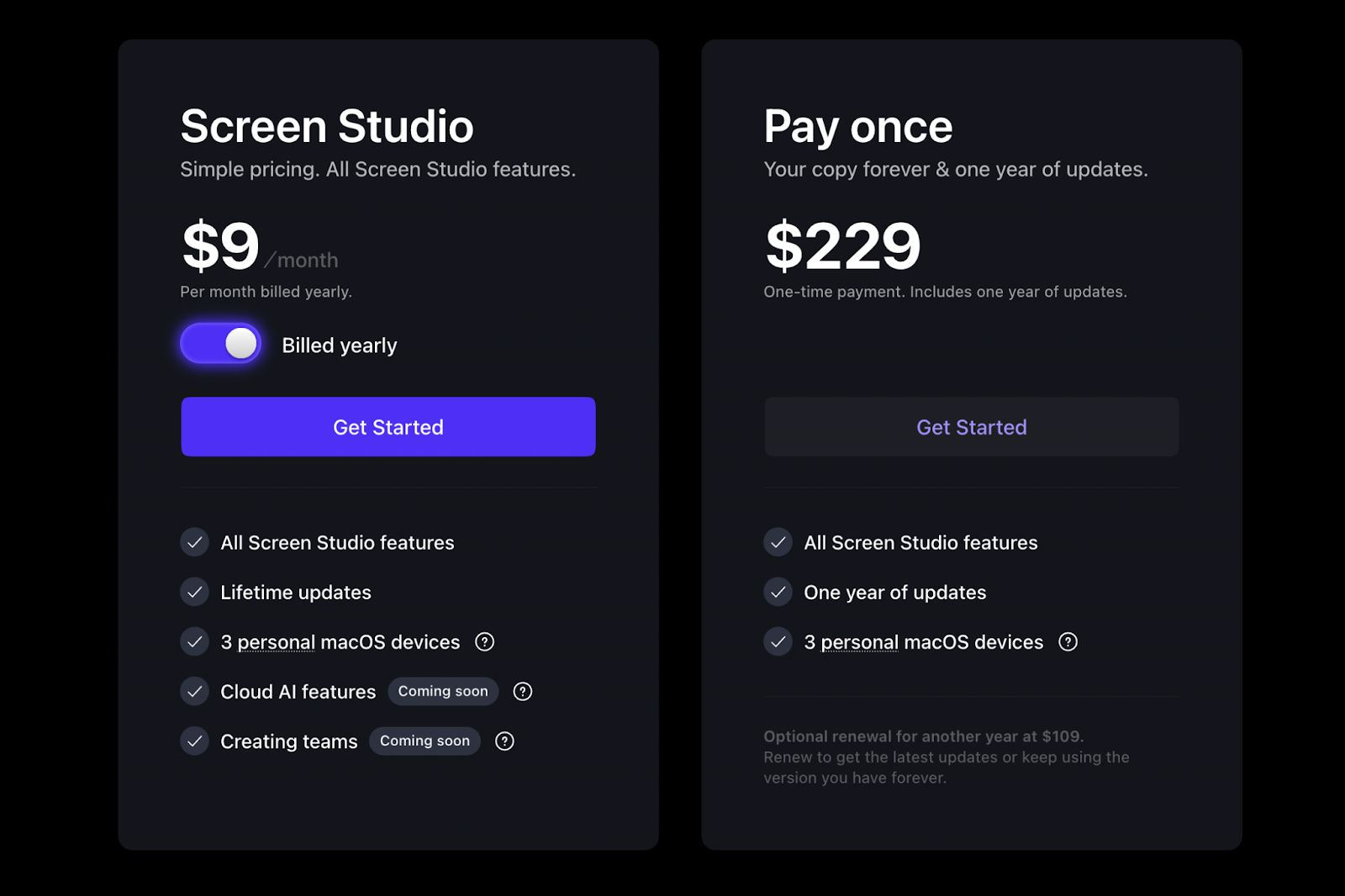
Key differences: Unlike Vidyard, Screen Studio does not charge users monthly. It has a fixed cost based on the amount of devices you need to install it on. Choose from 3 one-time fees:
- Standard ($89 one-time): One license for a single macOS device, all features, and one year of updates.
- Extended ($189 one-time): Supports three macOS devices, all features, and one year of updates.
- Teams (Custom pricing): Unlimited devices, all features, and app updates with subscription.
#6: Synthesia (Best for AI presentations)

What’s Synthesia known for?
Public reviews: 4.7 ⭐ (G2)
Synthesia is way different than the other alternatives on this list, but an interesting pick nonetheless.The tool uses AI to create animated human avatars. The most common use case is for power point videos with a talking human on-screen, or for narrated product walkthroughs, which Vidyard is used for.
Key features
- Screen Recorder: Capture screen recordings as you would in Vidyard, and enhance them with AI avatars and voiceovers.

- AI avatars: Choose from over 240 diverse avatars to present your content, or create a custom personal avatar that resembles you, capable of speaking in 29 languages. Avatars can display emotions like smiling or frowning.
- Multilingual support: Generate videos in more than 140 languages and accents.
- AI video assistant: Transform ideas, documents, or websites into structured video content using AI-driven templates, streamlining the video creation process.
- Video templates: Access a library of over 60 templates tailored for various use cases, enabling quick and consistent video production.

Why do people pick Synthesia over Vidyard?
Synthesia is a good option if your product demonstration videos need to be standardized, and some include powerpoint slides. With Synthesia, you can re-use the same AI avatar with the same voice, rather than relying on a team member or actor every time. The platform also has a large library of templates to start from.
Synthesia pricing: How much does it cost?

Synthesia has a few plans to choose from, based on number of monthly generated minutes and number of avatars you can choose from:
- Free Plan: create up to 3 minutes of video per month. Access to 9 AI avatars and 2 stock personal avatars, supporting over 140 languages and voices.
- Starter Plan ($29 per month), offers 10 minutes of video creation per month, access to 125+ AI avatars and 3 personal avatars.
- Creator Plan ($89 per month), includes 30 minutes of video creation per month, access to 180+ AI avatars and 5 personal avatars.
- Enterprise Plan: custom pricing with unlimited video creation minutes. Access to 230+ AI avatars and unlimited personal avatars.
Choosing the right video platform for your team
Every tool on this list has amazing capabilities. But you need to pick one. Here’s how we recommend choosing the right one ⤵️
Use case: List the main use cases you intend to leverage a video platform for. Which one has the most and strongest features to support them?
Objectives: What do you want to achieve with videos or interactive content? Make sure the platform you pick has ways to get you to your goal (like driving demand).
Usability & price: Who’e going to leverage the tool internally? Pick a platform that fits the resources you have and experience. Depending on your size, make sure the platform integrations and pricing structure will scale with you.

.jpg)





